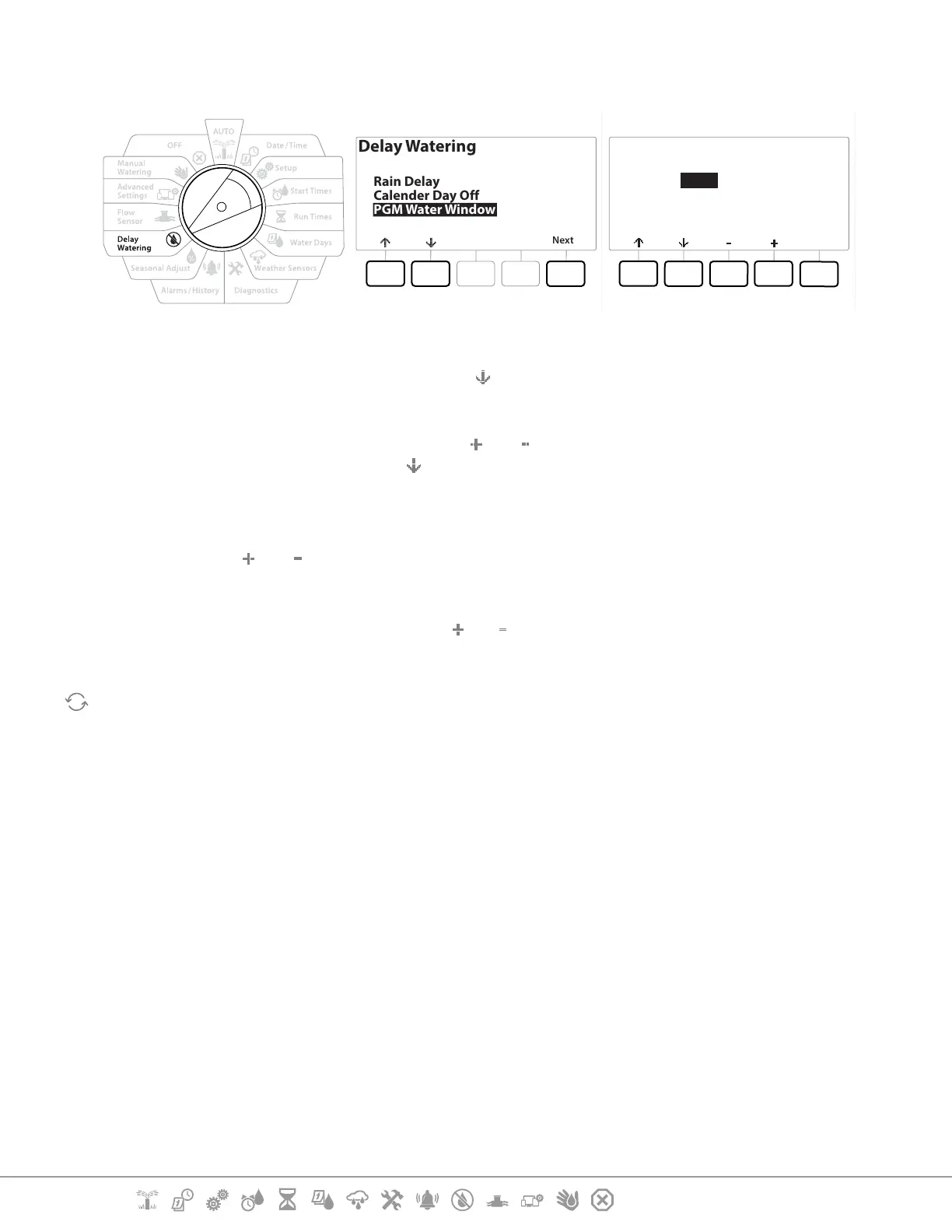Current Section: Delay Watering 56
Navigation:
12.4.4 Water Window Set Up
Delay Watering
Next
Rain Delay
Calender Day Off
PGM Water Window
PGM 01
Done
Open:
Close:
Duration:
06:00
08:15
02:15
HH:MM
1 Turn the controller dial to Delay Watering
2 At the Delay Watering screen, press the
key to select “PGM Water Window”, then press Next
.
3 At the Water Window screen, press the and keys to set the time when the Watering
Window opens, then press the key.
•
Press and HOLD keys to accelerate settings.
4 Press the and keys to set the time when the Watering Window closes. As you adjust
the close time, the duration of your Water Window calculates automatically.
•
To clear a previously set Water Window, press the and keys to set both the Open and Close times to OFF
(between 11:59 and 12:00 AM).
Use the Program Select button to set the Water Window for another program, if desired.