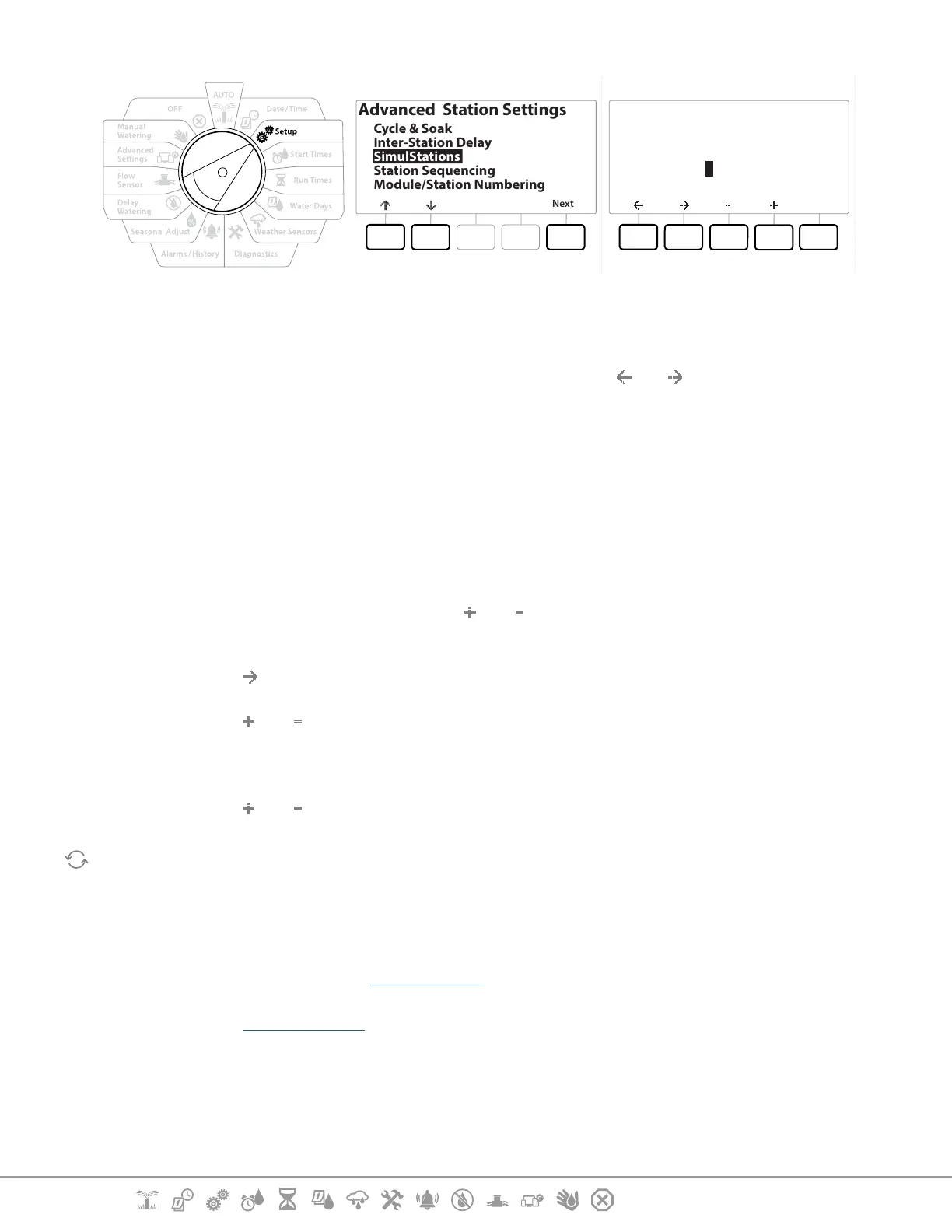Current Section: Setup 30
Navigation:
Next
Advanced Station Settings
Cycle & Soak
Inter-Station Delay
SimulStations
Station Sequencing
Module/Station Numbering
Done
Type
Irrigation
Non-Irrig
PGM01
Global
5
1
PGM5
1
1 Turn the controller dial to Setup
2 At the Advanced Station Settings screen, navigate to SimulStations, then press Next .
There are two types of the SimulStations (Global and PGM). Press the
and to navigate between
the number setting elds.
Global - Maximum number (1-5) of simultaneously irrigating irrigation stations across all
programs.
PGM - Maximum number (1-5) of simultaneously irrigating irrigation stations for the currently
selected program, shown at the top of the screen.
Non-Irrig - Stations can be setup as non-irrigating (to control lighting for instance).
3 At the SimulStations screen, press the and buttons to set the number of Global
Irrigation stations (from 1 - 5).
4 Press the key to continue to the Program (PGM) Irrigation stations.
5 Press the and keys to set the desired number (from 1 - 5).
6 Press the Right Arrow key again to continue to the Non-irrigation (Non-Irrig) stations.
7 Press the and keys to set the desired number (from 1 - 5).
Use the Program Select button to change the program and repeat this process to set the Maximum Number
of Stations for other programs as desired.
4.4.5 Station Sequencing (Advanced Station Settings)
Station sequencing only works with Flo-Manager™ turned o. It allows you to optimize water
windows by controlling the sequence in which stations can run. Stations can be sequenced by
Station Number or Station Priority.
Station Sequencing by Station Number (Default)
Stations will operate in the following order: