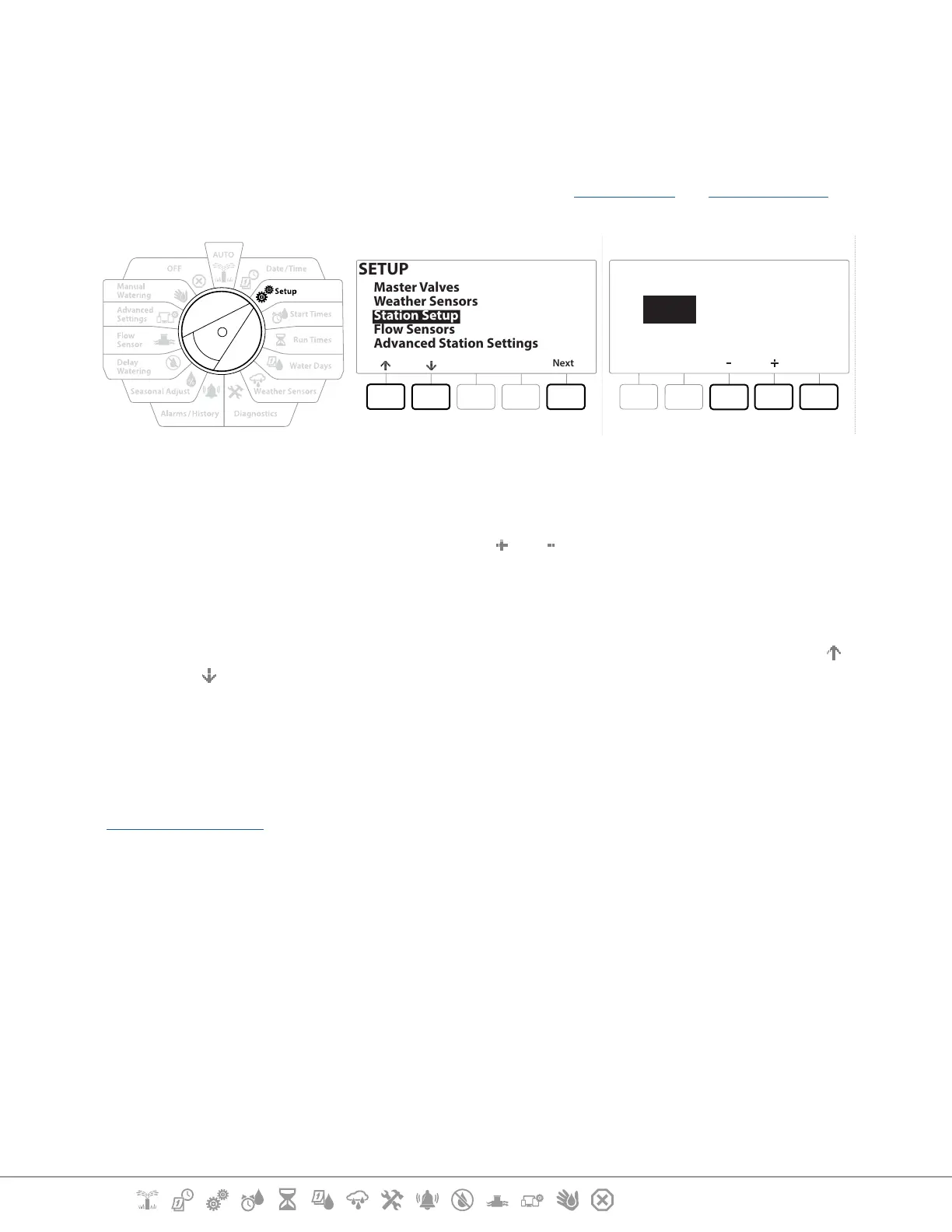Current Section: Setup 21
Navigation:
4.3 Station Setup
Station Setup tells the LXME2 controller how many and what type of stations are used by your
irrigation system.
•
Before setting up stations, follow the previous instructions to set up master valves and weather sensors (if
present).
SETUP
Next
Master Valves
Weather Sensors
Station Setup
Flow Sensors
Advanced Station Settings
Next
STA
001
1 Turn the dial to Setup
2 At the SETUP screen, with “Station Setup” selected, press Next .
3 At the rst Station Setup screen, press the
and keys to set the Station you wish to
setup 1-12 (up to 48 if expansion modules are installed).
4 With the desired station selected press Next .
5 The station you are setting up will be displayed at the top of the next screen. Use the
and
buttons to navigate the menu.
4.3.1 Station Priority
Station Priorities are only used when Station Sequencing is set to Sequence by Station Priority. If you
are using the default Sequence by Station Numbers, then skip the next step by pressing “Next” (see
“Station Sequencing” for more information).
