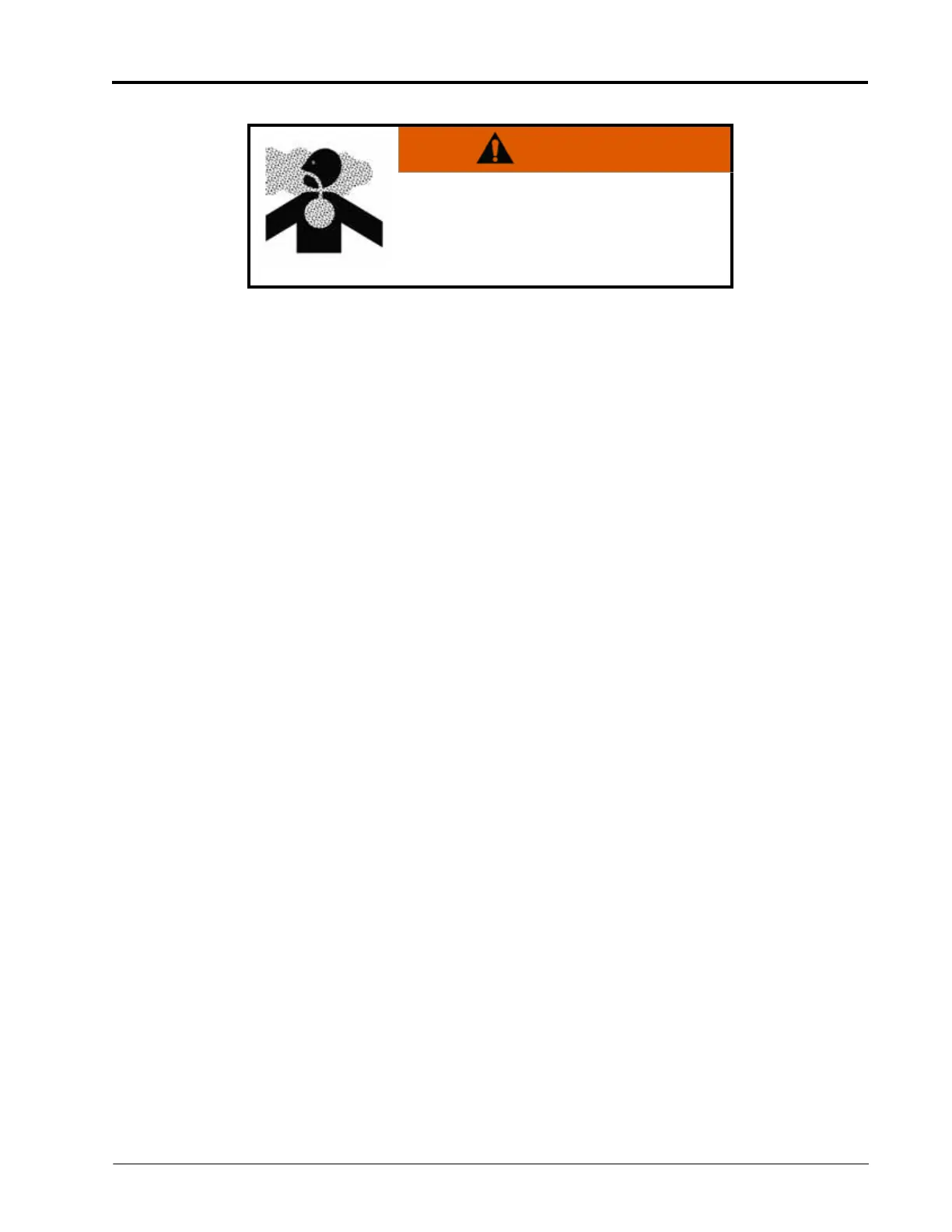: System Storage and Start-Up Checklist 127
4. Toggle all section switches and the master switch.
5. While maintaining a safe distance away from any spray drift, visually check that all nozzle control valves are
pulsing with a uniform pattern. Adjacent nozzle control valves should alternate pulsing. If adjacent spray tips
are pulsing at the same time, refer to Chapter 9, Troubleshooting, for additional assistance.
6. On the UT, set NCV PWM to 0% to close the nozzle control valves.
7. Visually check that none of the nozzles are spraying or dripping. Refer to Testing for Leaks section on page 119
for additional assistance and troubleshooting if leaks are observed.
TURN COMPENSATION FEATURE INSPECTION
To verify the Turn Compensation feature is enabled and operating as anticipated:
NOTE: Complete the procedure outlined in the Nozzle Control Valve Function section on page 126 to
validate the nozzle control valve function prior to performing the following procedure.
If the AIM Command FLEX™ II system came installed on the equipment from the equipment
manufacturer, or if a sparge pressure transducer is installed with the AIM Command FLEX™ II control
system, check the transducer specifications and refer to the Pressure Setup section on page 34 for
additional information.
1. Move the implement to an open area where the equipment may be turned.
2. Verify that the turn compensation feature is enabled.
3. Set the system to automatic mode and toggle the section and master switches to the on positions. Refer to
Chapter 6, Operation, for additional assistance with operation of the nozzle control system.
4. While driving at a speed between 5 and 10 mph [8 and 16 kph] and maintaining a safe working distance,
observe the inner-most and outer-most spray tips while the implement is turning sharply.
NOTE: The NCV PWM percent value may also be used to monitor the operation of nozzle control valves
across the spray boom. Refer to , NCV Diagnostics, for additional assistance with on-screen nozzle
control valve diagnostics.
5. While turning, the nozzle control valves toward the outside of the corner should begin to output a higher flow
rate (higher PWM percent), while valves toward the inside of the corner should begin to output a reduced flow
rate (lower PWM percent) or may shut off. The difference between inner and outer flow rates will vary
depending on machine speed, turn rate, and implement width.
6. If the operator is able to observe a difference in the spray pulsing, a difference in high, average, and low values
on the NCV performance indicator, or the on-screen PWM percent located in the NCV diagnostics screens, the
turn compensation feature is working correctly. If there is no difference between the PWM percent values
across the implement width, recalibrate the turn compensation feature and repeat this test.
WARNING
Equipment will begin spraying. Avoid inhaling
spray particulate and avoid direct contact with
any agricultural chemicals. Seek immediate
medical attention if symptoms of illness occur
during, or soon after, use of agricultural
chemicals, products, or equipment.