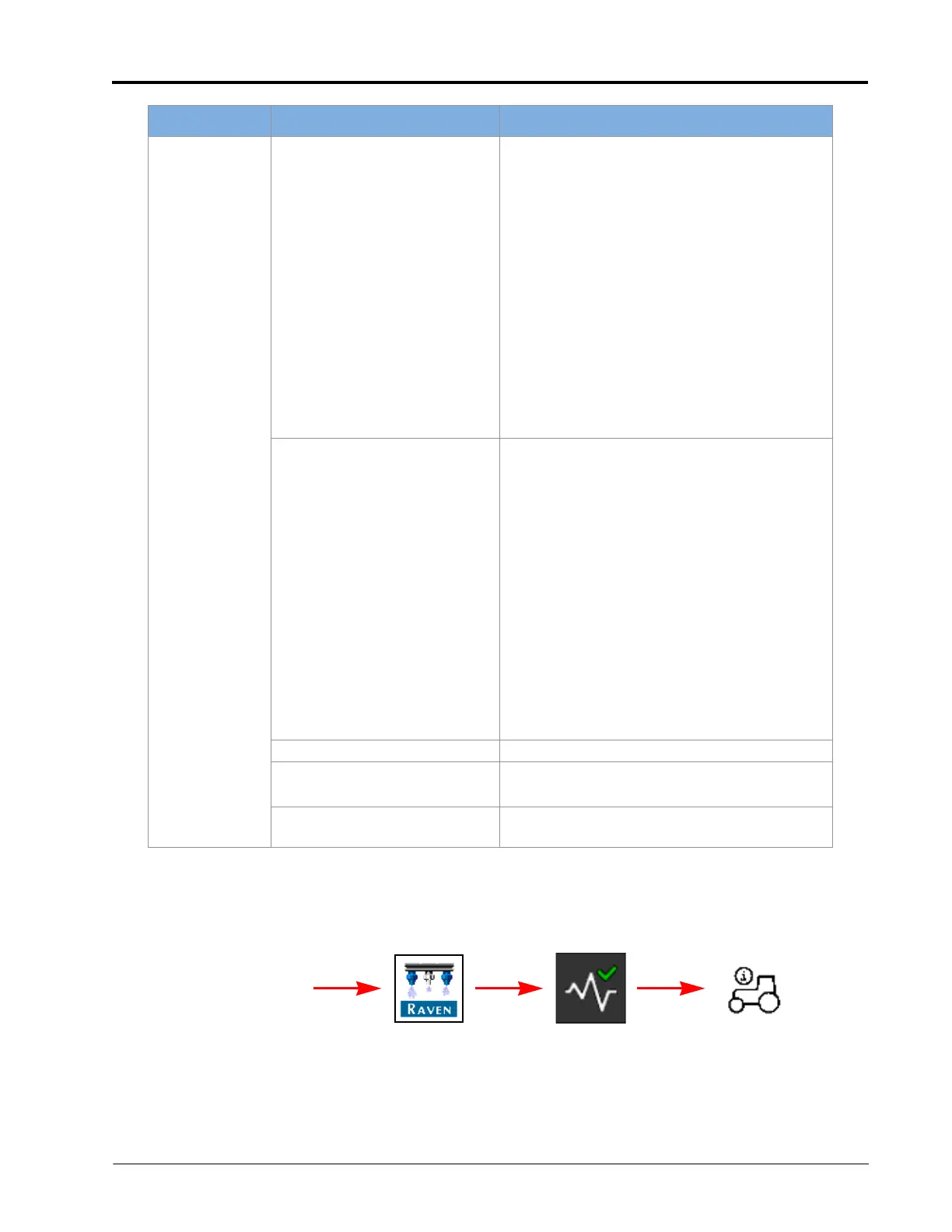Diagnostics: System Diagnostics 81
DIAGNOSTICS
SYSTEM SUMMARY
Displays information configured during the setup process but does not provide the option to modify the
configuration:
1. Open the UT Menu and select the RCM - Sprayer Menu button.
2. Select the Diagnostics softkey along the right side of the page.
3. Select the System Summary tab.
Notification
Product 1: valve PWM max
• Check for electric or manual valves and sump
opening properly.
• Check tip sizes and target rates and pressures.
• Increase engine RPM.
• Decrease operation speed.
• Check pressure and flow sensor operation.
• Check sparge or recirculation system valve
positions.
• Check PWM MAX value.
• Check PWM control range using PWM Health
Test. Overall range should be >20%.
• Check target flow or pressure against
machine pump and delivery system
specifications.
Product 1: valve PWM min
• Check for electric or manual valves opening
properly.
• Check tip sizes and target rates and pressures.
• Decrease engine RPM.
• Increase operation speed.
• Check pressure and flow sensor operation.
• Check sparge or recirculation system valve
positions.
• Check PWM MIN value.
• Check PWM control range using PWM Health
Test. Overall range should be >20%.
• Check target flow or pressure against
machine pump and delivery system
specifications.
Road mode active • Check road position switch for “On” condition.
Tank rinse in progress
• Check tank rinse status.
•Cycle system power.
Zero speed shutoff
• Increase vehicle speed and cycle master
switch.
Type Description Recommended Actions
RCM - Sprayer Menu Diagnostics
UT Menu
System
Summary