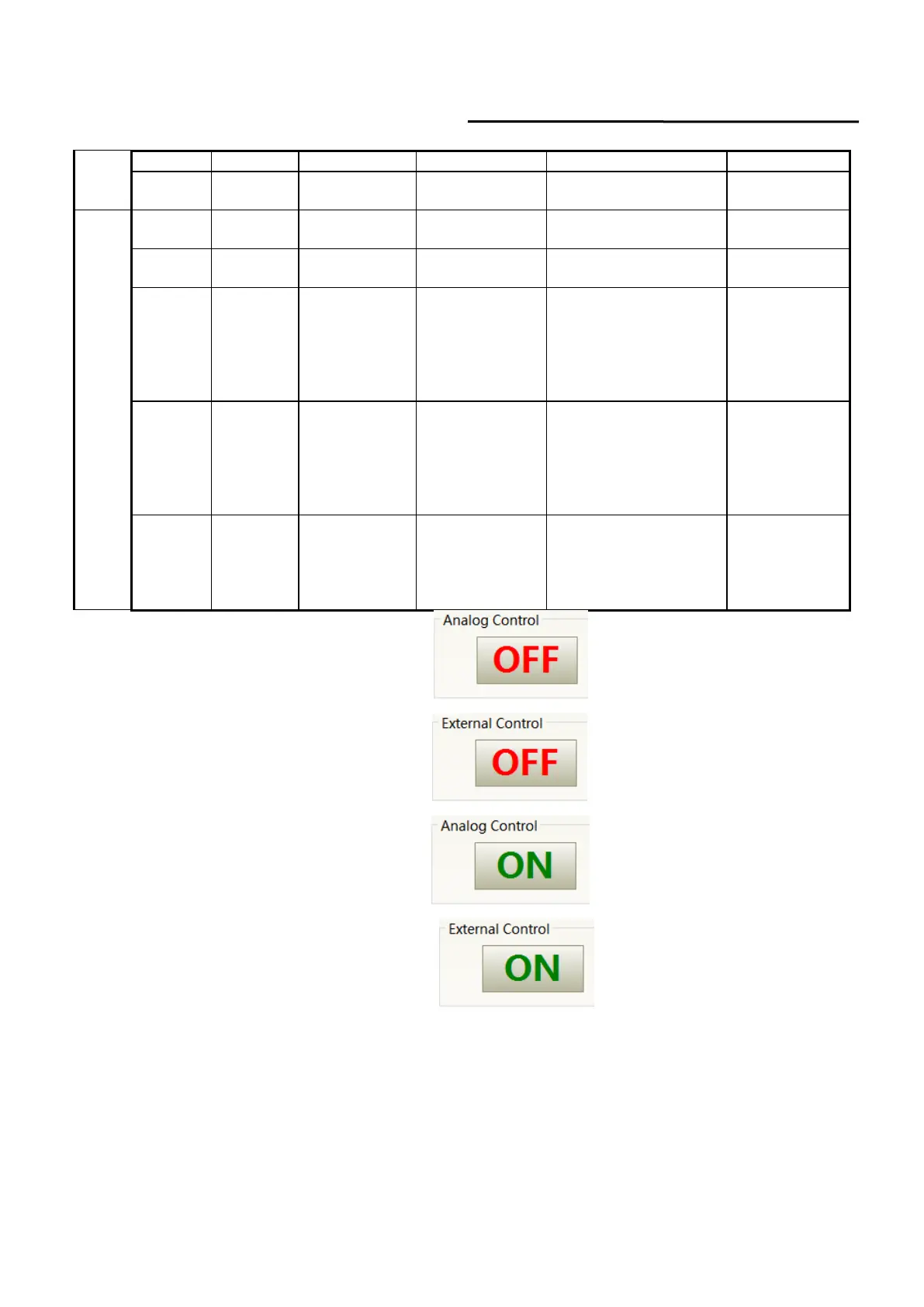Wuhan Raycus Fiber Laser Technologies Co., Ltd.
User Guide of RFL-C20000TZ
① Send "DEC" by communication, or click button on the PC software;
② Send "DLE" by communication, or click button on the PC software;
③ Send "EEC" by communication, or click button on the PC software;
④ Send "ELE" by communication,or click button on the PC software;
⑤ XP1-A1 is high level, XP1-A6 is low level or suspending;
⑥ XP1-A1 is high level, XP1-A3 is high level;
⑦ XP1-A1 is high level, XP1-A8~A14 is all low level or suspending;
⑧ XP1-A1is high level, XP1-A6 is high level;
