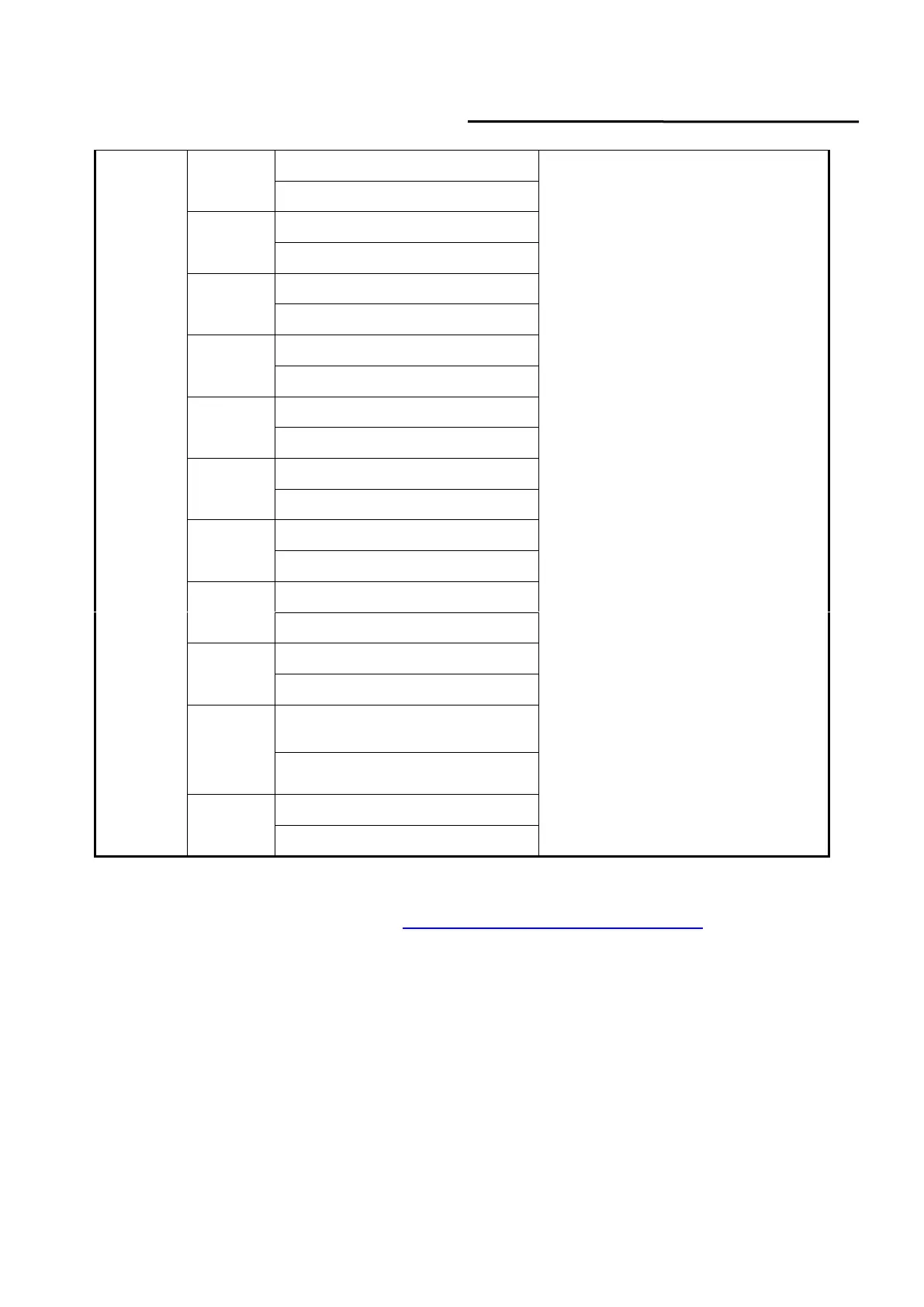Wuhan Raycus Fiber Laser Technologies Co., Ltd.
User Guide of RFL-C20000TZ
A laser operates in ON" mode
A laser operates in REM" mode
Water flow meter 1 Flow Alarm
Red light internal control
Red Light External Control
Water flow meter 2 Flow Alarm
Optical circuit safety interlock
normal
Optical circuit safety interlock
abnormal
8 Raycus PC Software Instructions
Raycus PC software download address: http://www.raycuslaser.com/list/56.html
8.1 Main Interface of PC Software
The PC software’s main interface shows as Figure 27.
