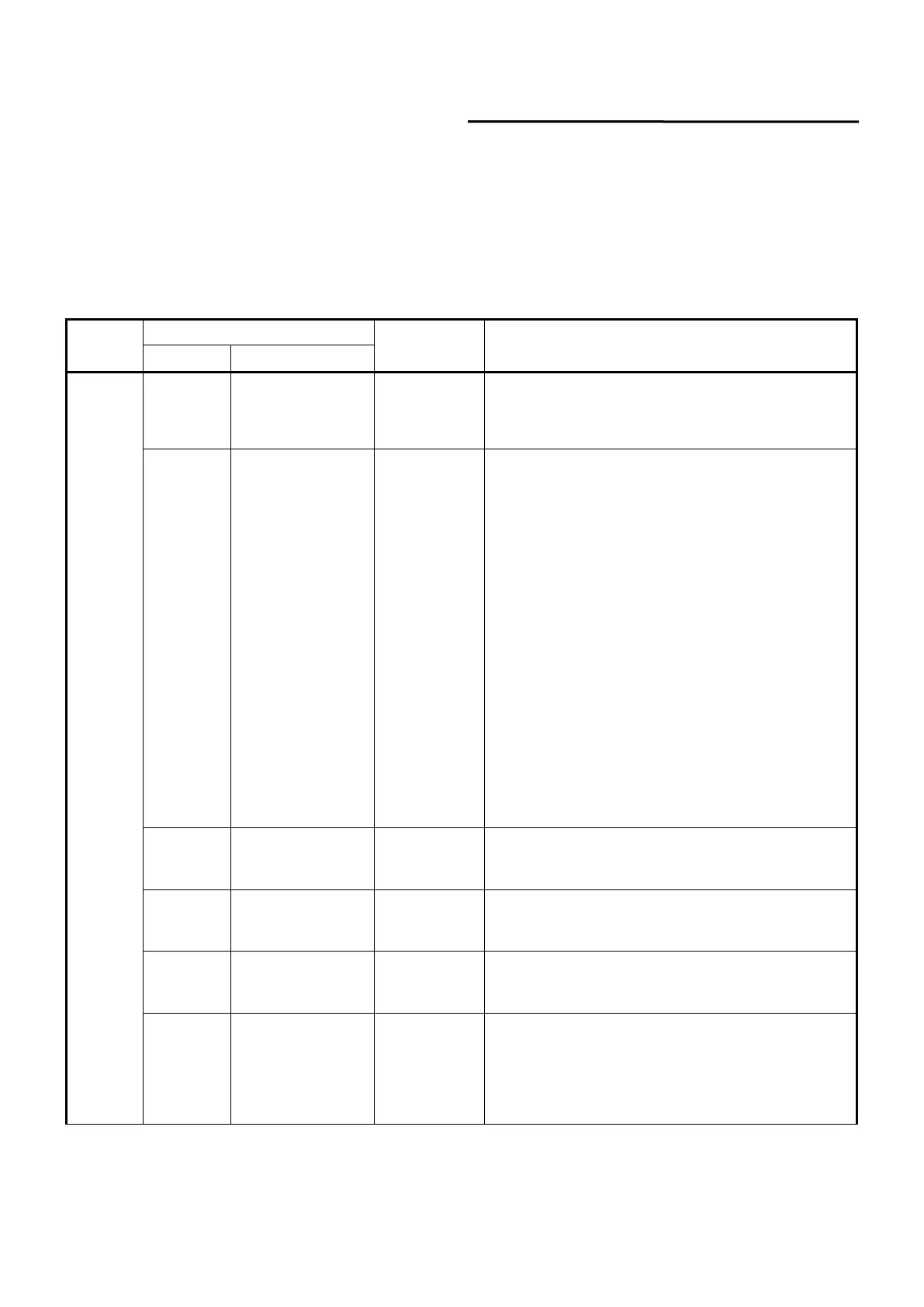Wuhan Raycus Fiber Laser Technologies Co., Ltd.
User Guide of RFL-C20000TZ
4.4.2 HARDWIRING XP1
64 pin hardwire interface, control signal input and output interface of laser in remote mode. Input
high level is greater than 18V valid, input low level is less than 3V valid.Specific interface definitions are
shown in Table 7 below.
Table 7 XP1 hardwire interface definition
Laser request signal, only after this bit is valid will the
laser receive other XP1 hard-wired interface
input commands.
Programming
mode
start-up
execution
When A8~A14 are all low, A2 is the laser enable
signal; if there is a high level in A8~A14, it
enters the programming mode, the program
command is executed from the rising edge of A2,
and the program number is determined by
A8~A14.
Users need to ensure that A2 is always high during
program execution (B9 is high), and then set A2
low after the program is executed (B9 is low).
The laser output power is set by the program if the
program number is not 0000000; the laser output
power is set by AD analog if the program
number is 0000000 and the A6 is high.
High level enables PC software control function.
Active on rising edge; to clear laser alarm bit;
effective high-level time at least 1 ms.
The guide led light indicator is on when A5 is high.
Simulation control
enabling energy
When A6 is high, the analog input signal is enabled.
The program number Program Number is
required to be set to 0, or A8~A14 are all low
(non-programming mode).
