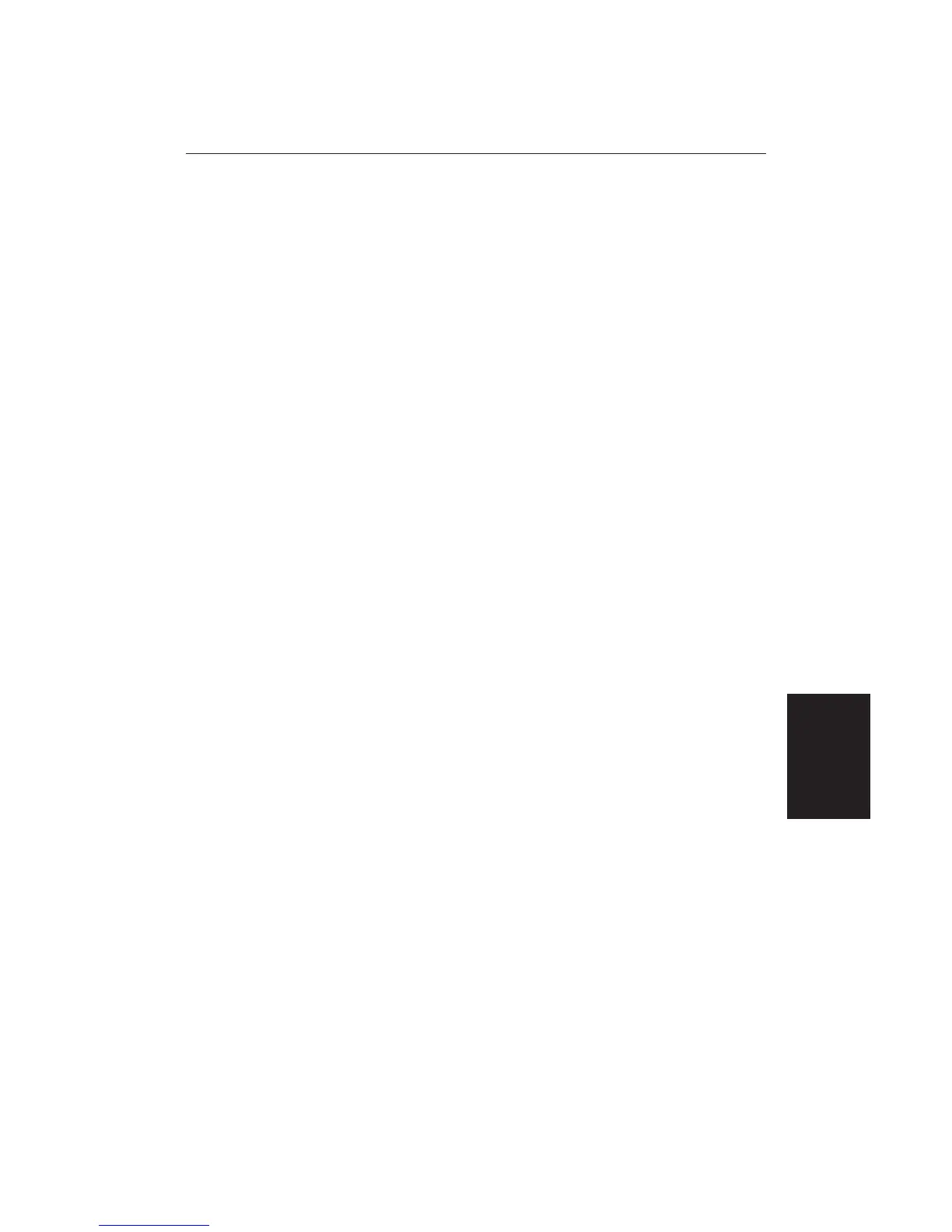Chapter 7: Setting Up the System Defaults 129
In Manual mode, incoming NMEA variation is ignored. However, if the
variation is changed on another SeaTalk instrument, the new value is used and
the manual value that is displayed is updated.
Note: The Manual variation value defaults to 0°, so it is important to set up a
value if variation is not available from an external source.
Cursor Echo
You can set up your system so that radars and chartplotters connected via
SeaTalk can display each other’s cursors.
Cursor echo functions so that you can display a chart cursor on the radar picture,
or a radar cursor on the chart picture (you cannot display a remote radar cursor
in a radar window nor a remote chart cursor in a chart window). When the
appropriate options are switched on, each display shows its own cursor, plus the
cursor of the other display with approriate cursor text (RDR or CHT) to indicate
its origin. This means that you could move the cursor over a target on the radar
display, and check the identity of the target by looking at the radar cursor
position on the chartplotter.
Press the CURSOR ECHO soft key to display the cursor transfer soft keys. The
following options can be toggled ON or OFF:
• Radar Cursor In: displays the cursor from another radar on the chart
display or chart window (default - OFF).
• Chart Cursor In: displays the cursor from another or chartplotter on the
radar display or radar window (default - OFF).
Note: The remote display must have SeaTalk Cursor Out enabled.
• SeaTalk Cursor Out: enables the output, onto SeaTalk, of the display’s
own cursor (default - OFF).
• Cursor Echo Local: echoes the cursor position between open windows on
the same display (default - ON).
If you set the options to OFF, no cursor echo information is displayed.
Date and Time Settings
Set your preferred date format (DD/MM/YY or MM/DD/YY) and time format
(12 or 24 hour). If you wish to display local time, use the soft keys to change
from UTC to the required time offset. This can be up to plus or minus 12 hours,
in hourly steps.
System Set Up
Parameters
