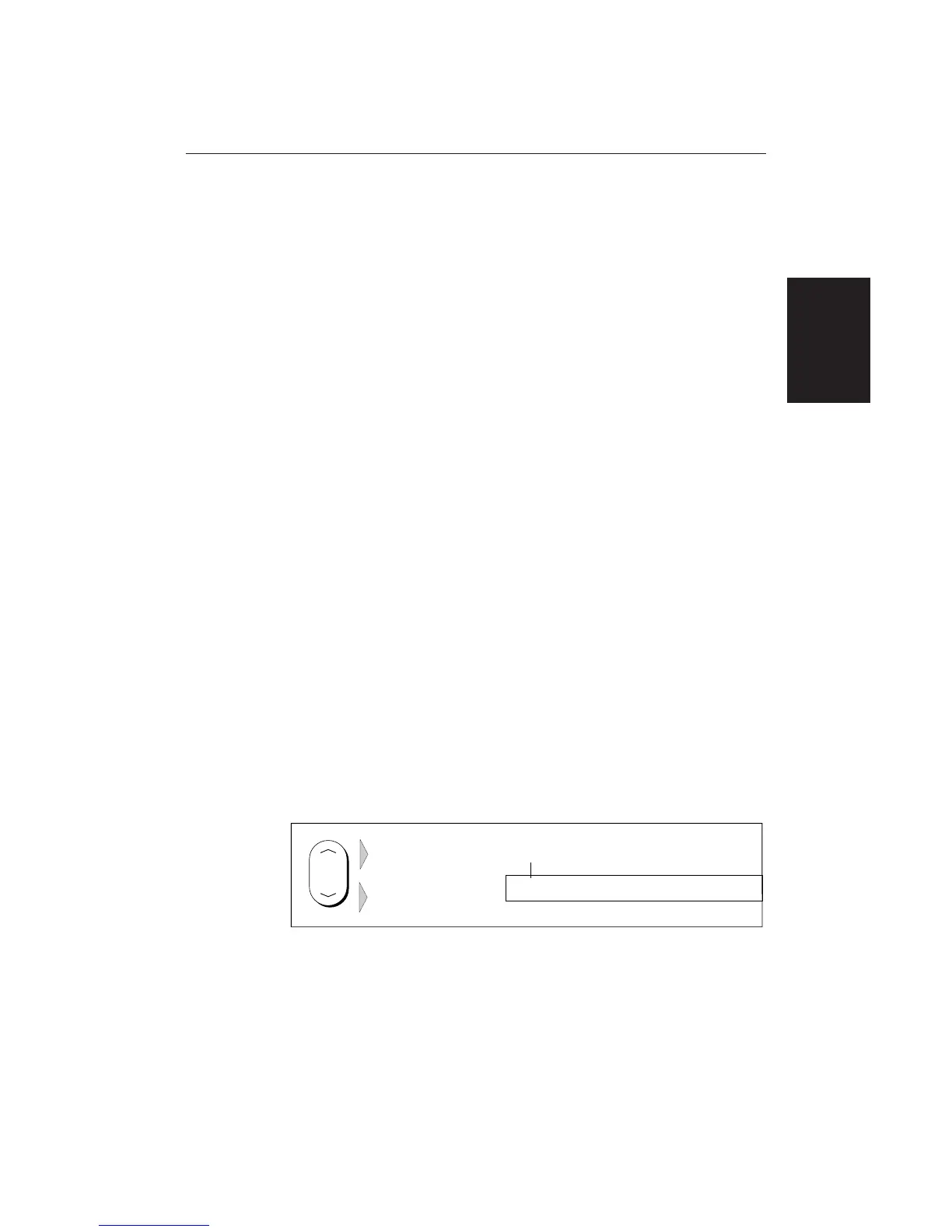Chapter 2: Getting Started 39
Synchronise the Radar and Chart
If you have a combined radar/chartplotter display, with chart and radar
windows on and you have selected Radar/Chart Synch in Chart Set Up (see
Chapter 7), FIND SHIP also synchronises the radar and chart images as follows:
• The chart is redrawn so that its centre position matches that of the radar
display.
• The radar is redrawn to the scale and heading mode of the chart.
Note: Depending on the topology of the coastline, the radar returns may not
relate to the charted shoreline, the radar image will therefore be different to the
chart display. For example, a gently sloping beach with a cliff several hundred
metres beyond the charted coastline, the cliff is not shown on the chart but will
be displayed on the radar image.
Changing the Chart Scale
The RANGE key allows you to change the chart scale so that you can see a
smaller or larger area on the screen.
Plotter mode is available to allow you to zoom into a smaller area, even when no
chart data is available for that scale. Chapter 7 describes how to set plotter mode
on/off.
You can change the chart scale for two purposes:
• To see either more detail (of a smaller area) or a larger area (in less detail) on
the screen.
• To move the display to another area of the chart, by zooming out to a small
scale chart, then zooming in on another position centred on the cursor.
Each time you press the RANGE key, the chart scale changes to the next
available setting. The status bar indicates the distance from top to bottom of the
screen, in nautical miles.
RANGE
D4175_1
Increases the
chart distance
Decreases the
chart distance
Vertical distance
displayed on chart
Status Bar
6nm
CSR 50 45'980N
POS 001 01'490W
➤ To change the scale quickly, press and hold the required arrow on the RANGE
key.
The distance indicator at the left-hand end of the status bar is updated whenever
you change the chart scale.
Chart Display -
Changing the
Chart Scale
