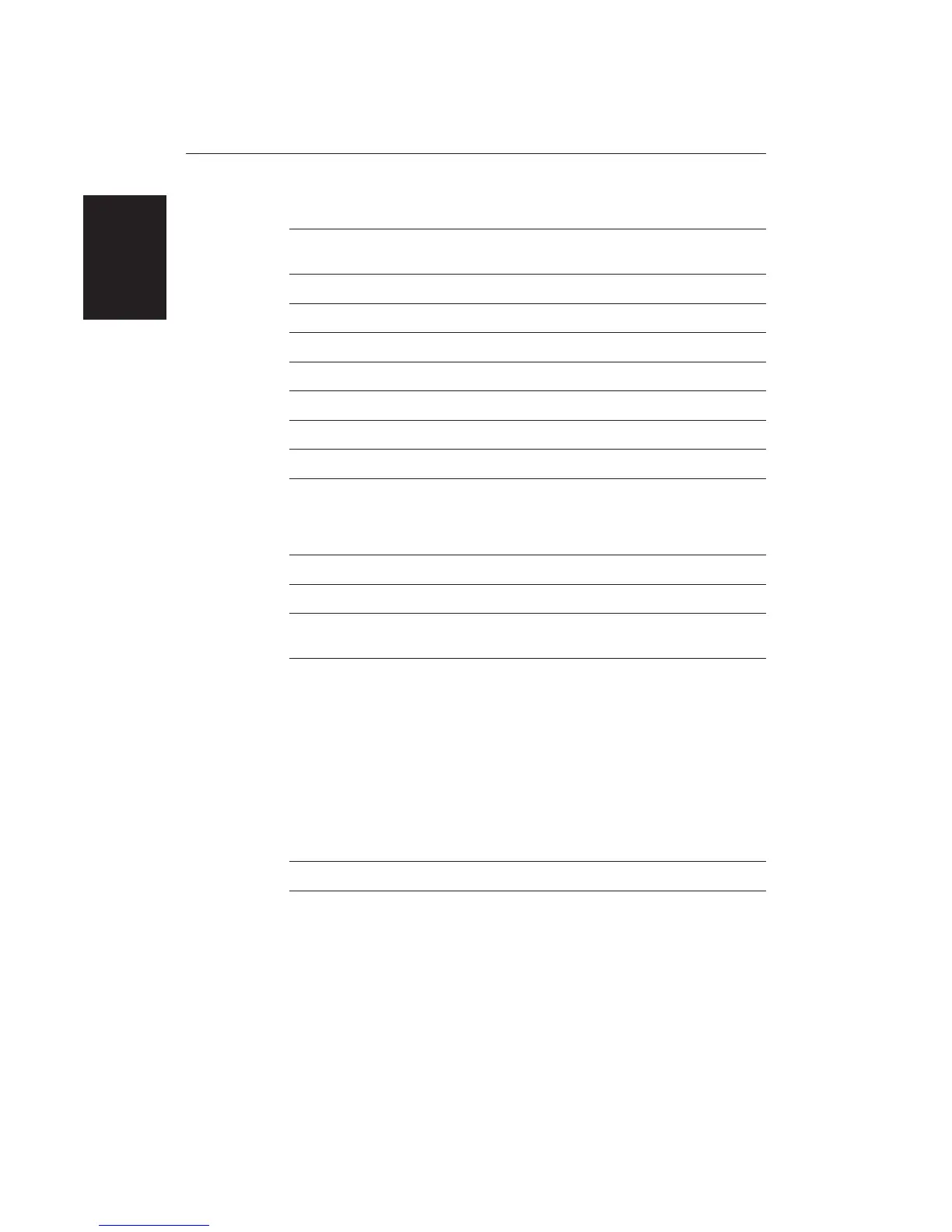190
HSB Series LCD Display
CARTOGRAPHIC OBJECTS Line, generic
Area, generic
NATURAL FEATURES Land area
Bridge
ROCKS Underwater Rock
WRECKS Wrecks
DEPTHS 1 Depth area
DEPTHS 2 Dredged area
DEPTHS 3 Intertidal area
PORTS Mooring/Warping facility
CAUTION AREAS Fish haven
OFFSHORE INSTALLATIONS Diffuser
Obstruction
Production installation
Offshore platform
AREAS, LIMITS No data area
CARTOGRAPHIC OBJECTS Incomplete survey area
NATURAL FEATURES (Ice) Ice area
Pingo
COMPOSITE OBJECTS Airport
Anchorage
Channel edge
Deep water route
Defined water
Harbour
Range system
Lighthouse
Mooring trot
Navigation mark, afloat
Navigation mark, fixed in point
Traffic Separation Scheme System
CARTOGRAPHIC AREAS Cartographic II25 area
Appendix C:
C-Map Chart Card
Features
