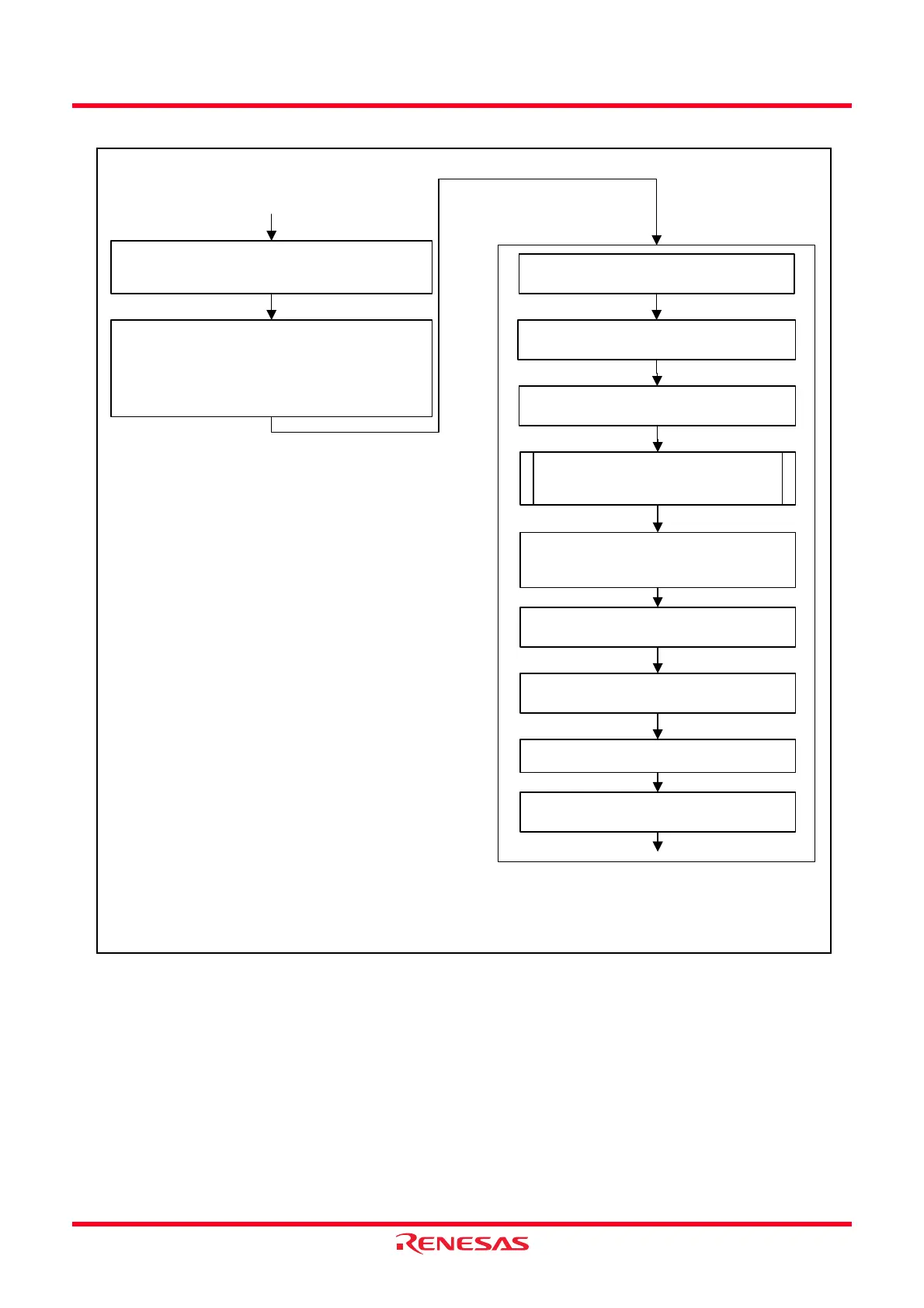R8C/20 Group, R8C/21 Group 19. Flash Memory
Rev.2.00 Aug 27, 2008 Page 391 of 458
REJ09B0250-0200
Figure 19.11 Process to Reduce Power Consumption in High-Speed On-Chip Oscillator Mode,
Low-Speed On-Chip Oscillator Mode (XIN Clock Stops) and Low-Speed Clock Mode
(XIN Clock Stops)
Transfer a high-speed on-chip oscillator mode, low-
speed on-chip oscillator mode (XIN clock stops)
program to the RAM
Jump to the high-speed on-chip oscillator mode, low-
speed on-chip oscillator mode (XIN clock stops) program
which has been transferred to the RAM.
(The subsequent processing is executed by a program in
the RAM.)
Write 0 to the FMR01 bit before writing 1
(CPU rewrite mode enabled)
Switch the clock source for the CPU clock.
Turn XIN off
Process in high-speed on-chip oscillator
mode, low-speed on-chip oscillator mode
(XIN clock stops)
Write 0 to the FMR01 bit
(CPU rewrite mode disabled)
Jump to a specified address in the flash memory
High-speed on-chip oscillator
mode, low-speed on-chip
oscillator mode (XIN clock stops)
program
NOTES:
1. Set the FMR01 bit to 1 (CPU rewrite mode enabled) before setting the FMSTP bit to 1 .
2. Before the clock source for CPU clock can be changed, the clock to which to be changed must be stable.
3. Insert a 30
µs wait time in a program. Do not access to the flash memory during this wait time.
Write 1 to the FMSTP bit (Flash memory stops.
Low power consumption state)
(1)
Wait until the flash memory circuit stabilizes
(30
µs)
(3)
Write 0 to the FMSTP bit
(flash memory operation)
Turn XIN clock on→wait until oscillation
stabilizes
→switch the clock source for CPU
clock
(2)
