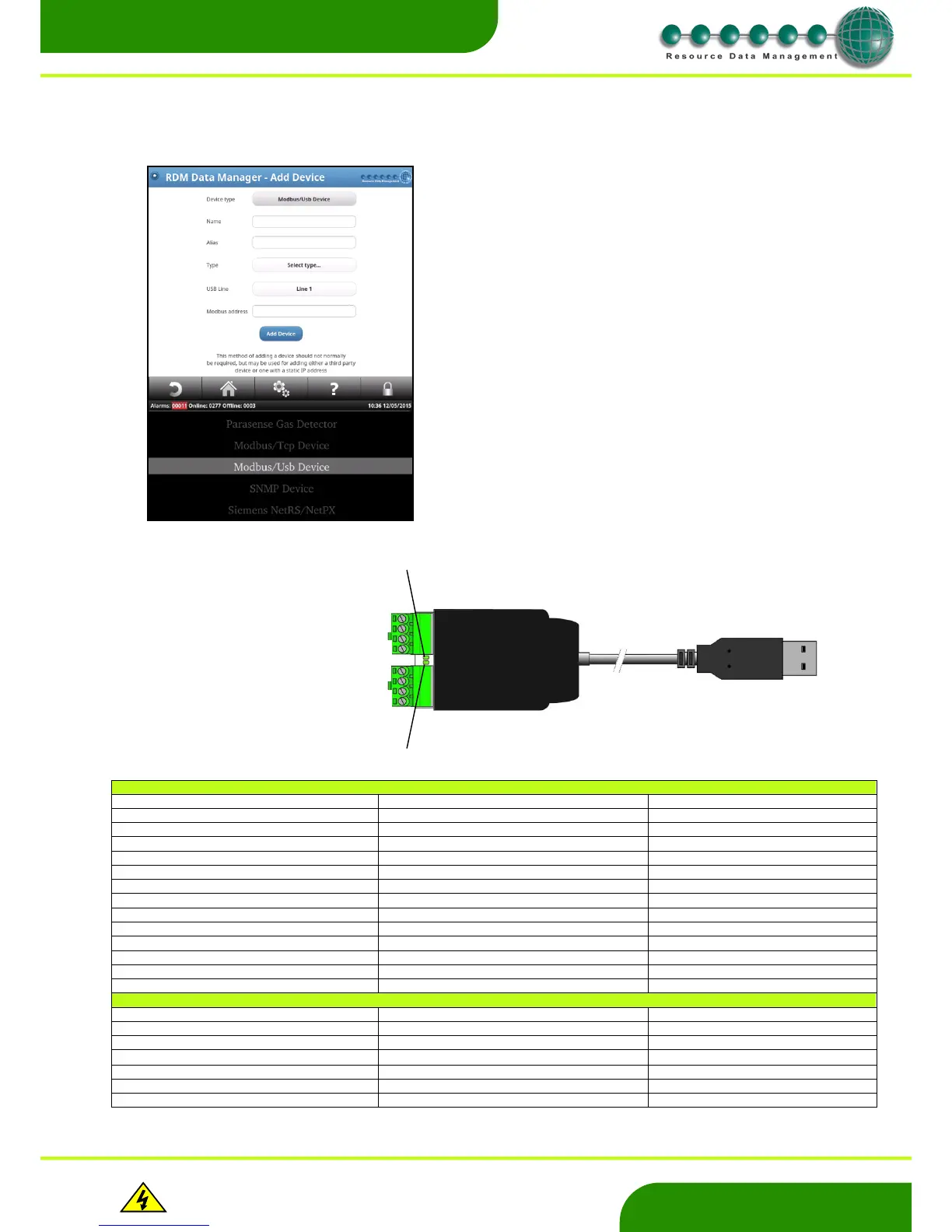www.resourcedm.com
Revision 2.3 Page 27 of 72
Commissioning & Service Guide DMTouch
Warning
Please Note
The specifications of the product detailed on this
Set-Up Guide may change without notice. RDM
Ltd. shall not be liable for errors or for incidental
or consequential damages, directly and indirectly,
in connection with the furnishing, performance or
misuse of this product or document.
Ensure that all power is
switched off before
installing or maintaining
this product
Adding a Modbus® Device
PR0623
*Optional dependant on application
Enviro ENV910 Single Phase
Enviro ENV910 Three Phase
Schneider Masterpact NW16 H1
Flash D Power Monitor (3 Wire )
ICT Energy Meter EI Flex – 1phase
Countis E13, E23, E33, E43, E53
ICT Energy Meter EI Flex – 3phase
Dent Powerscout Energy meter
Integra Ci3/Ri3 Energy Meter
VIP396 Energy Meter (IEEE)
Safety Gas Detection System
Toshiba FDP3 A/C Interface
RESI Dali Lighting System
Emerson Control Techniques VSD
Daikin ZEAS Remote Condensing units 11-26
NXL Vacon Inverter Template
NSL Vacon Inverter Template
Modbus® devices can be connected to the dmTouch using a USB/RS485 Modbus® Adapter.
This device connects to one of the dmTouch’s USB ports. Each Modbus® adapter has 2 RS485 network lines and each network line
allows up to 32 Modbus® devices per line. The dmTouch currently supports a single USB/RS485 Modbus® adapter (PR0623) only.
Configuration
Select the “Modbus® /Usb Device” from the drop down list.
Name - Enter a six character name.
Alias - Enter an appropriate description.
Type - Select the desired Modbus® device type from the list.
USB Line - Select the network line on which the device is physically
connected.
Modbus® Address - Enter the Modbus® address of the device.
Note: please check the dmTouch System Config to ensure the
appropriate network interface is enabled for the controllers you wish to
manually add. For example to logon Modbus® devices the Modbus®
interface must be enabled.
Note: The RS485 configuration of the Adapter is fixed and uses the
following: -
Baud rate 9600
Data bits 8
Parity No
Stop Bits 1
Pin1 = Screen*
Pin2 = Data A/+
Pin3 = Unused
Pin4 = Data B/-