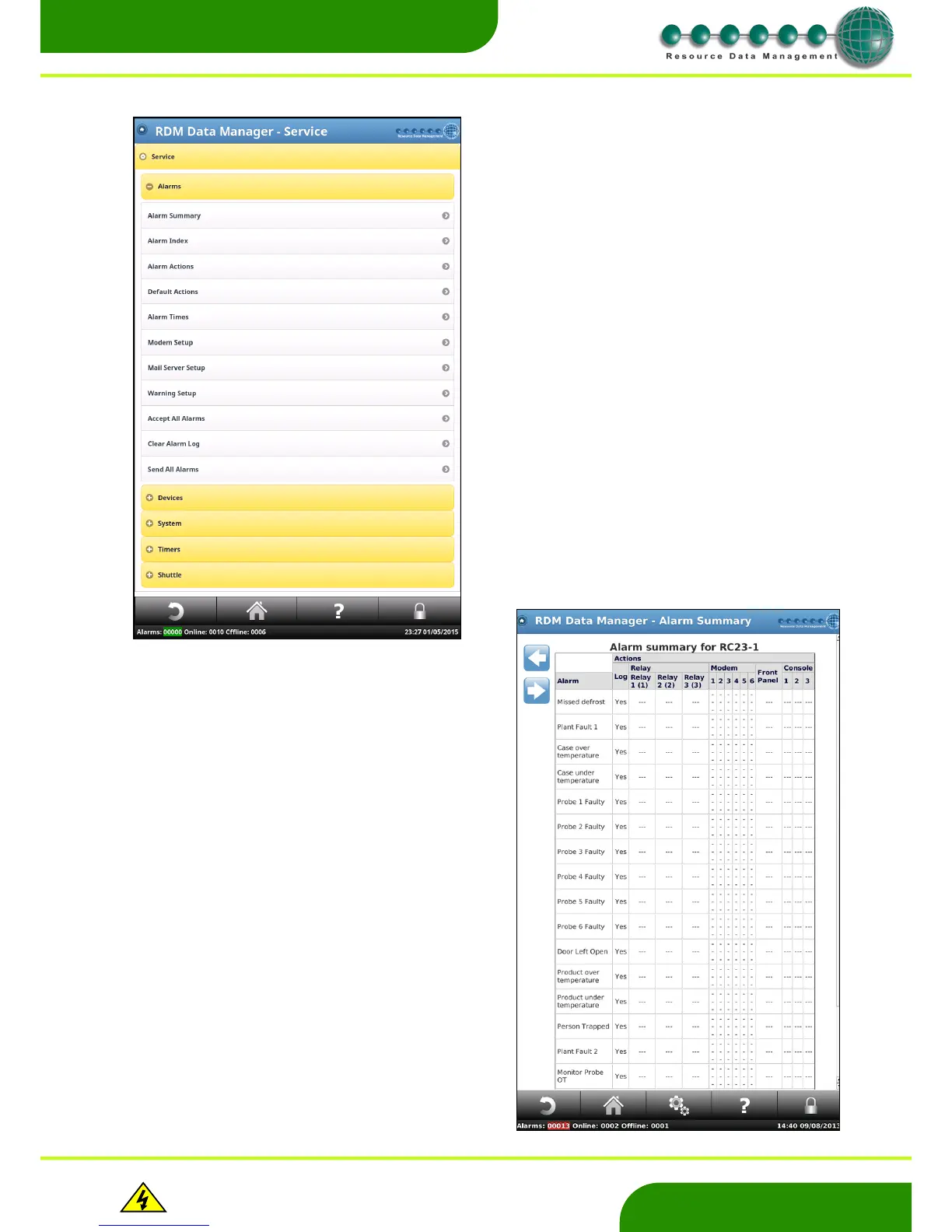www.resourcedm.com
Revision 2.3 Page 13 of 72
Commissioning & Service Guide DMTouch
Warning
Please Note
The specifications of the product detailed on this
Set-Up Guide may change without notice. RDM
Ltd. shall not be liable for errors or for incidental
or consequential damages, directly and indirectly,
in connection with the furnishing, performance or
misuse of this product or document.
Ensure that all power is
switched off before
installing or maintaining
this product
Access the Alarms configuration by pressing ‘Alarms’ on the
service menu.
The Alarm Menu has the following options: -
Alarm Summery
Alarm Index
Alarm Actions
Default Actions
Alarm Times
Modem Setup
Mail Server Setup
Warning Setup
Accept All Alarms
Clear Alarm Log
Send All Alarms
The alarm summary screen will show individual alarm actions for
each alarm within the controller selected.
Please see the following pages to show how to set up alarm
indexes for logged on devices.