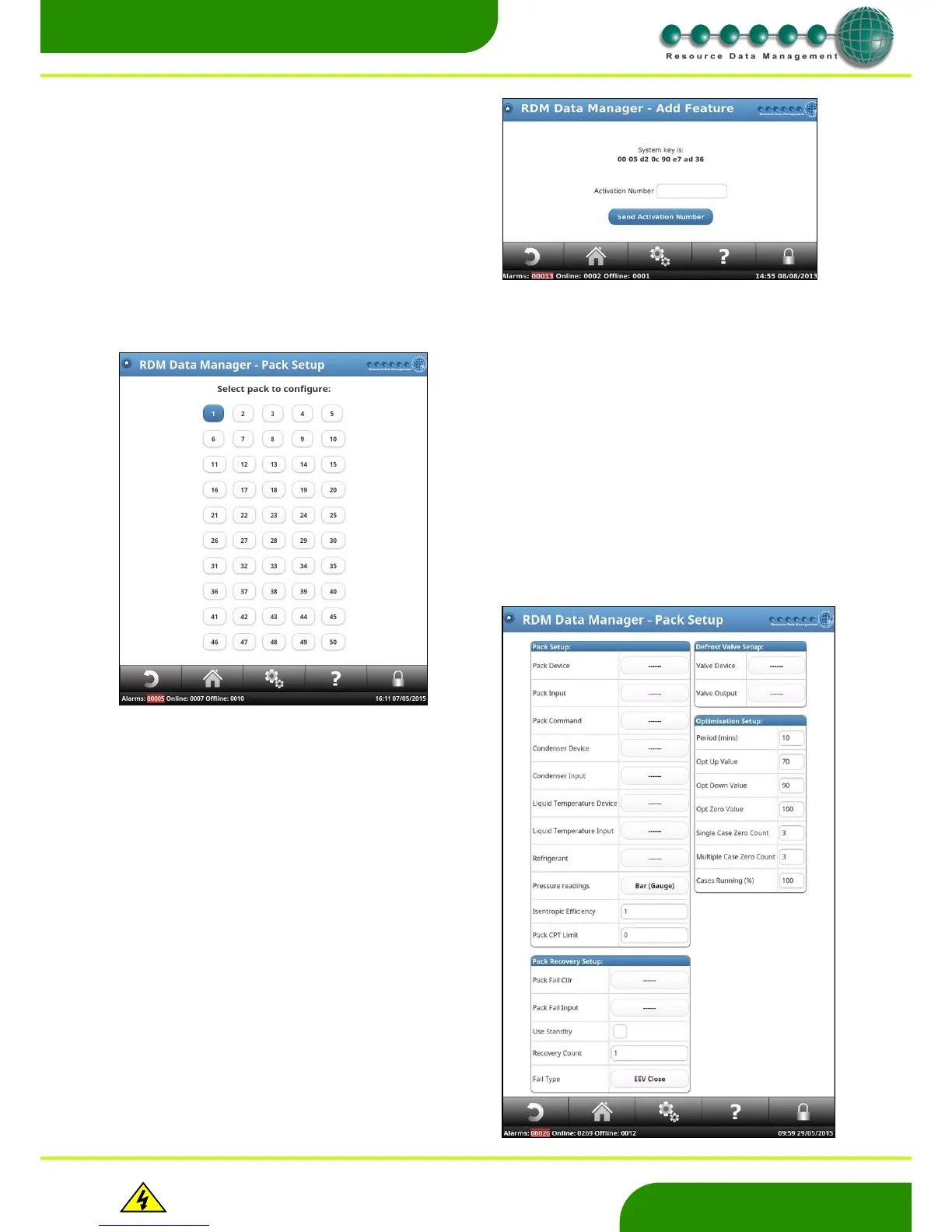www.resourcedm.com
Revision 2.3 Page 46 of 72
Commissioning & Service Guide DMTouch
Warning
Please Note
The specifications of the product detailed on this
Set-Up Guide may change without notice. RDM
Ltd. shall not be liable for errors or for incidental
or consequential damages, directly and indirectly,
in connection with the furnishing, performance or
misuse of this product or document.
Ensure that all power is
switched off before
installing or maintaining
this product
Add Feature
Energy
Pack Setup
.
Pack Recovery Setup
Pack Setup
On the Pack Set up section enter the following;
Pack Device - Select the controller name for the pack.
Pack Input - Use the drop-down menu to select the suction
transducer for the section you wish to optimise.
Pack Command - Use the drop-down menu to select the section
you wish to optimise.
Condenser Device - This input is not used
Condenser Input - This input is not used
Liquid Temperature Device - Controller that you are monitoring
liquid temperature.
Liquid Temperature Input - Probe selected on controller to
measure liquid temperature
Refrigerant - This input is not used.
Pressure Readings - Bar, PSI , Absolute or Gauge can be
selected to read pressures.
Pack CPT Limit – this is the number of cabinets (of which are in a
CPT alarm state) that will create a Pack CPT fault alarm.
Service – Site – Add Feature
Use this screen to add a feature to the Manager.
Give the “System Key number” to RDM, then after
payment for the new feature, RDM will supply an
activation number that will enable the feature after
restart of dmTouch.
Service – System – Energy.
Press on Pack Setup to see the screen to the left.
Press on the pack you want to configure.
The refrigeration system can be “optimised” for
energy saving. To setup for optimisation, the pack
controller optimisation settings need to be configured
correctly. Please see below