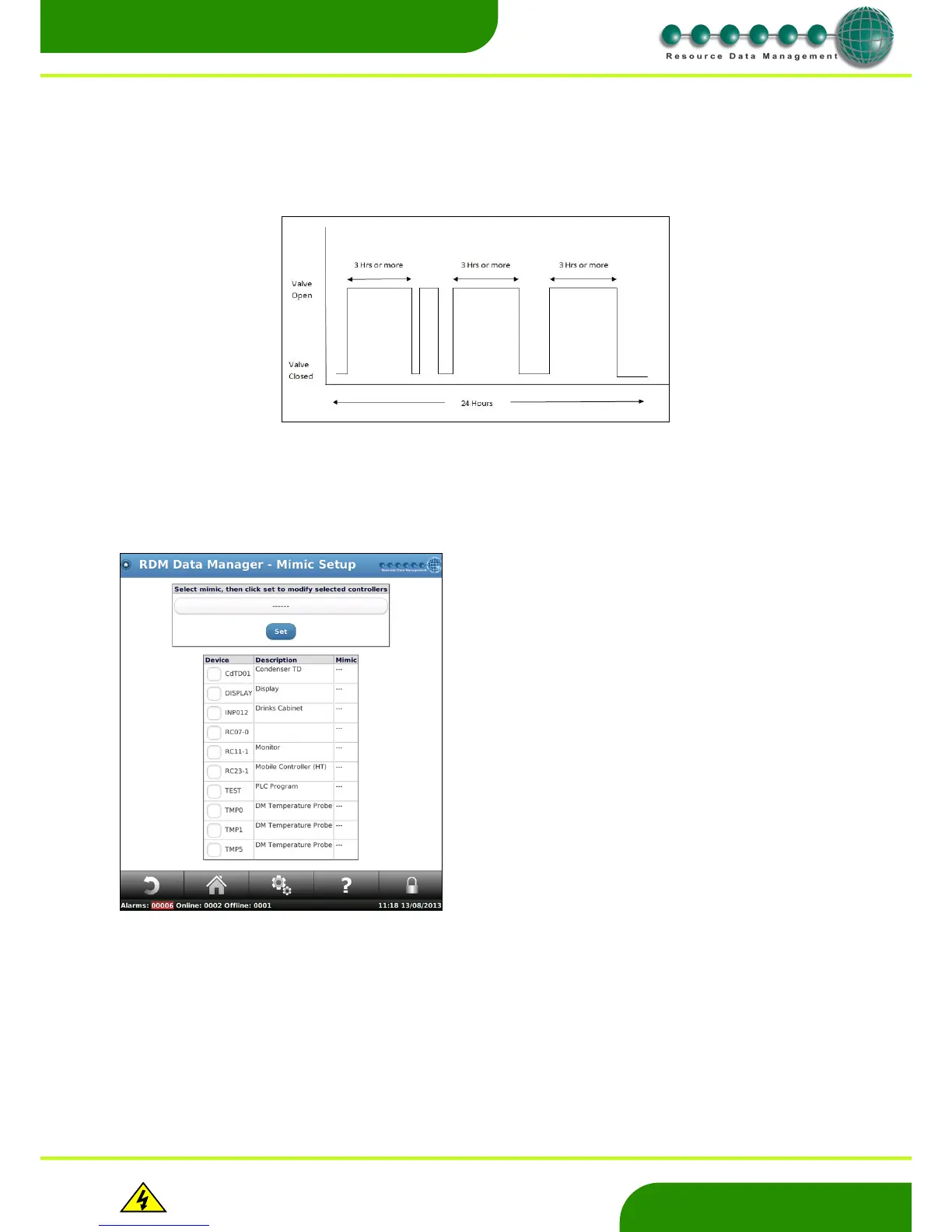www.resourcedm.com
Revision 2.3 Page 37 of 72
Commissioning & Service Guide DMTouch
Warning
Please Note
The specifications of the product detailed on this
Set-Up Guide may change without notice. RDM
Ltd. shall not be liable for errors or for incidental
or consequential damages, directly and indirectly,
in connection with the furnishing, performance or
misuse of this product or document.
Ensure that all power is
switched off before
installing or maintaining
this product
Valve Open Too Much
This feature below is enabled when a CPT is assigned to a controller and a valve state is available from the controller. In the parameters
for the warning there is an open count and open length. If the valve is constantly open for the open length for the count number of times
in 24 hour period, then a ‘valve open too much alarm’ will be generated.
Example: If the valve is continuously open for 3 hours, 3 times in the last 24 hours then an alarm will be generated. Similarly, if the valve
is continuously open for 9 hours in one period an alarm will also be generated as this counts as 3 x 3 hour periods.
Script Setup
Allows the user to assign selected scripts to devices, please contact RDM Technical for more information.
Mimic Setup
You can setup mimic diagrams on the
dmTouch that will show a simulation of how
the case is performing.
There are four that can be configured and
shown. They are Case, Coldroom, Probe and
Energy Meter.
If they are setup, they will appear at the top of
the page when checking the device values.
These are used show a quick overview of how
the device is performing. The user will be able
to see over/under temperature alarm setpoint
and what the current value is.