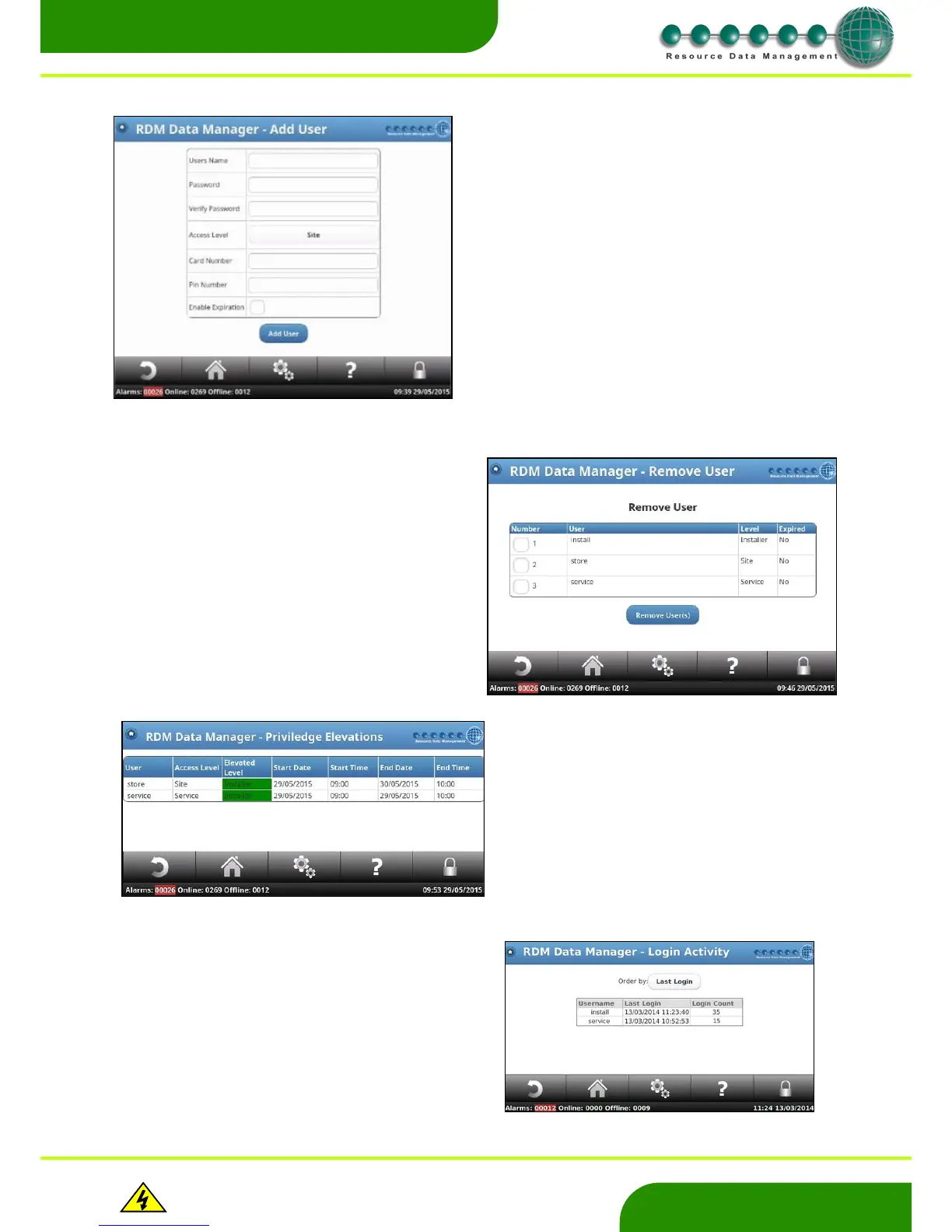www.resourcedm.com
Revision 2.3 Page 42 of 72
Commissioning & Service Guide DMTouch
Warning
Please Note
The specifications of the product detailed on this
Set-Up Guide may change without notice. RDM
Ltd. shall not be liable for errors or for incidental
or consequential damages, directly and indirectly,
in connection with the furnishing, performance or
misuse of this product or document.
Ensure that all power is
switched off before
installing or maintaining
this product
Add User
Remove User
Elevations
Login Activity
From the menu, select ‘Add User’ to see the following
The Following will then need to be populated;
Users Name: Persons/ Company Name
Password: Persons/ Company Password
Verify Password: As above
Access Level: Site / Service / Installer
Card Number: If there is a swipe system
Pin Number: 4 digit pin number
Note 1: Users can add other users at the same level of access or
lower.
Note 2: user levels are: -
Install: Unlimited access
Service: Limited access
Site: Site use, accept alarms and view only
If swipe cards are not used, the PIN is required to accept alarms.
If swipe cards are used, press enter at the swipe card line – you will be
prompted to swipe the card. Once the card has been successfully
swiped, the swipe card field displays “Got card”,
Pressing on Remove User will give you the
following screen. You select the User(s) you wish
to remove and press the Remove User(s) button
at the bottom of the screen and they will be
removed.
The user can also check on any elevations that are
set. This screen will show the user, the original
access level and the level they are to be elevated to.
The page also shows the start and end time of the
elevation. The current access level that the user is
allowed will be highlighted in green
User activity can be checked by using the Login Activity
screen this will show how many times users have logged on
the Data Manager and when they last logged in. The can
be sorted by User name, Last login and Login count.
Please note that these screens will only show users
with the same access level or lower.
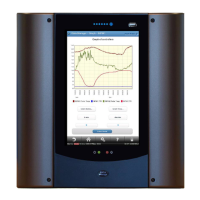