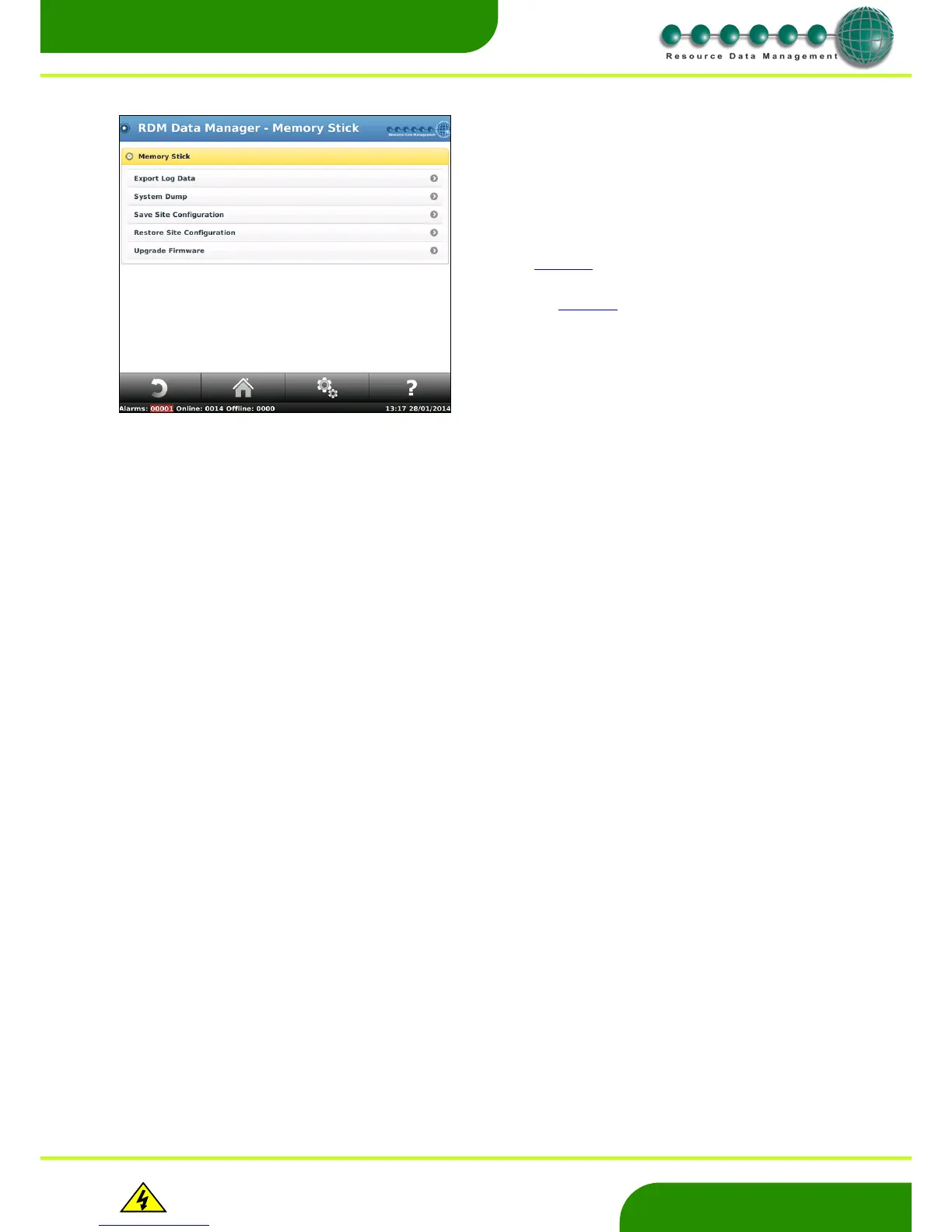www.resourcedm.com
Revision 2.3 Page 68 of 72
Commissioning & Service Guide DMTouch
Warning
Please Note
The specifications of the product detailed on this
Set-Up Guide may change without notice. RDM
Ltd. shall not be liable for errors or for incidental
or consequential damages, directly and indirectly,
in connection with the furnishing, performance or
misuse of this product or document.
Ensure that all power is
switched off before
installing or maintaining
this product
Data Manager Interaction with memory a stick
DHCP Detect Feature
The DHCP server will be turned off in the DMTouch should another DHCP server be detected on the Ethernet 0 network. An alarm is
created and system log entries are added to show when this occurred/cleared. If the DMTouch detects no DHCP server for 15 minutes,
after the initial detection, then it will clear the alarm and re-enable its DHCP server
Power Fail
In the event of the mains power supply being interrupted the DMTouch will revert to its on-board battery backup hardware (PR0492), if
fitted, and generate a “Power Fail” alarm. RDM recommend that the battery from the on-board battery backup is replaced once a year.
Note the battery backup hardware is required for an alarm to be created.
Note: If the DMTouch has a battery backup kit fitted and the DMTouch is being transported then the battery must be removed from the
DMTouch and fitted in the cardboard retaining filler which ships with the DMTouch to prevent damage during transit.
On placing a memory stick into one of the Data Manager USB ports
the screen on the left is displayed.
When selecting one of the listed options the user should follow the on
screen instructions.
1) Option to save logged data to a file.
1) Option to save system information to a file.
2) Option to save a Data Manager’s full site configuration. See
Appendix 2
3) Option to restore a previously saved site configuration.
Note: use with caution.
See Appendix 2
4) Allows user to upgrade the Data Manager software. Note an
upgrade file and activation code is required from RDM to
enable the upgrade and Data Manager will restart when
feature used.
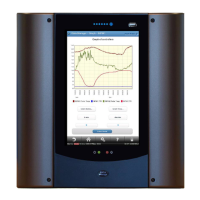