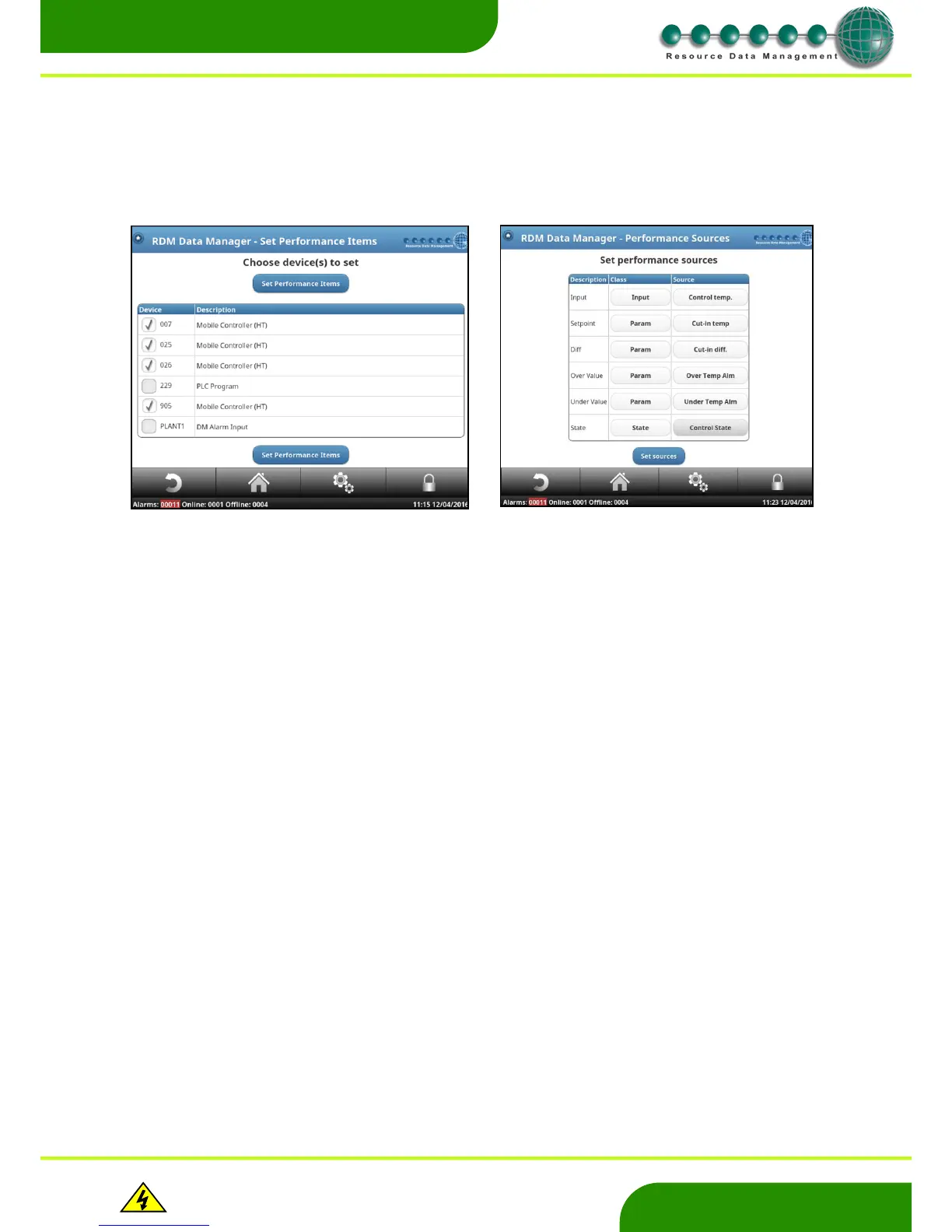Warning
Please Note
The specifications of the product detailed on this
Set-Up Guide may change without notice. RDM
Ltd. shall not be liable for errors or for incidental
or consequential damages, directly and indirectly,
in connection with the furnishing, performance or
misuse of this product or document.
Configure Sources
This feature allows the user to select the source of the items used to calculate the Case Performance figures. This introduces flexibility
and allows the DMTouch to calculate TPI values for devices other than Mercury refrigeration controllers. One such item could be a
DMTouch local temperature probe input. Click on ‘Configure Source’ and the screen below is shown.
The page will list all devices logged on to the DMTouch. Select the device by clicking in the ‘check-box’. Devices of the same ‘type’ can
be selected together, if they are different, the checkbox will be greyed out. In the example, all Mobile HT controllers with the same type
have been selected.
Input Select the source of the Temperature Input used for calculation.
Setpoint Select the Setpoint the device is trying to maintain (If available).
Diff Select the operating Diff of the controller (If available).
Over Value Select upper limit e.g. Over Temperature setpoint
Under value Select lower limit e.g. Under Temperature setpoint
State Select the control state (if available). Allows the algorithm to take into account special events e.g. Defrost.
Therefore input temperature will not have an effect on the calculated performance figure during this period.
If the device has no ‘setpoint’ or ‘diff’ to select. The calculation would assume the mid-way value between the ‘Over Value’ and ‘Under
Value’ as the setpoint. To calculate a performance figure, the minimum required items are ‘Input’, ‘Over Value’ and ‘Under Value’.
Note if Mercury or ML Case controllers are used with Case Performance you will not have to edit this feature.