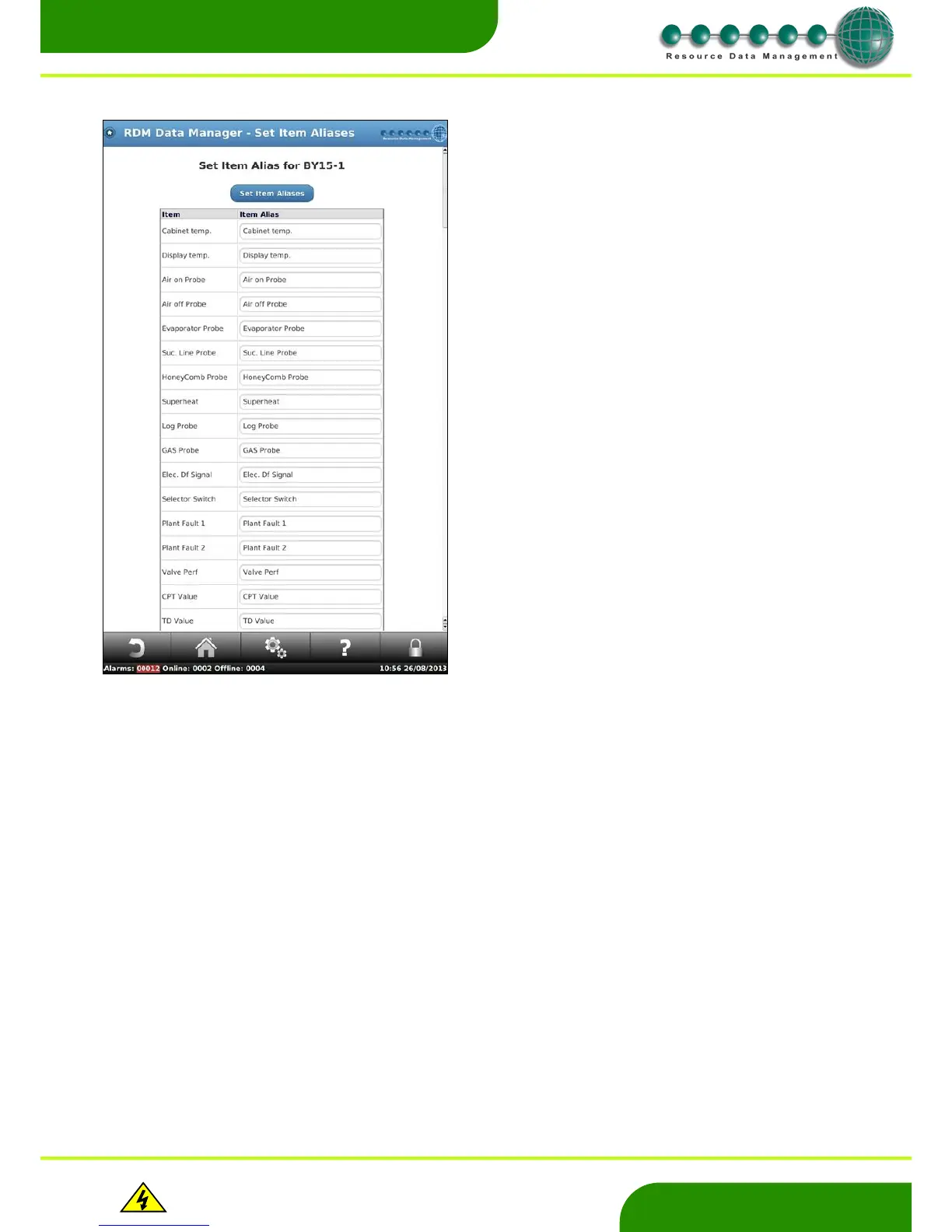Warning
Please Note
The specifications of the product detailed on this
Set-Up Guide may change without notice. RDM
Ltd. shall not be liable for errors or for incidental
or consequential damages, directly and indirectly,
in connection with the furnishing, performance or
misuse of this product or document.
From the Service menu, follow; Devices - Alias – Items.
Select the controller you wish to set the Item aliases for and press ‘Set
Aliases’.
Select the Item you wish to alias and delete the current Item Alias text
and key in the desired text.
Note: You can change items for multiple devices at one time as long as
the type of the controller is the same.
Again avoid the use of control characters such as &, %, * etc.
Once you have changed the Item alias, then press Set Item Alias to save
changes.