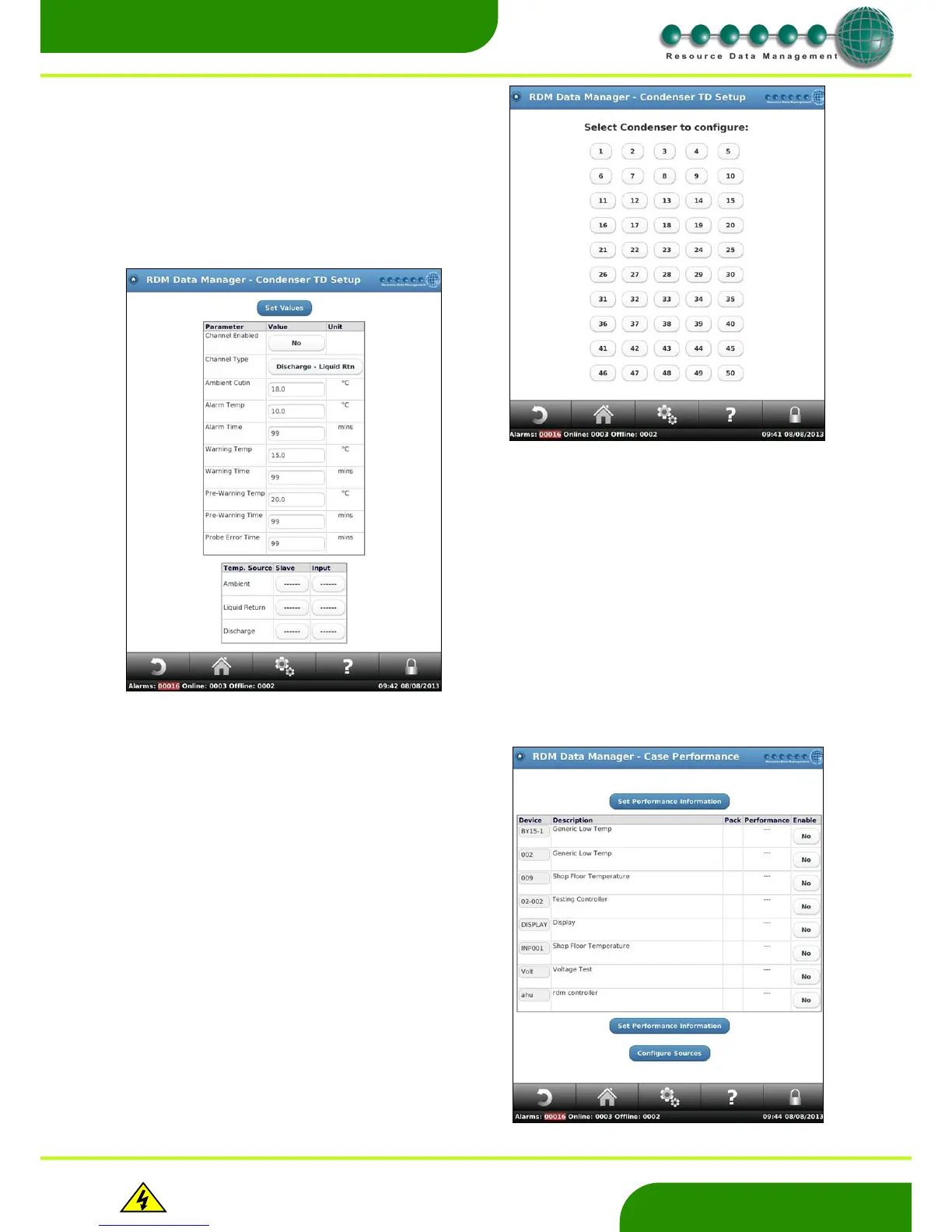www.resourcedm.com
Revision 2.3 Page 49 of 72
Commissioning & Service Guide DMTouch
Warning
Please Note
The specifications of the product detailed on this
Set-Up Guide may change without notice. RDM
Ltd. shall not be liable for errors or for incidental
or consequential damages, directly and indirectly,
in connection with the furnishing, performance or
misuse of this product or document.
Ensure that all power is
switched off before
installing or maintaining
this product
Condenser Temperature Sources
Select the source for each of the required temperatures.
NB – Networked values or dmTouch internal probes can be
used.
Service – Energy – Cond TD
This feature allows for the early warning of problems associated
with the condenser. 3 temperature probes are used; ambient,
Liquid Return and Discharge. The probes can be any 3 probes
in the system; their source is mapped using this feature. 3 levels
of alarms can be set, pre-warning, warning and alarm.
Select the Condenser you want to configure.
Service – Energy – Performance
The performance feature; if enabled, will monitor the
performance of the case and give it a score. The score is
based on the set-point, differential, over-temperature alarms
and under-temperature alarms.
A score of 1 equates to a good performance, a score of 10
equates to a poor performance.
By clicking on the Configure Sources button you will be taken
to a screen that will show you the different types that can be
configured and setup, after this has been set up, you enable
to controller with the same type.
Note: - Device type information can be found in the Device
Information page.
Enter the required parameters and press “Set Values” to save.
Select between Discharge – Liquid Return or Liquid Return – Ambient.
When the Condenser TD feature is enabled a device called “CondTD”
appears in the Device List and the Alarm Indexes page. Actions can be
assigned to the Condenser TD alarms for each CondTD device.
Listed below are the alarms generated and their index numbers.
Cond N TD Alarm 1
Cond N TD Warning 2
Cond N TD Pre-warning 3
Cond N TD Discharge Probe Error 4
Cond N TD Liq Rtn Probe Error 5
Cond N TD Ambient Probe Error 6
Where N is the condenser channel set up.
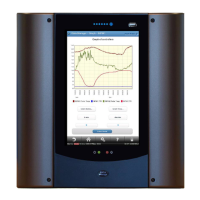