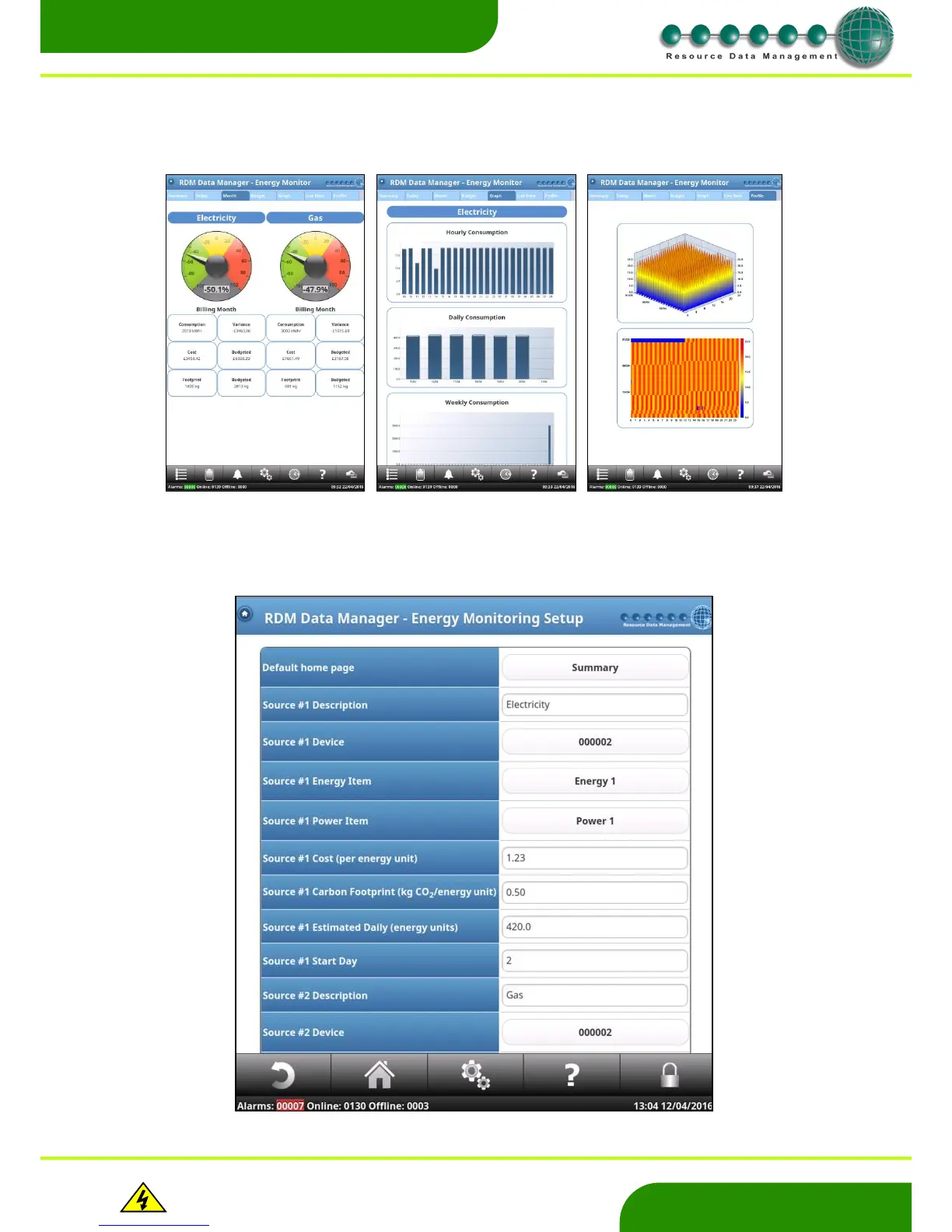www.resourcedm.com
Revision 2.3 Page 53 of 72
Commissioning & Service Guide DMTouch
Warning
Please Note
The specifications of the product detailed on this
Set-Up Guide may change without notice. RDM
Ltd. shall not be liable for errors or for incidental
or consequential damages, directly and indirectly,
in connection with the furnishing, performance or
misuse of this product or document.
Ensure that all power is
switched off before
installing or maintaining
this product
Energy Monitoring
The DMTouch can be setup to monitor ‘consumables’ usage and display the data in a user friendly way. It can calculate savings or
overspending from the user’s budget and give detailed analysis on usage. The tabulated views offer varied analysis of weekly/ monthly/
yearly usage and spending along with live data and graphing.
To enter the setup menu;
From the Service Menu select: System – Energy – Energy Monitoring