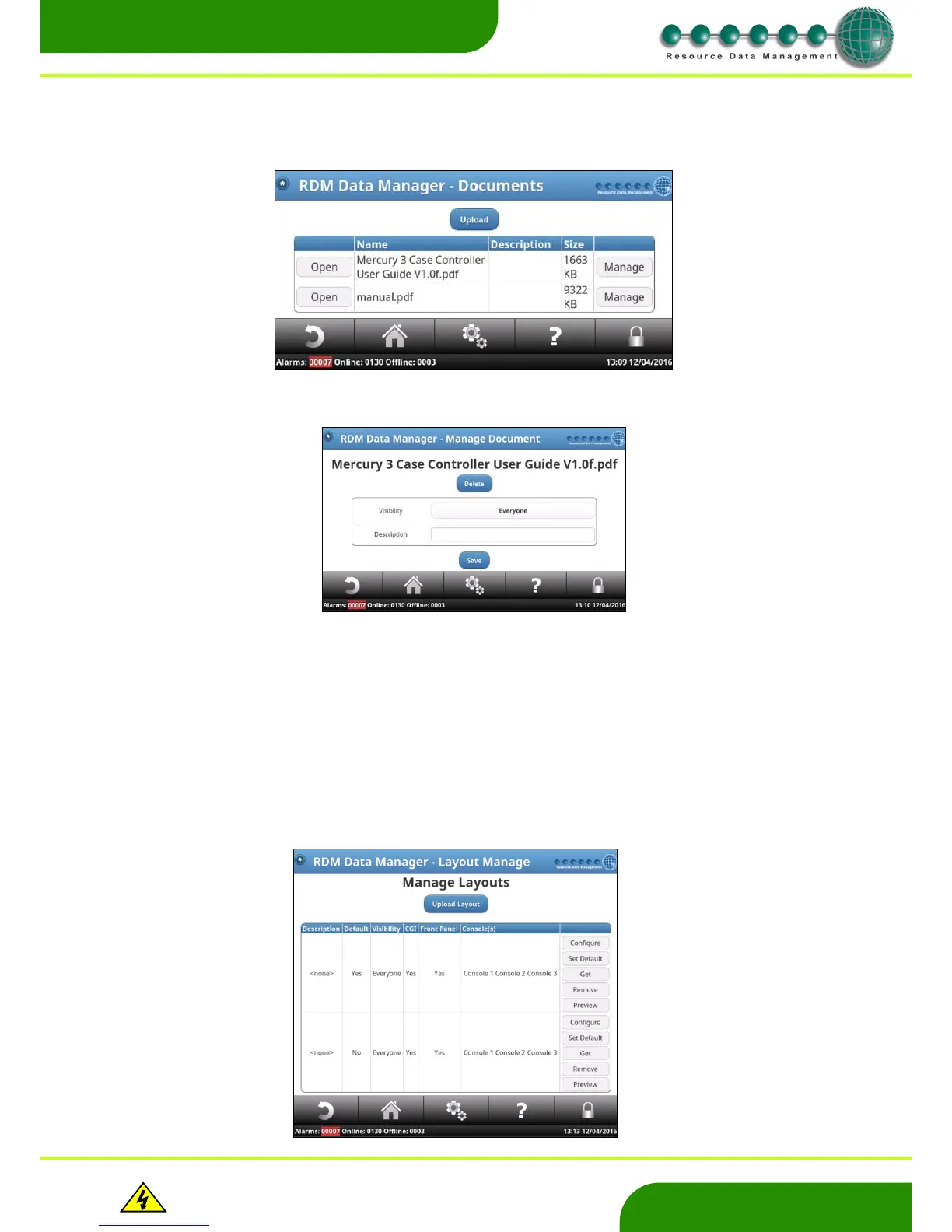Warning
Please Note
The specifications of the product detailed on this
Set-Up Guide may change without notice. RDM
Ltd. shall not be liable for errors or for incidental
or consequential damages, directly and indirectly,
in connection with the furnishing, performance or
misuse of this product or document.
Documents
This feature allows the user to upload and manage pdf documents so they are viewable within the DMTouch.
To access, navigate to: System – Information – Documents
The Documents page will look similar to the above screen when accessed. The ‘Manage’ options will only be visible when the user logs
in with an ‘install’ access level. The ‘manage’ button will display certain options when clicked;
Within the ’Manage Document’ page, the document chosen can be permanently deleted by clicking on ‘Delete’. The access level, to
which the document can be viewed, is selectable by using the ‘Visibility’ drop down menu (Site, Service, Install or Everyone) and a
description can also be given to the document.
Note: The Documents feature, only supports files in pdf formats. There is no limitations to the number of documents however they will
utilise the space on DMTouch’s SSD memory.
Manage Layouts
To access, navigate to: System – Information – Manage Layouts
This utility is used to upload and configure multiple pre-prepared layouts created on the RDM Layout editor program. To upload a layout,
click on ‘Upload Layout’ and select it from within your PC.
Note – for more information on creating layouts, please consult relevant documentation or your RDM accounts manager.