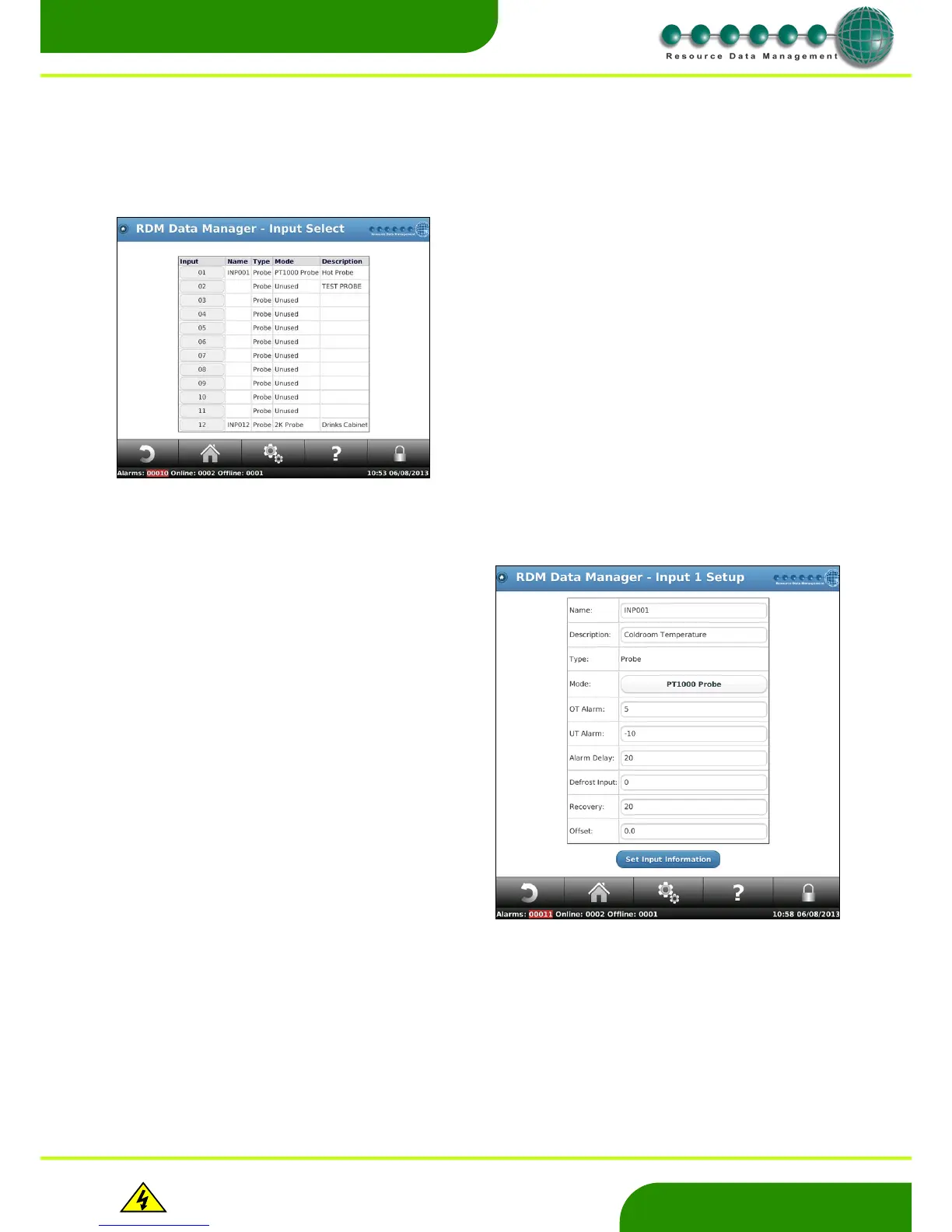www.resourcedm.com
Revision 2.3 Page 39 of 72
Commissioning & Service Guide DMTouch
Warning
Please Note
The specifications of the product detailed on this
Set-Up Guide may change without notice. RDM
Ltd. shall not be liable for errors or for incidental
or consequential damages, directly and indirectly,
in connection with the furnishing, performance or
misuse of this product or document.
Ensure that all power is
switched off before
installing or maintaining
this product
Local I/O
Configuration screens will vary according to the mixture of daughter cards fitted. The following sections indicate generally how to set the
input and output devices.
Input Setup
If probe is selected it allows for monitoring with over and under
temperature alarms including an alarm delay. A probe input can
also be assigned to another local input configured as a defrost
input. When this defrost input is active alarms are inhibited for the
temperature probe input. Once the defrost input is deactivated
temperatures alarms are enabled once the recovery parameter
expires. An offset can also be added to each input to account for
long cable runs.
Example: If you want to change the probe type, move the cursor to
"Mode" and press enter. A sub menu will be displayed, move the
cursor to the probe you want and press enter.
Choices are: -
Unused
PT1000 Probe
2K Probe
470R Probe
700R Probe
3K Probe
2K25 Probe
100K Probe
5K Probe
6K Probe
10K Probe
10k(2) USA Probe
Defrost
Plant N/C
Plant N/O
Press "Set Input Information" to complete the operation.
By pressing on ‘Input Setup’ you will see the following screen,
Press on the input number you want to configure and a screen will
come up to allow you to setup that local inputs.
Press on the Input you wish to configure.