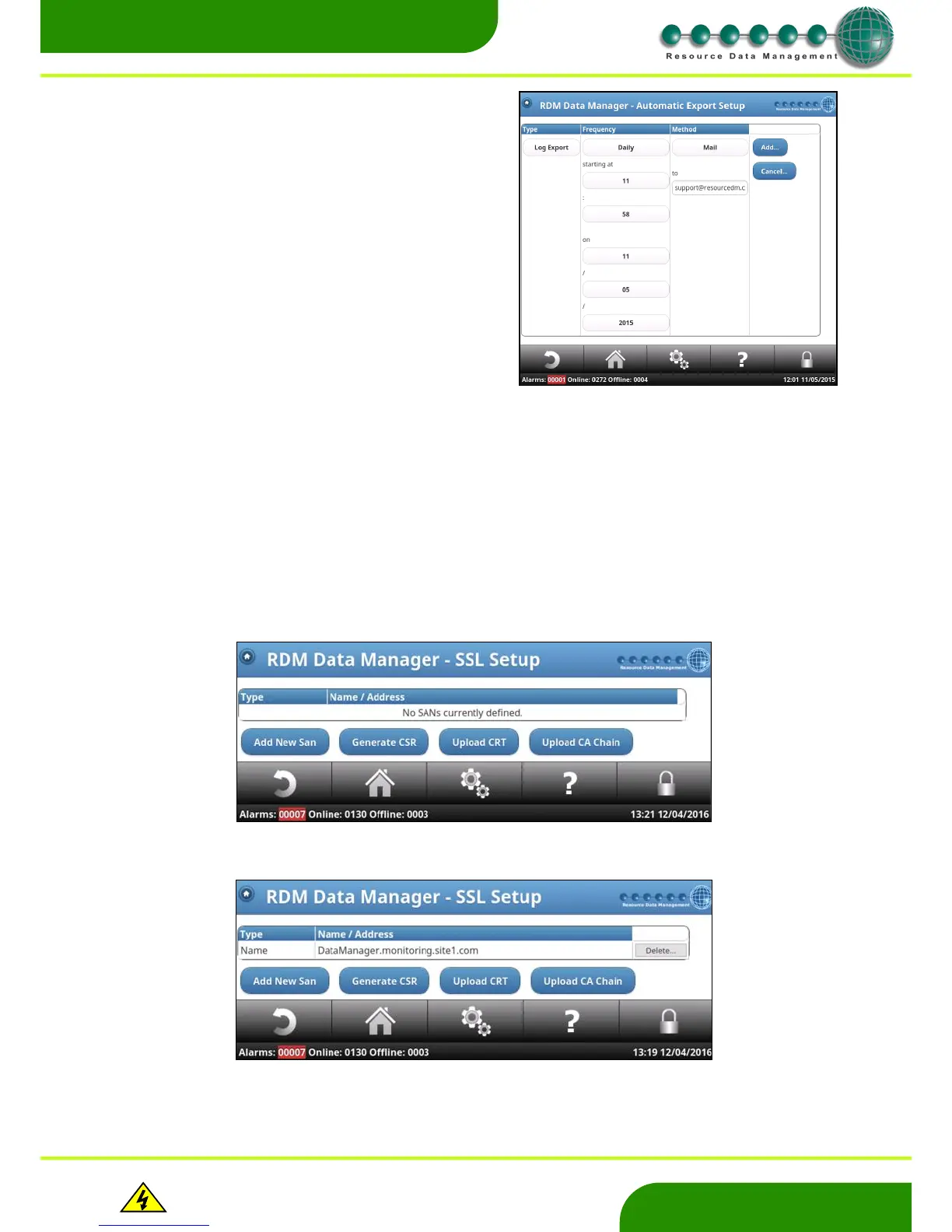www.resourcedm.com
Revision 2.3 Page 61 of 72
Commissioning & Service Guide DMTouch
Warning
Please Note
The specifications of the product detailed on this
Set-Up Guide may change without notice. RDM
Ltd. shall not be liable for errors or for incidental
or consequential damages, directly and indirectly,
in connection with the furnishing, performance or
misuse of this product or document.
Ensure that all power is
switched off before
installing or maintaining
this product
Automatic Export Setup
Delete Type File
Allows the user to clear the type files, type files will reload after the reset.
Note unused Plant TDB files are deleted on restart of the DMTouch. The
DMTouch supports over 4000 active types files.
Upgrade Software
This feature allows for the upgrade of the software in the DMTouch. RDM Technical support must be contacted before any upgrade is
agreed.
SSL Setup
The DMTouch offers the facility to allow SSL (Secure Sockets Layer) encrypted connections, offering a more secure link to the DM’s IP/
URL. As with any SSL server/ client technology there is a strict process to set it up.
Note: to configure this feature requires specialist knowledge, please consult with an IT professional or your support team for further
assistance if you are unsure.
The SSL setup page allows the user to do this. Entering the feature will show the below page;
To begin, click in ‘Add New San’ (Subject Alternative Name). This will allow the user to enter the DMTouch’s IP address or hostname
used to access it;
This feature allows for logged data to be sent to a remote
destination periodically.
On viewing this page a list of the current automatic export schedules
will be shown. If no schedules have been configured then “No export
jobs currently defined” will be shown.
If you press ‘Add new job’ the following screen will appear and allow
you to set up the frequency (5 min, 15 min, 30 min, Hourly, Daily, 4
Hourly, 12 hourly, Daily, Weekly or Monthly.), start time and date
and if you want to receive it from mail, ftp or HTTP Post.
Format of FTP: username:password@host/path
e.g. support:12345@10.1.2.10/receiver/log