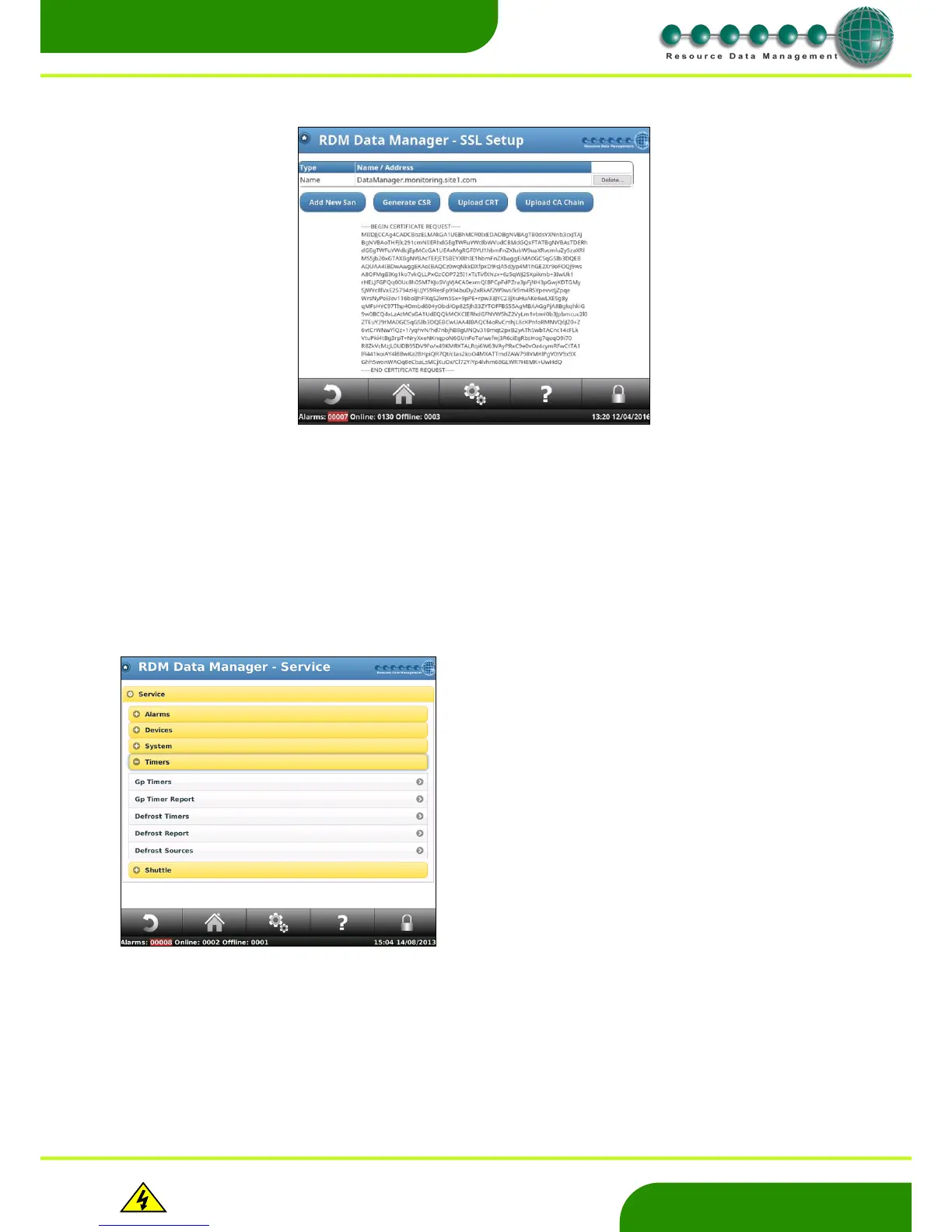Warning
Please Note
The specifications of the product detailed on this
Set-Up Guide may change without notice. RDM
Ltd. shall not be liable for errors or for incidental
or consequential damages, directly and indirectly,
in connection with the furnishing, performance or
misuse of this product or document.
Click on ‘Add’. This will add the URL/IP address to the table. When it’s entered and listed, click on ‘Generate CSR’ (Certificate Signing
Request). To which will produce something similar to the below;
The lines of text generated is what’s required to be sent to the Certificate Authority (CA), therefor copy and paste the code into a text file
and send it direct to them.
The CA will send back a ‘CRT’ file containing the public and private key pair used for encryption. When received, click on ‘Upload CRT’,
select the file and upload.
The signing CA should publically make available on their website a trust chain file, use the ‘Upload CA Chain’ to upload the file.
Once completed the DMTouch will be accessible using the SSL encryption.
Note - The DM will still be accessible using the https://<IP address> without a certificate, however unless the user installs a
properly signed certificate as outlined above, most browsers will display warnings and security precautions.
Timers
Access the Timers configuration by pressing ‘Timers’ on the
service menu.
The Timers Menu has the following options: -
GPTimer
GP Timer Report
Defrost Timers
Defrost Report
Defrost Sources