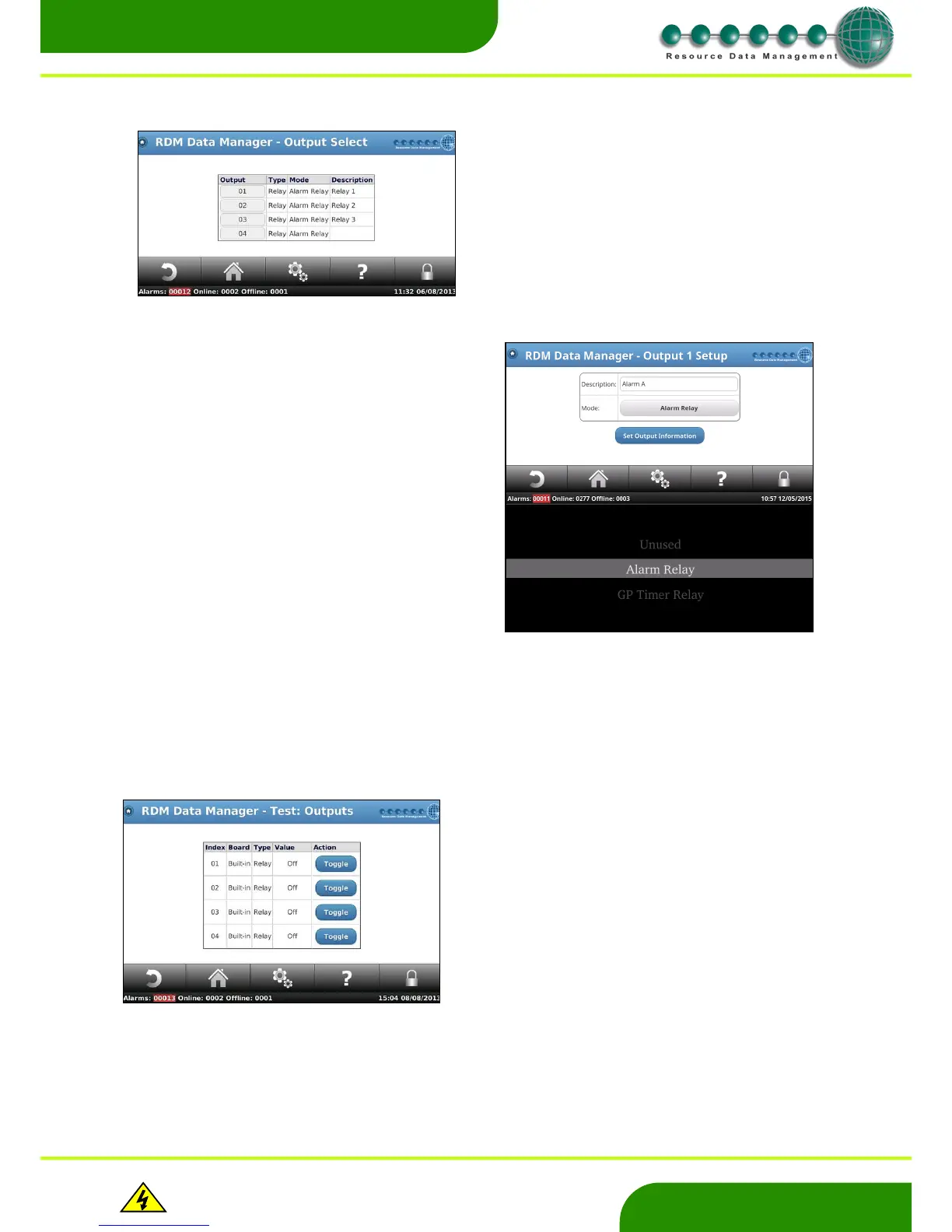www.resourcedm.com
Revision 2.3 Page 40 of 72
Commissioning & Service Guide DMTouch
Warning
Please Note
The specifications of the product detailed on this
Set-Up Guide may change without notice. RDM
Ltd. shall not be liable for errors or for incidental
or consequential damages, directly and indirectly,
in connection with the furnishing, performance or
misuse of this product or document.
Ensure that all power is
switched off before
installing or maintaining
this product
Output Setup
Input / Output Information
This page will show a list of either the inputs or outputs on the DMTouch. It will show the built-in inputs/outputs or expansion board
input/outputs and offer details of them. Details will include the type they are setup as, along with corresponding values.
Output Test
Enter the Description and use the drop down box to select one
of the options: -
Unused
Alarm Relay
GP Timer Relay
Press "Set Output Information’ to complete the operation.
From the Local I/O menu and now press ‘Output Setup’
Press on the output you wish to configure.
Note: Relay 1 – 3 are factory set to Alarm Relay mode.
This option will let you test the output and the panel.
Pressing on Test: Outputs will let you toggles the four relays.
Note: On selecting Test: Outputs the user is prompted with a
warning message.