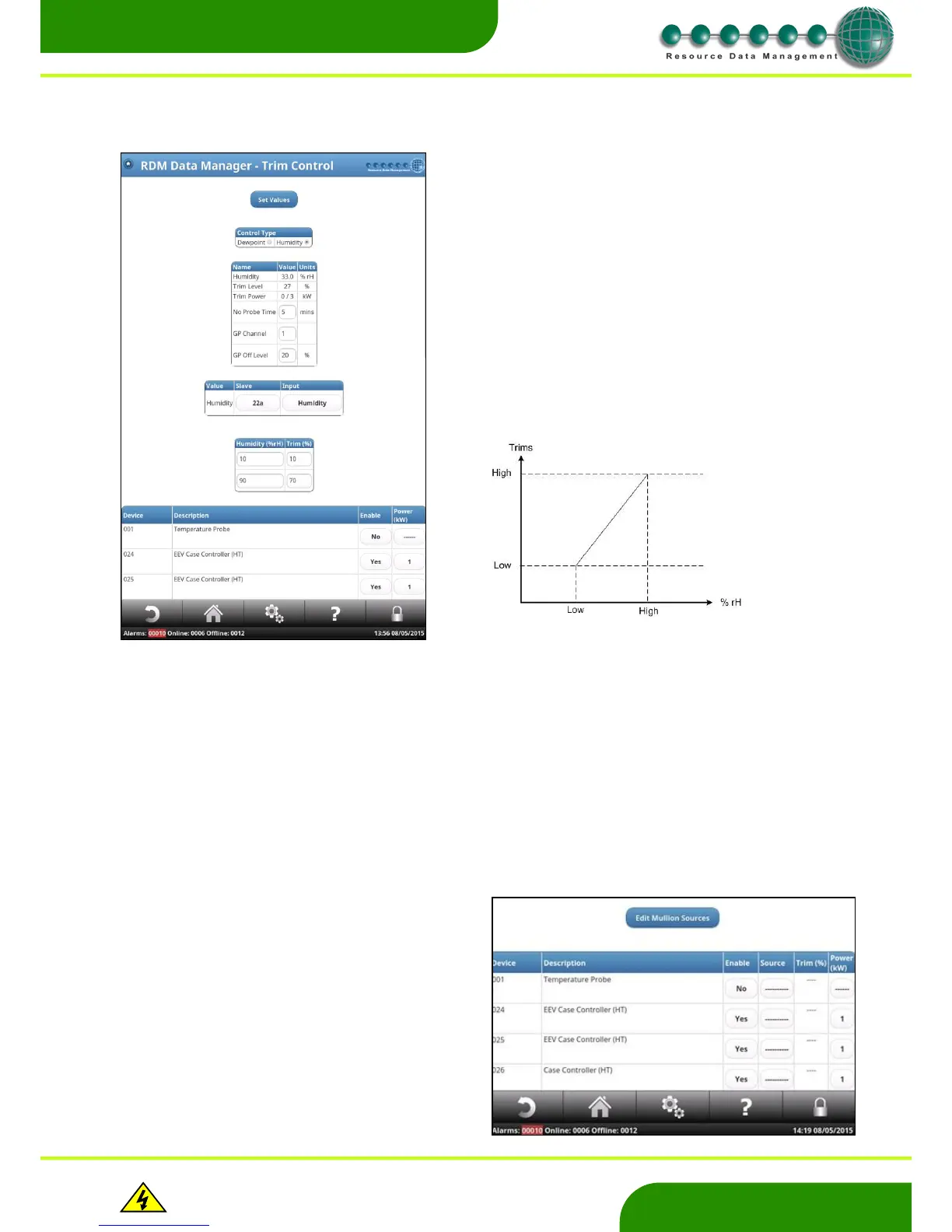Warning
Please Note
The specifications of the product detailed on this
Set-Up Guide may change without notice. RDM
Ltd. shall not be liable for errors or for incidental
or consequential damages, directly and indirectly,
in connection with the furnishing, performance or
misuse of this product or document.
Trim control can be achieved in two ways either by Humidity or Dewpoint
control. Humidity control is outlined below followed by Dewpoint control.
On Humidity Control, the screen will display the values of;
Humidity
Trim Level
Trim Power (used power / full power)
Also shown are the various options required to configure the Trim Control.
Depending on the method chosen will dictate the available options.
To set up the Humidity based control alter the following settings;
No Probe Time: Probe fault delay time (in minutes).
GP Channel: Allows a GP channel to set the trims to a pre-determined
level (normally Site opening times).
GP Off Level: Trim level when the above GP channel is off.
rH Source: Map this to the controller that has the humidity sensor.
Humidity (%rH): Minimum and maximum levels (see graph below).
Trim %: Minimum and maximum trim power (see graph below).
If the relative humidity (rH) is below its low setting, the trims will be at their
low setting. If the rH is above its high setting, the trims will be at their high
setting.
Between the low and high rH settings the relationship between the rH and
Trim level is linear, as per the graph opposite.
If the sensor fails, the trims will operate above the “Trims High” value
Data Manager Network Trim control, when enabled, over-rides the controller’s
local trim level setting.
The trims can be mapped to a GP timer, for example Site trading hours. By
setting the GP Timer Off percentage determines the trim output level when
the GP Timer is ‘Off’. This allows the user to further limit the power of the trim
heaters or it can completely disable the heaters when the Site is not trading.
Note setting GP channel to 0 will disable this feature.
Note: If the humidity sensor fails the alarm “Trim no probe” is generated by
the System.
Move to the bottom of the page and you will find the device list
On viewing this menu the user can select which cases to apply trim
control.
The user can select an individual case, a group of cases or all of the
cases displayed to be configured for trim control.
By pressing enable on a case the user can turn trim control on and
enter the power of each case trim heater in KW.
Once configured press ‘Set Values’
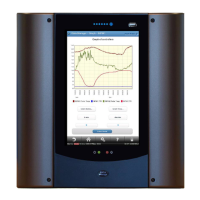