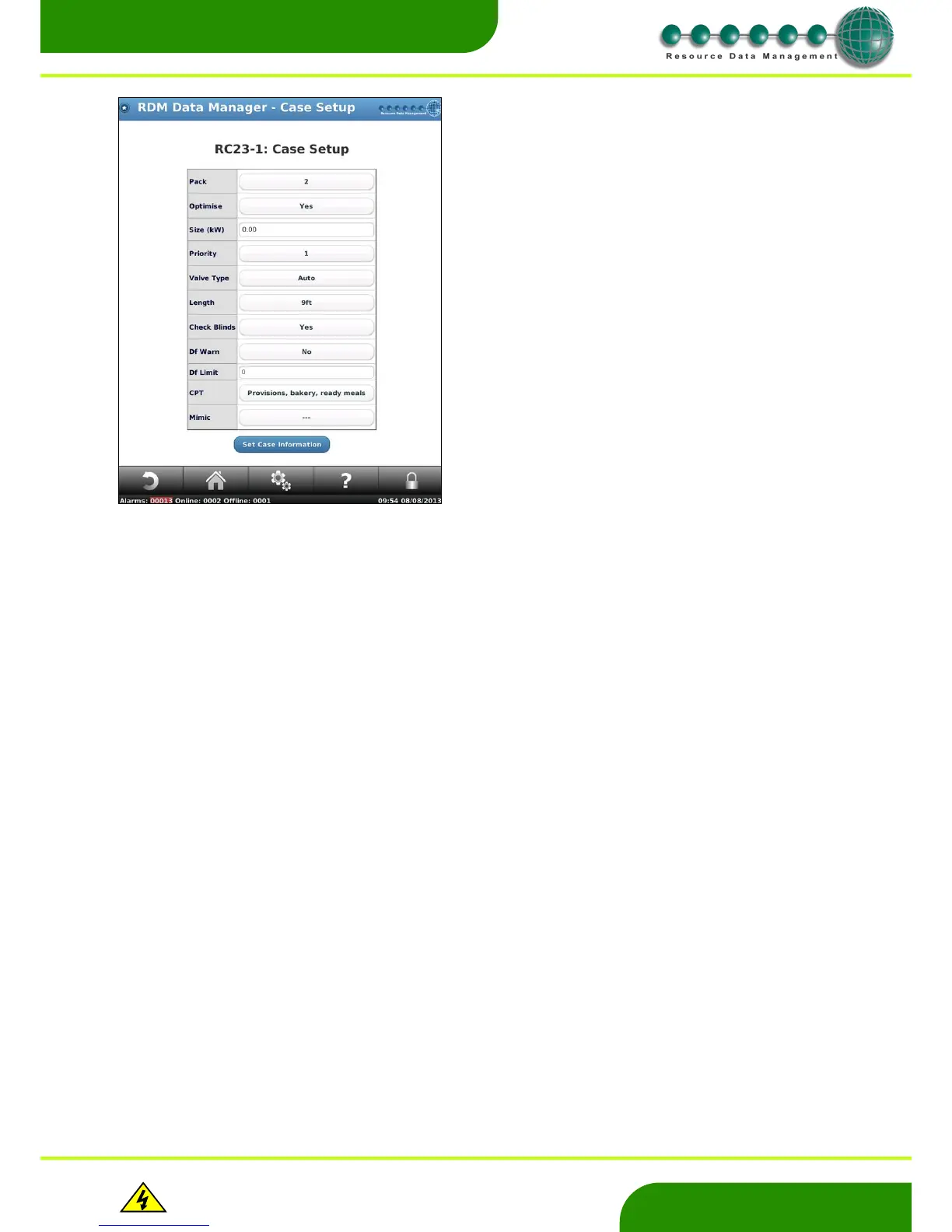www.resourcedm.com
Revision 2.3 Page 30 of 72
Commissioning & Service Guide DMTouch
Warning
Please Note
The specifications of the product detailed on this
Set-Up Guide may change without notice. RDM
Ltd. shall not be liable for errors or for incidental
or consequential damages, directly and indirectly,
in connection with the furnishing, performance or
misuse of this product or document.
Ensure that all power is
switched off before
installing or maintaining
this product
DF Limit Defrost day limit is an energy feature and is configurable for each individual device. It signals an alarm should the
controller perform X number of defrosts per day. The feature observes a devices control state to determine the
number of defrosts. The alarm index number is 6.
CPT Value Calculated Product Temperature (CPT) available for each device. The CPT is calculated using a mix of the air on/off
probes from a controller in conjunction with a time constant. Note a CPT can be derived from single temperature
probe also. Once enabled a CPT value will appear in the associated Device Values page with settable OT & UT
limits and alarm delay. The OT alarm index number is 8 and the UT alarm index is 9. If the probe(s) used to
calculate the CPT go faulty then a CPT Fault alarm, index number 6, is generated. The Value column from the
Device List will show the CPT and not the Control Temp when CPT is enabled for a device.
The CPT value generated is an estimated value only and may not accurately represent the actual product temperature in the case as it
can be affected by a number of variables such as probe position, refrigeration case characteristics etc. Use the CPT Setup page to
“calibrate” the feature to a specific case and site setup. When the DMTouch is restarted the default value used for the initial CPT is half
way between the UT and OT Alarm limits. The ability to manually reset the CPT value for an individual controller is available in the
controller’s settings page.
When enabling CPT for a given device an additional item “TD Value” will appear in the Device values page. This TD Value is the
temperature difference between the Air On and Air Off probes. There is a high and low alarm limit and each has its own alarm delay.
When the TD rises above the high alarm limit and the delay has expired an alarm will be generated. When the TD drops below the low
limit and the delay has expired then an alarm will be generated. High limit alarm index number is 11 and the low limit number is 12. For
EEV control there is also a Superheat alarm, this feature generates an alarm when the superheat rises above the Superheat High
parameter. When enabled, an additional alarm set point and delay parameter will appear.
Note: When a device is configured for case performance or pack
optimisation then additional values and parameters will be available for these
devices.
When enabled on a device, Case Performance and Valve Performance
appear as an input in a device’s value page. Each has a settable alarm limit
to warn the user should the performance deteriorate to a set level. The
settable range for the parameter is 0 – 10. The default alarm index number,
for both case and valve performance alarms, on a single case controller is 6.
On this screen you will need to configure the following,
Pack - Pack the case is on.
Optimise - Enable on a case by case basis regardless of pack association
Size (kW) – Enter in kW the cooling capacity of the refrigeration cabinet ( for
use with the Load Shedding feature).
Priority - Assign a priority to each case, this can be set from 1 to 10. A value
of 1 is the highest priority and a value of 10 is the lowest priority.
Valve Type - For use with Pack optimisation energy feature.
If Mercury 6-5M set to LLSV
If Mercury 6-5E using EEV control set to EEV
If Mercury 6-5E using EET or EET/EEV control
set to EPR
If unknown set the valve type to “Auto”.
Length - Set the case length, for report purposes only.
Check Blinds - Set to use the “Check Night Blind” feature. (This is a feature
that automatically checks for night blind usage.)
Df Warning - Set to enable defrost termination warnings.