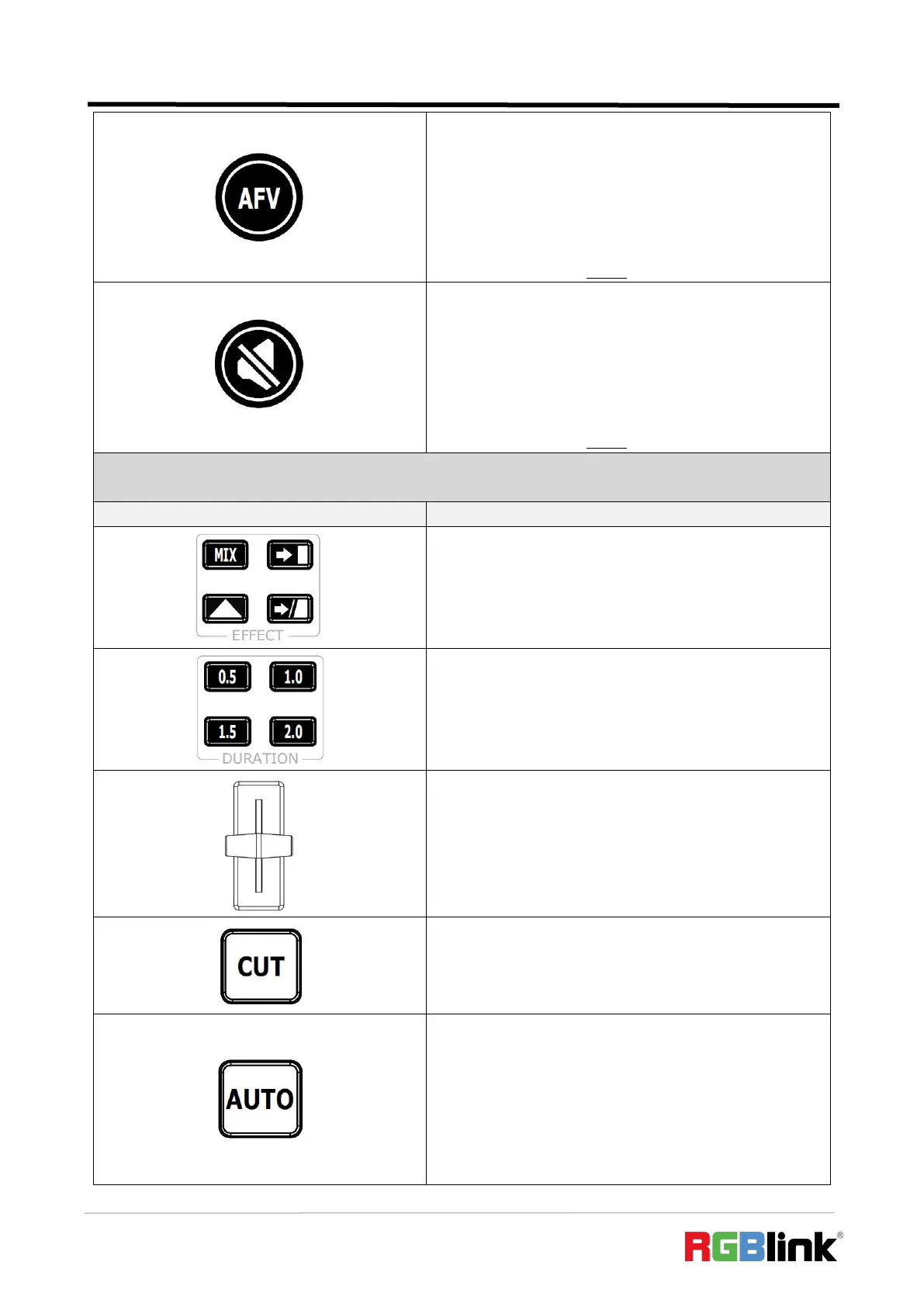© Xiamen RGBlink Science & Technology Co., Ltd.
Ph: +86 592 5771197
| support@rgblink.com | www.rgblink.com
█ AFV Button
● Button Color Description
○ Button Unlit: AFV OFF.
○ Button Lit White: AFV ON.
● Button Operation
○ Short Press: enable/disable AFV.
○ Long Press: to enter Audio.
█ Mute Button
● Button Color Description
○ Button Unlit: MUTE OFF.
○ Button Lit Red: MUTE ON.
● Button Operation
○ Short Press: enable/disable MUTE .
○ Long Press: to enter Audio.
█ Transition Effect Selection Button
● Default: MIX.
● Button Lit White: selected transition effect.
█ Transition Duration Selection Button
● Default: 1.0 second.
● Button Lit White: selected transition duration.
█ T-Bar
PVW and PGM views can be transitioned by pushing T-bar.
█ CUT Button
Press to perform immediate manual switch between PVW
and PGM views with no transition effect.
█ AUTO Button
● Button Operation
○ Press to automatically transition PVW and PGM views
according to the selected duration and transition effect.
● Button Color Description
○ Button Blinked Red: transition is being applied.
○ Button Gone Dark: transition completed.