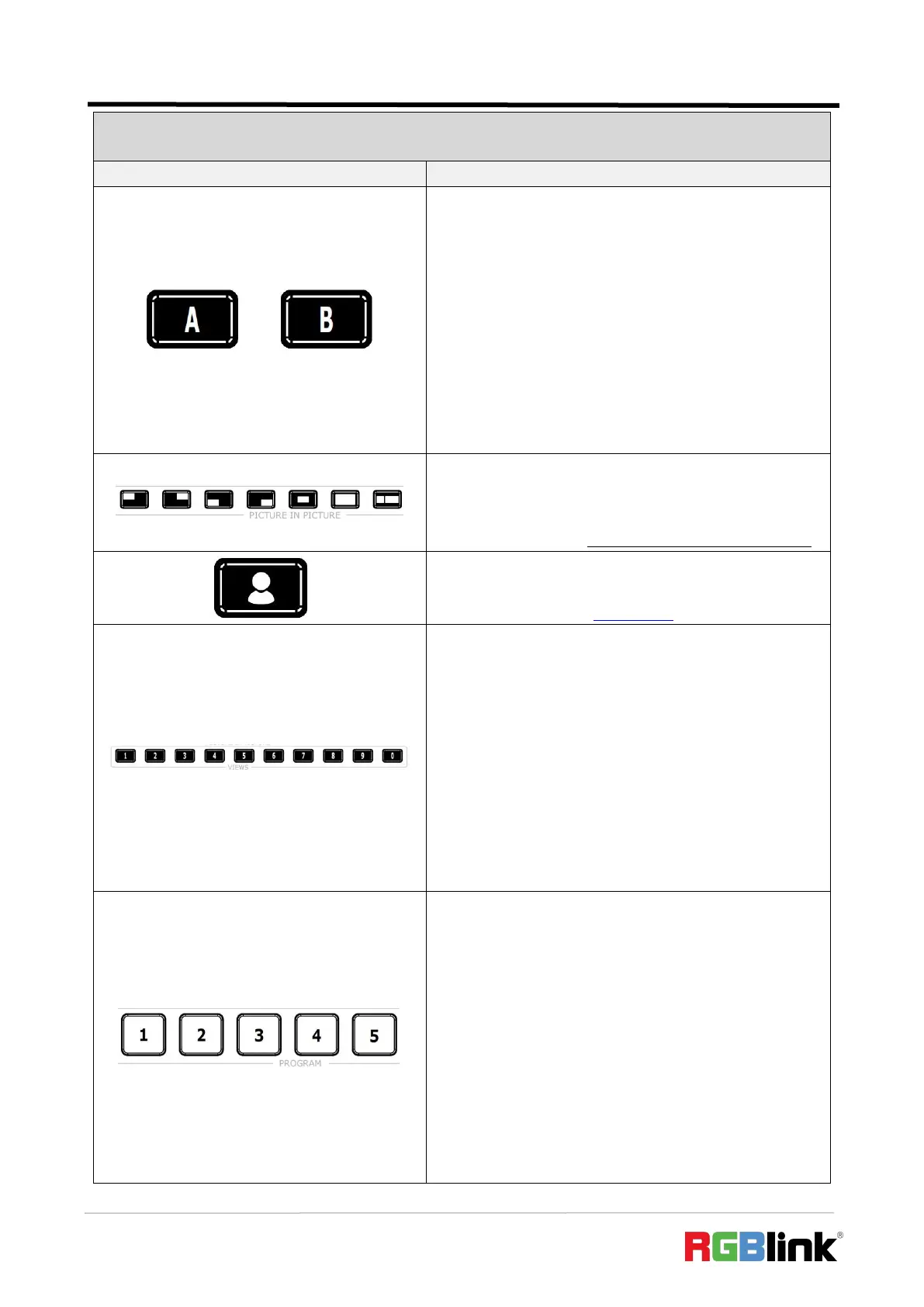© Xiamen RGBlink Science & Technology Co., Ltd.
Ph: +86 592 5771197
| support@rgblink.com | www.rgblink.com
█ Layer A/B Button
● Button Unlit: layer OFF or not placed on PVW.
● Short Press
○ Press Button Unlit: button lit blue indicates enabled and
selected state, which allows the user to use toggle and
joystick for size and position adjustment.
○ Press Button Lit Blue: to disable selected layer and the
button went dark.
○ Press another layer button except Layer A/B button: if
Layer A/B button lit blue, it turns green and the button
pressed lits blue.
█ Layout Selection Button
● Short Press: to set layout for selected layer, and the
button turns green.
● Long Press: to enter 3.4 PIP Layout (Picture-in-Picture).
█ Chroma Key
● Short Press:to enable Chroma Key.
● Long Press:to enter Chroma Key.
█ Preset Loading Button
● Button Color Description
○ Button Unlit: no view contained.
○ Button Lit Green: view contained.
○ Button Lit Red: view being loaded.
● Button Operation
○ Long Press Button: to add current view or not.
○ Short Press Button Lit Green: to place the view
on Preview and this button turns red.
○ If you switch to another view, the button of
loaded view changes from red to green.
█ PROGRAM Source Row
● Button Definition
○ Button 1~4: 1~4 HDMI input sources. If you use
PTZ as input, TALLY light will be illuminated red.
○ Button 5: UVC input source.
● Button Color Description
○ Button Unlit: no signal.
○ Button Lit White: unselected signal.
○ Button Lit Red: 1) signal output as the Program; 2)
Button 1 lit red after factory reset.
● Button Operation
○ For Layer A or Layer B on Program: press to switch signal