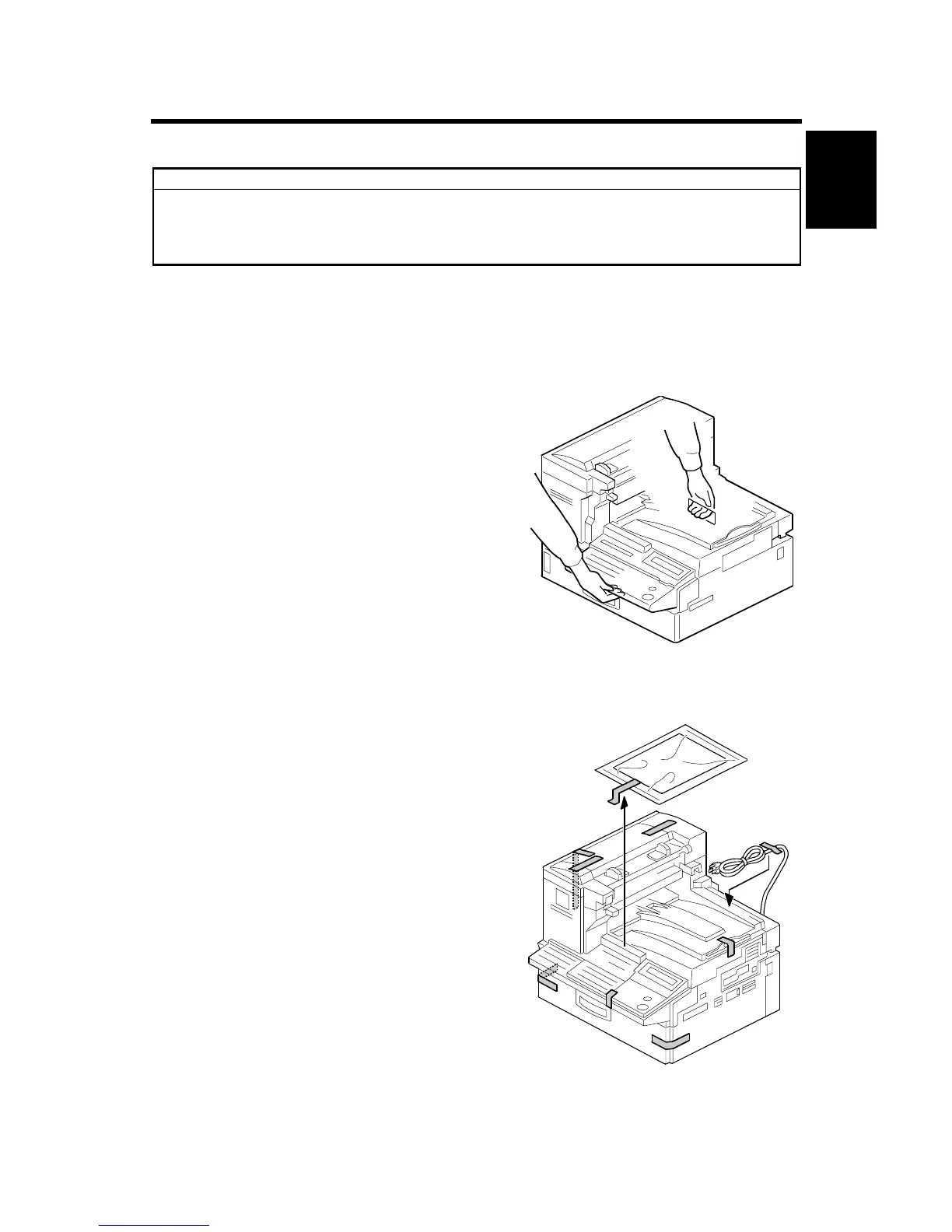14 June, 2002 MAINFRAME
1-1
Installation
1. INSTALLATION
!CAUTION
Do the following before installing an optional unit:
1. Print out all messages stored in the memory.
2. Print out the lists of user-programmed items and the system parameter list.
3. Turn off the main switch, and disconnect the power plug.
1.1 MAINFRAME
1. Remove the mainframe from the box.
2. Remove the shipping tape.
H310I939.WMF
H310I001.WMF
