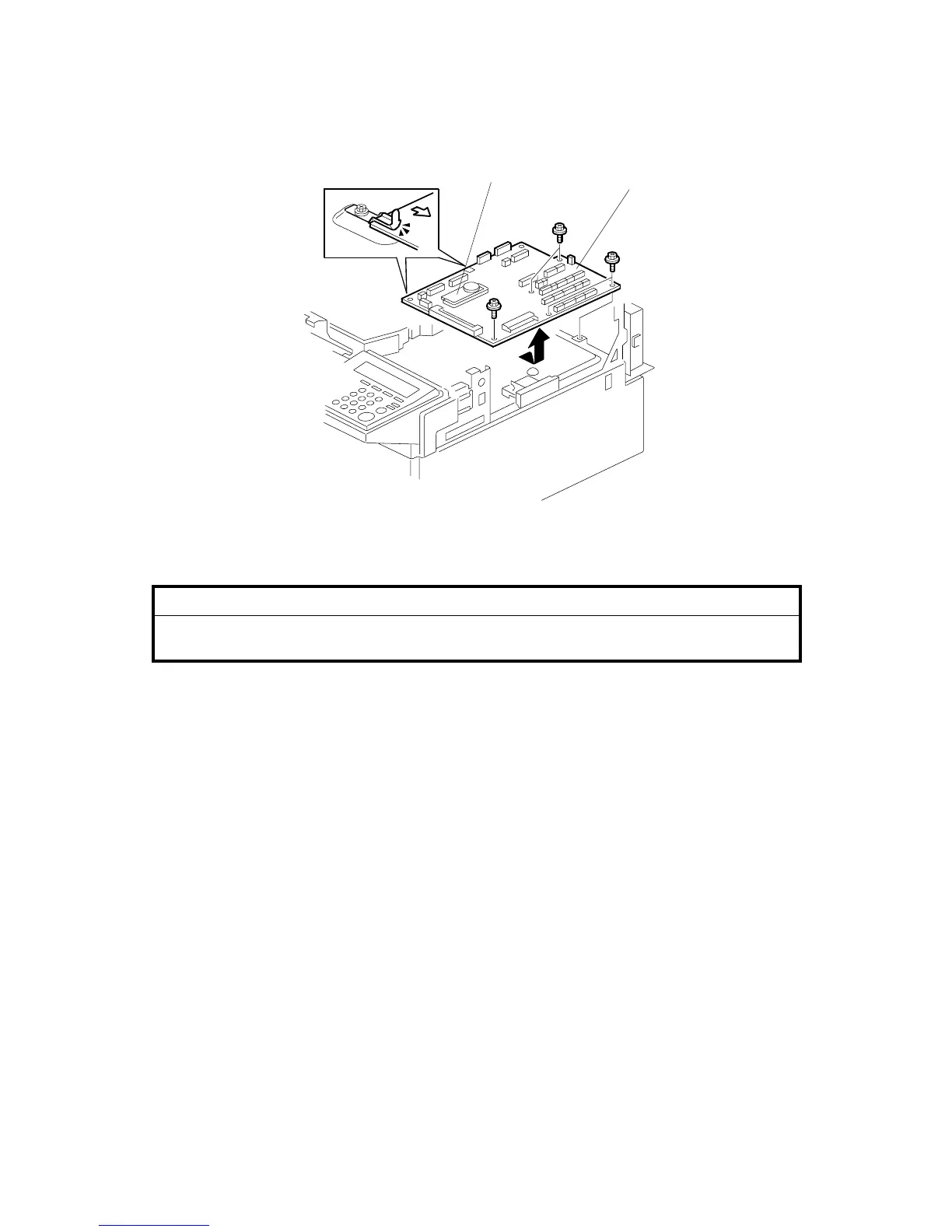PCBS 14 June, 2002
3-36
2. FCU and MBU boards
!CAUTION
Make sure to first turn off the main power and unplug the power cord. This
is done to eliminate the risk of electrical shock.
1. Remove the upper cover (☛ 3.1.4).
2. Disconnect the harnesses.
3. Remove the FCU board [A] (! x 4).
4. Remove the MBU board [B] from the old FCU and connect it to the new FCU.
If you have to replace the MBU, first try to upload the RAM data from the MBU to
an IC card, then try to download it to the new card after reassembling the machine.
Make sure that the battery switch on the MBU is at the ON position.
H310R023.WMF
[A]
[B]
