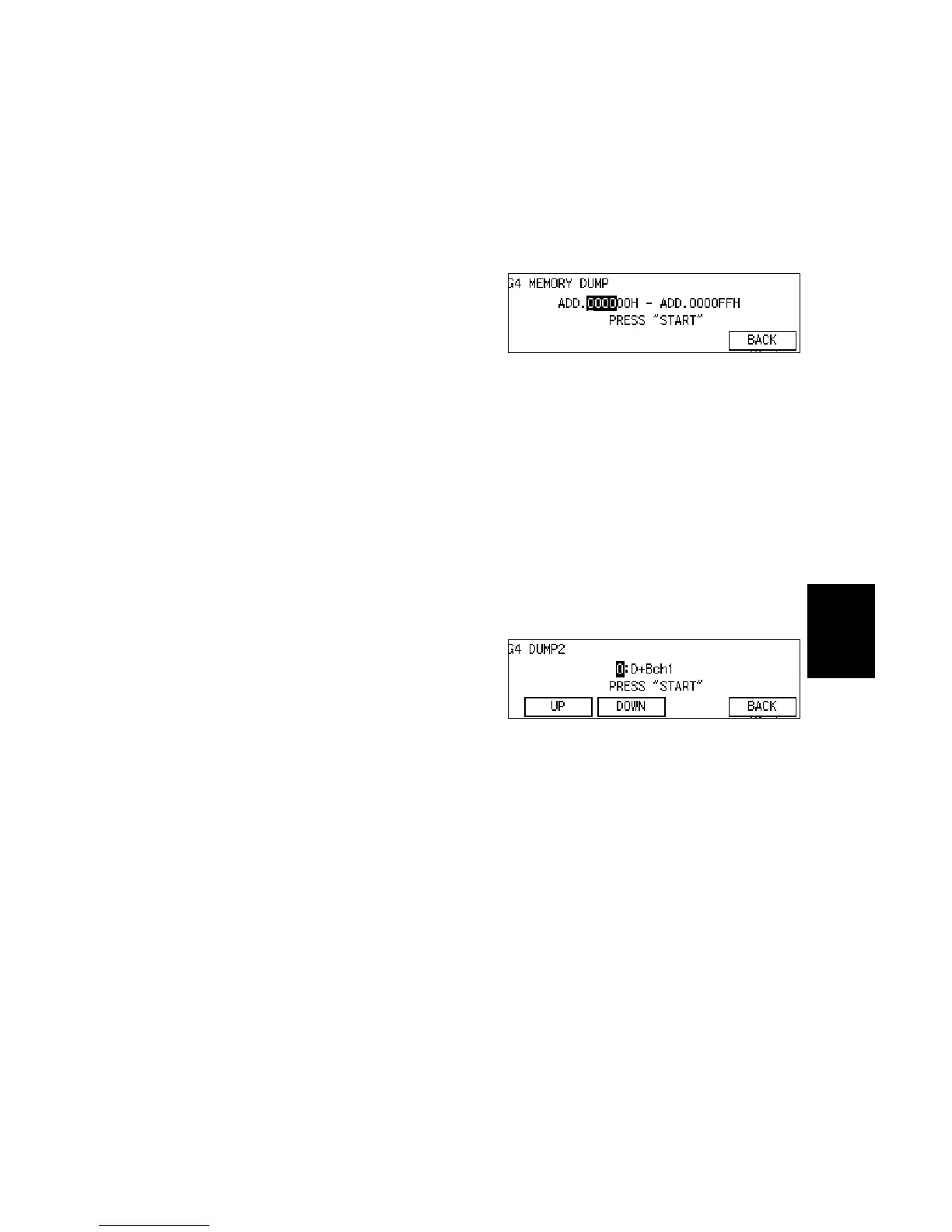14 June, 2002 SERVICE LEVEL FUNCTIONS
5-13
Service
Tables
5.1.29 PRINTING G4 MEMORY DUMP (FUNCTION 17)
Use this function to print the D-channel layer 1 dump list.
1. Enter the Service Mode
2.
$ &
3. '
)
)
4. Input the range of addresses that you
wish to print.
Example: Addresses 07EB00 to 07ECFF:
Input
% & / 0 % & / 1 !.
Layer 1 memory dump information is stored in the following addresses:
07EB00(H) to 07ECFF(H).
5.1.30 PRINTING G4 PROTOCOL DUMP LIST (FUNCTION 17)
1. From the G4 service mode menu,
press
( .
2. Either:
• To print a protocol dump list for the D channel and B channel 1: press
!
• To print a protocol dump list for the D channel and B channel 2:
)
Then press
!
G4 Dump “D+BCH1”, “D+BCH2”:
Up to 2 kbytes data is stored. When the data exceeds this limit, it is
overwritten (The oldest data is overwritten first, also see G4 internal switch
03 bit 0).
D+BCH2 data is logged only when there is dual communication.
• To print a protocol dump list for the D channel:
) x 2 !*
Up to 2 kbytes data is stored.
• To print a protocol dump list for the B channel 1 link layer:
) x 3 !
• To print a protocol dump list for the B channel 2 link layer:
) x 4 !
• To print a protocol dump list for the D channel link layer:
) x 5 !
H310S607.BMP
H310S608.BMP
