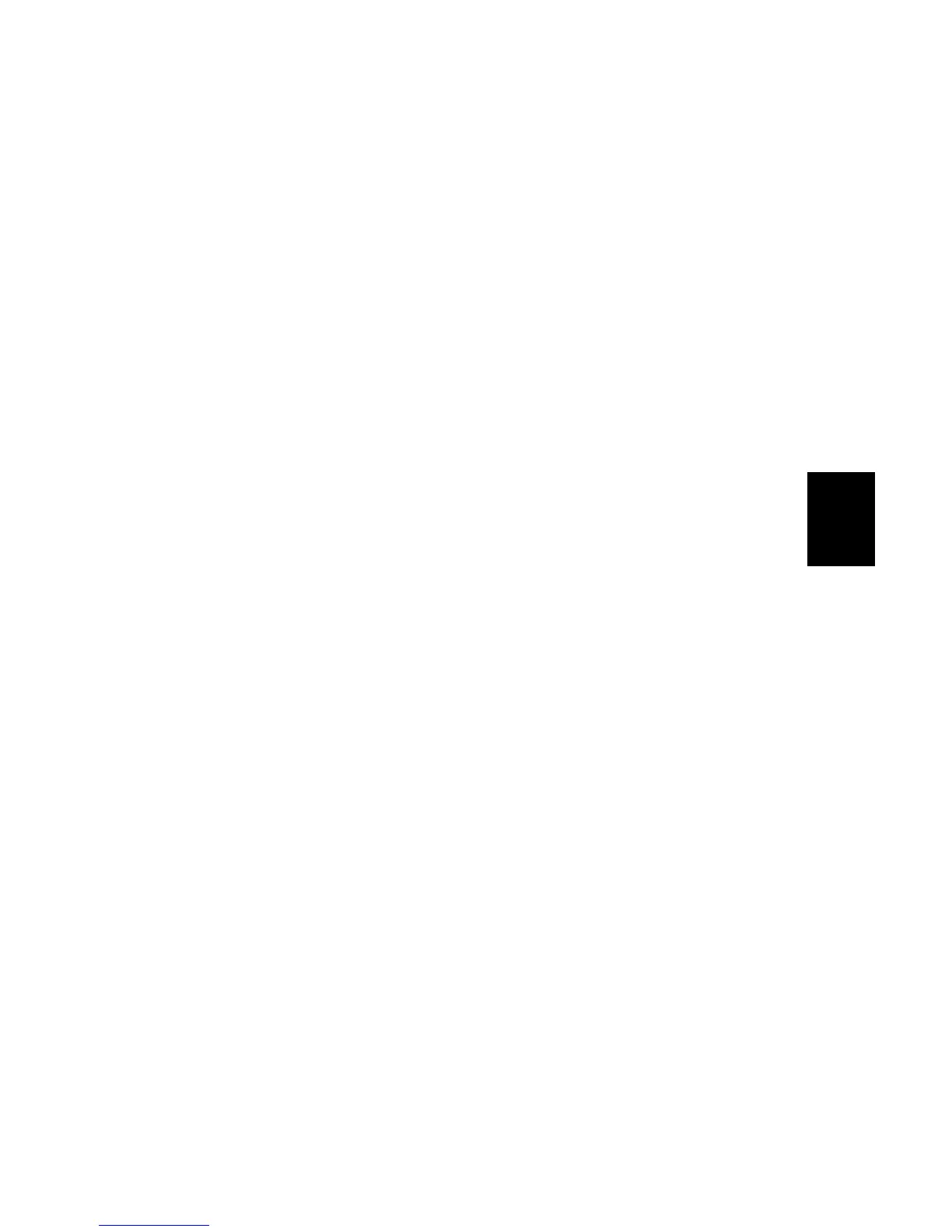14 June, 2002 COPY QUALITY TROUBLESHOOTING
4-15
Trouble-
shooting
4.1.16 INCORRECTLY ALIGNED OUTPUT (DATA SHIFTED TO
THE RIGHT OR LEFT)
Possible Cause (Scanner)
• Incorrect setting of the document guide.
Action:
• Align each side of the document with the document guides.
Possible Cause (Printer)
• Laser optics are aligned incorrectly.
• Improper print margin setting (main scan direction).
Action:
• Adjust the main scan print margin.
• Check that the laser optics are aligned correctly.
4.1.17 INCORRECTLY ALIGNED OUTPUT (IMAGE SHIFTED
VERTICALLY)/REDUCED IMAGE
Possible Cause:
• Improper print margin (sub-scan direction).
• Dirty registration roller.
Action:
• Adjust the sub-scan print margin.
• Clean the registration roller.
