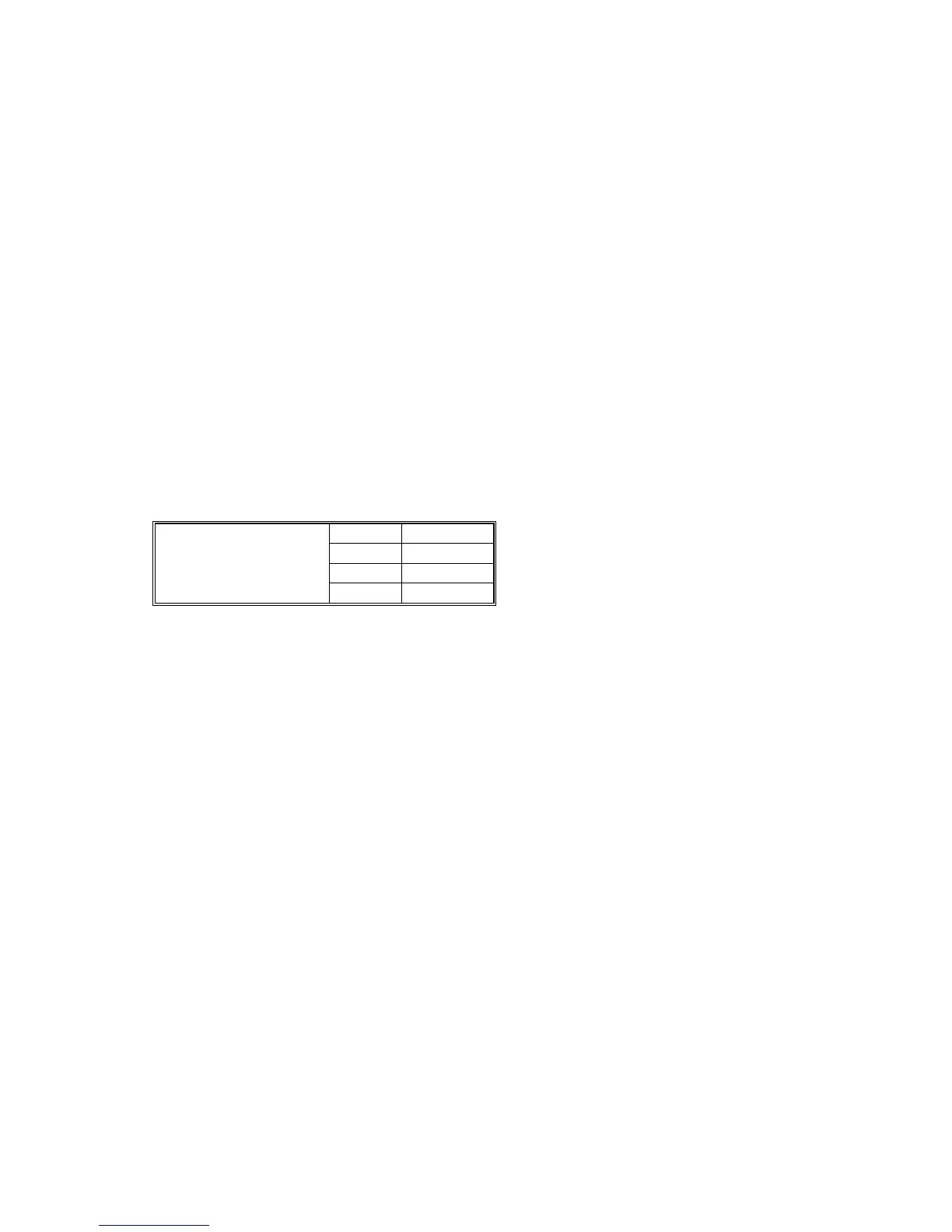SYSTEM FEATURES 14 June, 2002
6-56
In full energy save standby mode, the CPU switches off. But when any of the
following conditions exist, the CPU does not switch off:
• Scanning or printing in progress
• An original is in the ADF
• Off hook key is pressed
• Handset is off hook
• Paper in the by-pass feed tray
• Machine is in the service mode
• During an alarm (abnormal file transmission or print operation due to a paper jam,
paper near end, paper end, toner near end, toner end, toner cartridge not
installed, abnormally high fusing lamp temperature)
• Memory area is not 100% (other than when 40 M memory card is installed)
• A condition exists when memory receiving is not possible (such as when the
machine refuses memory reception when there is no RTI/CSI)
Setting the Energy Saver Mode Timer
The Energy Saver Mode timer determines how long the machine remains idle
before it enters the Energy Saver Mode.
00 1 min.
01 3 min.
10 5 min.
SYS SW0B Bit 3, 2
11 OFF
