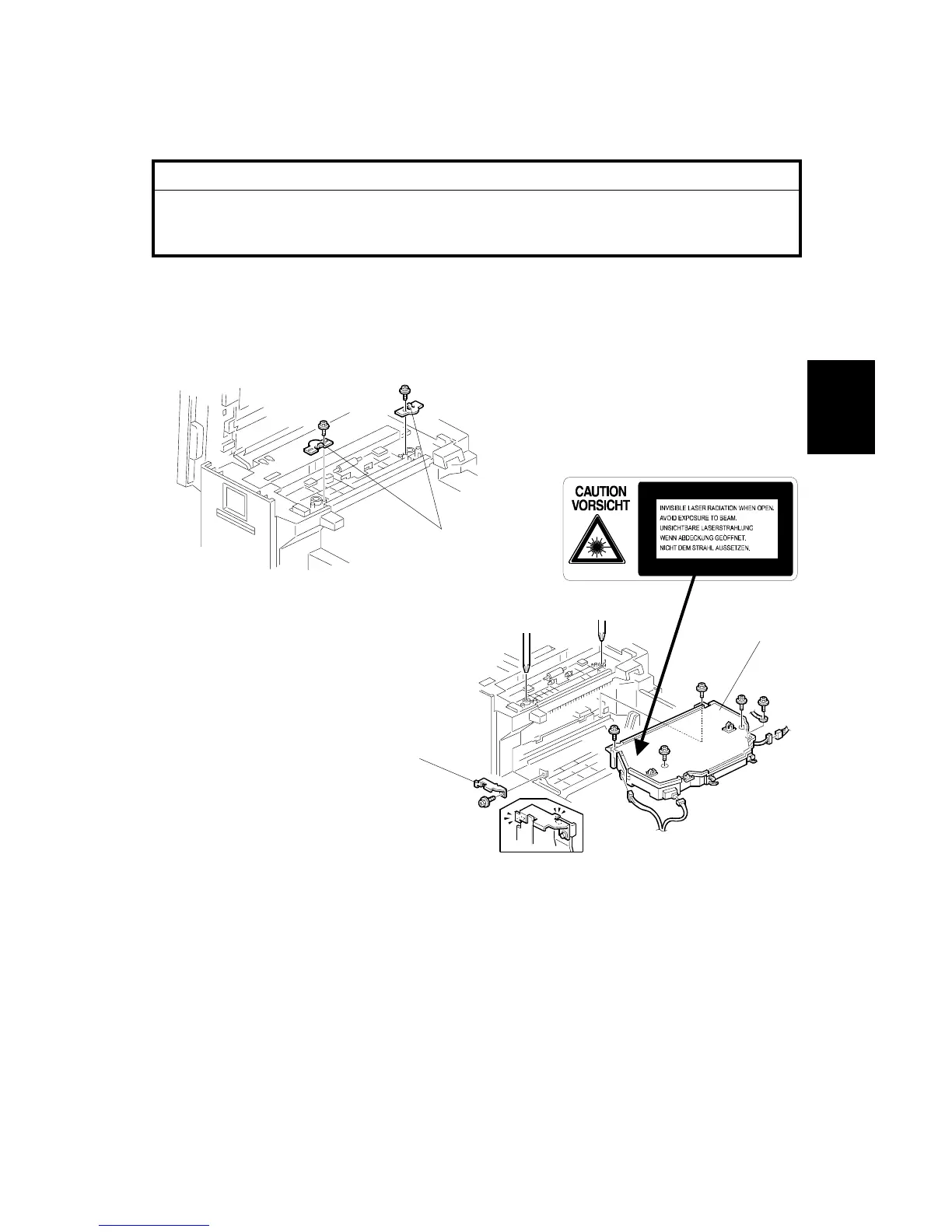14 June, 2002 LASER UNIT
3-11
Replacement
Adjustment
3.3 LASER UNIT
!
WARNING
Before attempting any of the procedures in this section, turn off the main
switch, unplug the machine, and remove the AIO cartridge. Laser beams
can seriously damage your eyes.
3.3.1 REPLACING THE LASER SYNCHRONIZATION DETECTOR
AND LD UNITS
1. Remove the exit guide (☛ 3.2.6).
2. Remove two brackets [A] (! x 1 each).
3. Remove the upper cover (☛ 3.1.4).
4. Remove the bracket [B] (! x 1).
5. Remove the LD unit [C] (! x 5, " x 3).
Loosen the two screws in the back of the machine by inserting a screwdriver
through the two openings.
DECAL6.WMF
H310R010.WMF
H310R011.WMF
[A]
[B]
[C]
