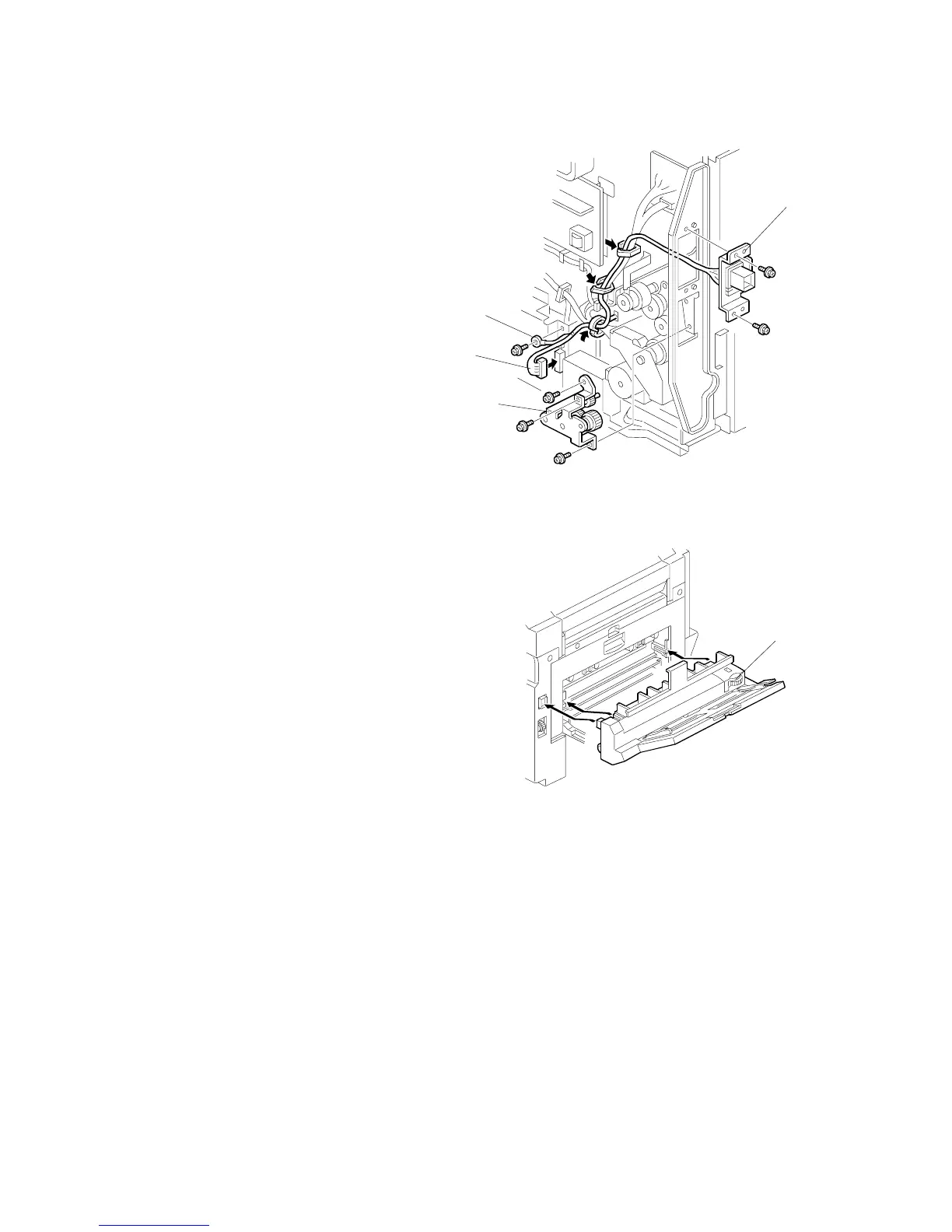INSTALLING OPTIONAL UNITS 14 June, 2002
1-8
4. Attach the gear assembly [H] to the
back of the machine. Then, attach the
connector [I] and lead the bypass
feeder harness through the 3 clamps
as shown. Finally, connect the end of
the harness [J] and secure the
grounding wire [K] to the mainframe.
5. Reattach the rear cover.
6. Attach the bypass feeder [L] to the
machine.
7. Plug in the machine and turn on the main power switch.
8. Print the System Parameter List from inside Service mode, then make sure that
“BY-PASS” is listed as an option. Then, exit Service mode.
9. Add some paper and make some test prints using the newly installed Bypass
Feeder.
H207I032.WMF
H207I033.WMF
[H]
[I]
[J]
[K]
[L]
