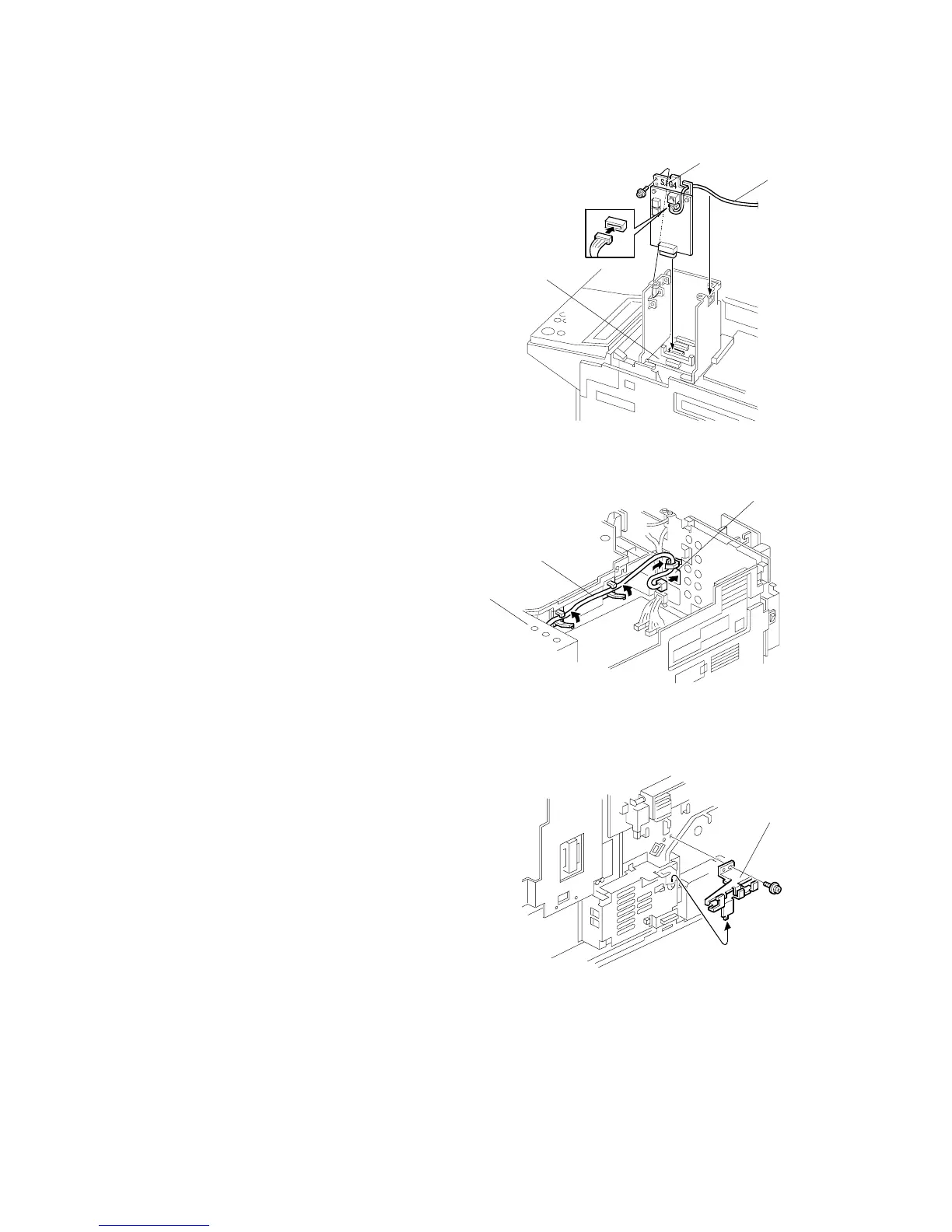INSTALLING OPTIONAL UNITS 14 June, 2002
1-10
4. Connect the harness [D] to the SiG4 board
[E] and insert the board into the SiG4
connector on the OPIF board [F].
5. Reattach the bracket cover [C], then lead
the harness [D] through the 3 clamps and
the hole [G] in the rear bracket as shown.
6. Remove the bracket assembly [H] from
rear side of the machine as shown.
H208I019.WMF
H208I020.WMF
H208I040.WMF
[D]
[F]
[D]
[H]
[E]
[C]
[G]
