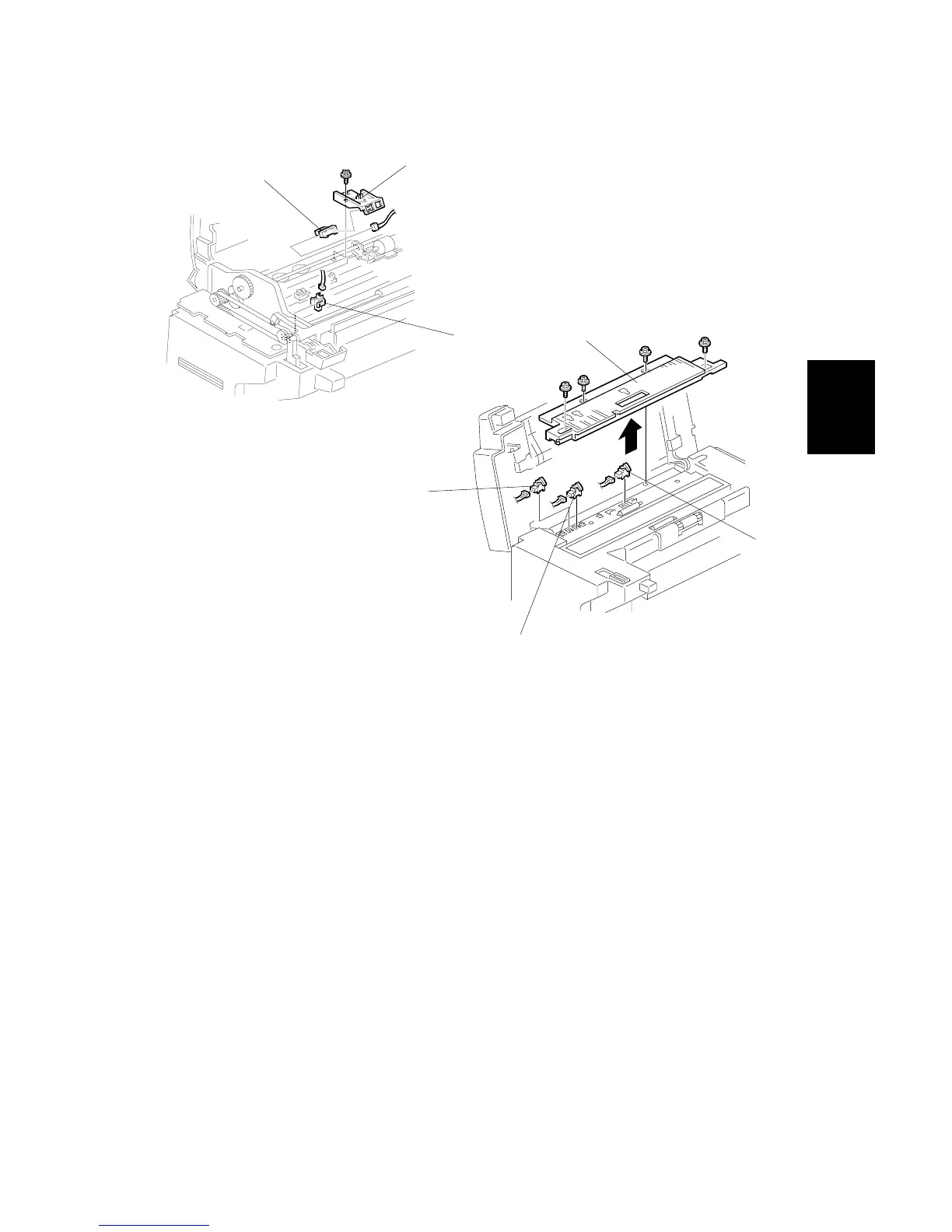14 June, 2002 SENSORS
3-21
Replacement
Adjustment
8. Remove the sensor bracket [A] (! x 1).
9. Remove the S2 sensor [B] (" x 1).
10. Remove the ADF lower cover (! x 1). (☛ 3.2.5.)
11. Remove the ADF unit switch [C] (" x 1).
12. Remove the rear cover (☛ 3.1.3).
13. Open the ADF unit.
14. Remove the ADF lower guide plate [D] (! x 4).
15. Release the MDF S1 [E], B4 [F], A3 [G] sensor pawls and remove the sensors
(" x 1 each).
NOTE: If the rear cover is not removed, damage will result when opening the
ADF.
H310R022-2.WMF
H310R904.WMF
[A]
[B]
[C]
[D]
[E]
[F]
[G]
