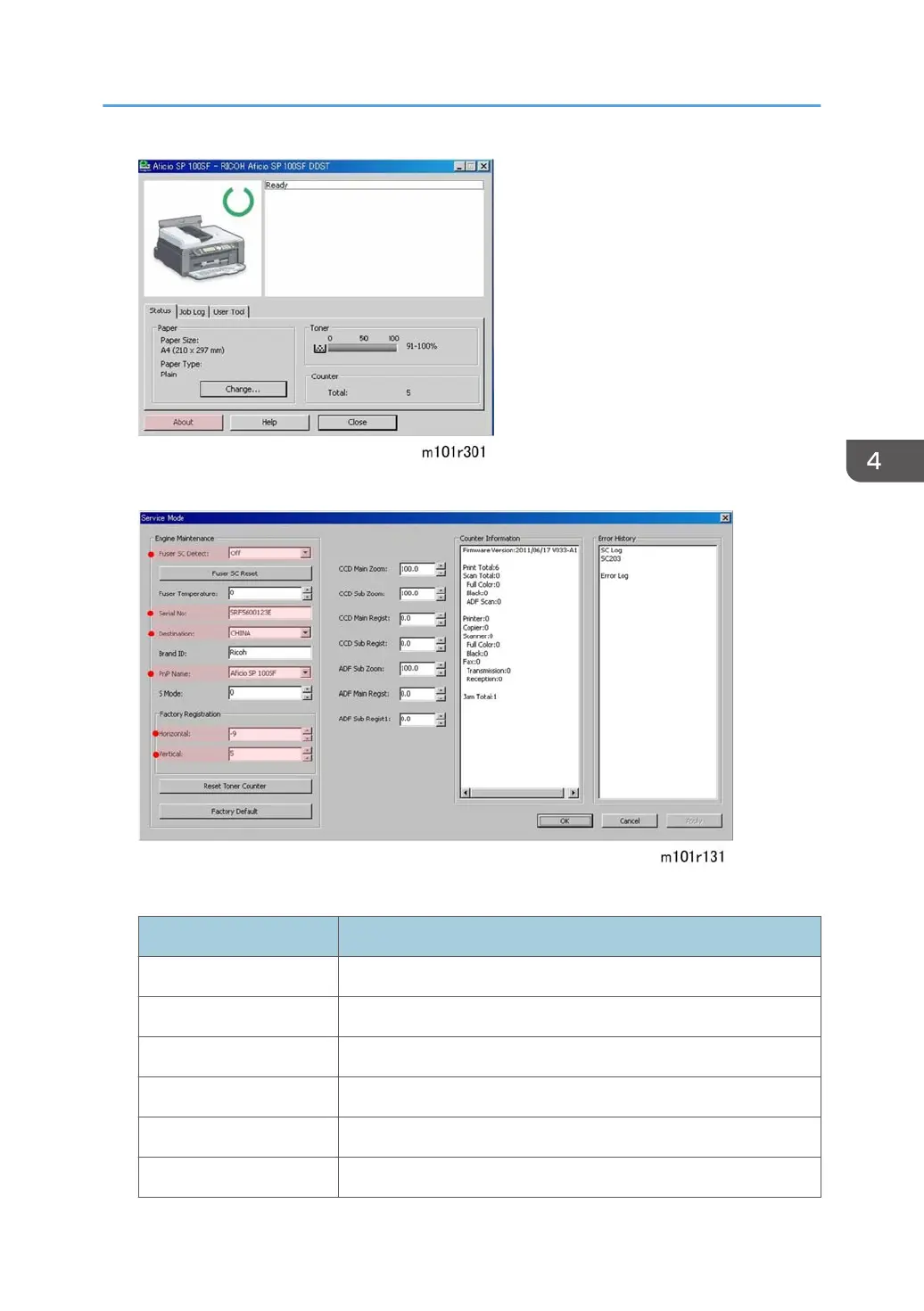2. Enter the service mode to display the Service Mode screen.
3. Do these settings on the service mode screen.
Setting Comment
Fuser SC Detect Signals a fatal error after three consecutive jams in the fusing unit.
Serial No. Serial number of the machine.
Destination Your geographic location.
PnP Name Plug-and-Play number of the machine.
Horizontal Restores factory setting for horizontal alignment of the image area.
Vertical Restores factory setting for vertical alignment of the image area.
Boards
131
