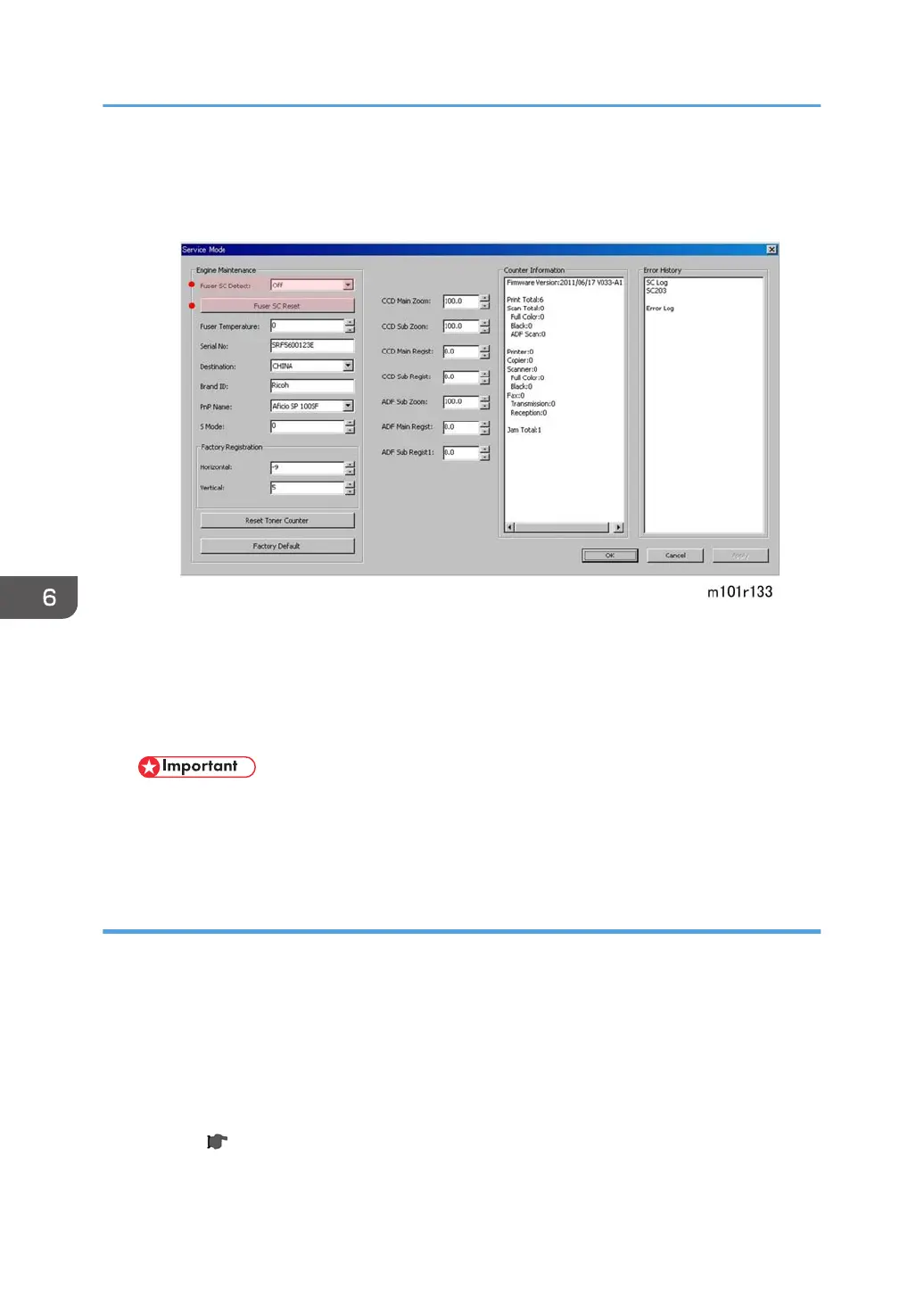• Fatal SC codes, or "A" Level SC codes, alert the operator to a problem that is a potential fire
hazard. These fatal SC codes are related to problems that occur in the fusing unit: SC541, SC542,
SC543, SC544, SC545, SC559.
• There are two important settings on the Service Mode screen of the Smart Organizing Monitor.
• When Fuser SC Detect is switched on, the machine will shut down after the third consecutive fusing
jam error. This setting should remain on for safety.
•
Also, a fatal error (fusing related SC code) occurs, the machine cannot be serviced until the service
technician releases the error by clicking [Fuser SC Reset] on the Service Mode screen.
• After correcting the problem that caused the fatal SC code to be issued, the service technician
must execute [Fuser SC Reset] in order to recover full operation of the machine. Otherwise the
machine will continue to issue the same SC code even after the problem has been corrected.
When an Error Occurs
The machines have different operation panels and components so this affects how each machine alerts
the operator when a problem occurs.
• When an error occurs, the alert indicator on the operation panel lights and the machine stops.
•
A buzzer will sound an alert on the M103. Press any key on the operation panel to turn the buzzer
off. (This is the fax speaker on the M103 that also functions as an error alarm.)
• There is no buzzer alert for the M101 or M102 because these machines do not have the fax
speaker. The SC number can be displayed on the Service Mode screen of the Smart Organizing
Monitor. (
p.170 "Smart Organizing Monitor Service Mode")
6. Troubleshooting
200
