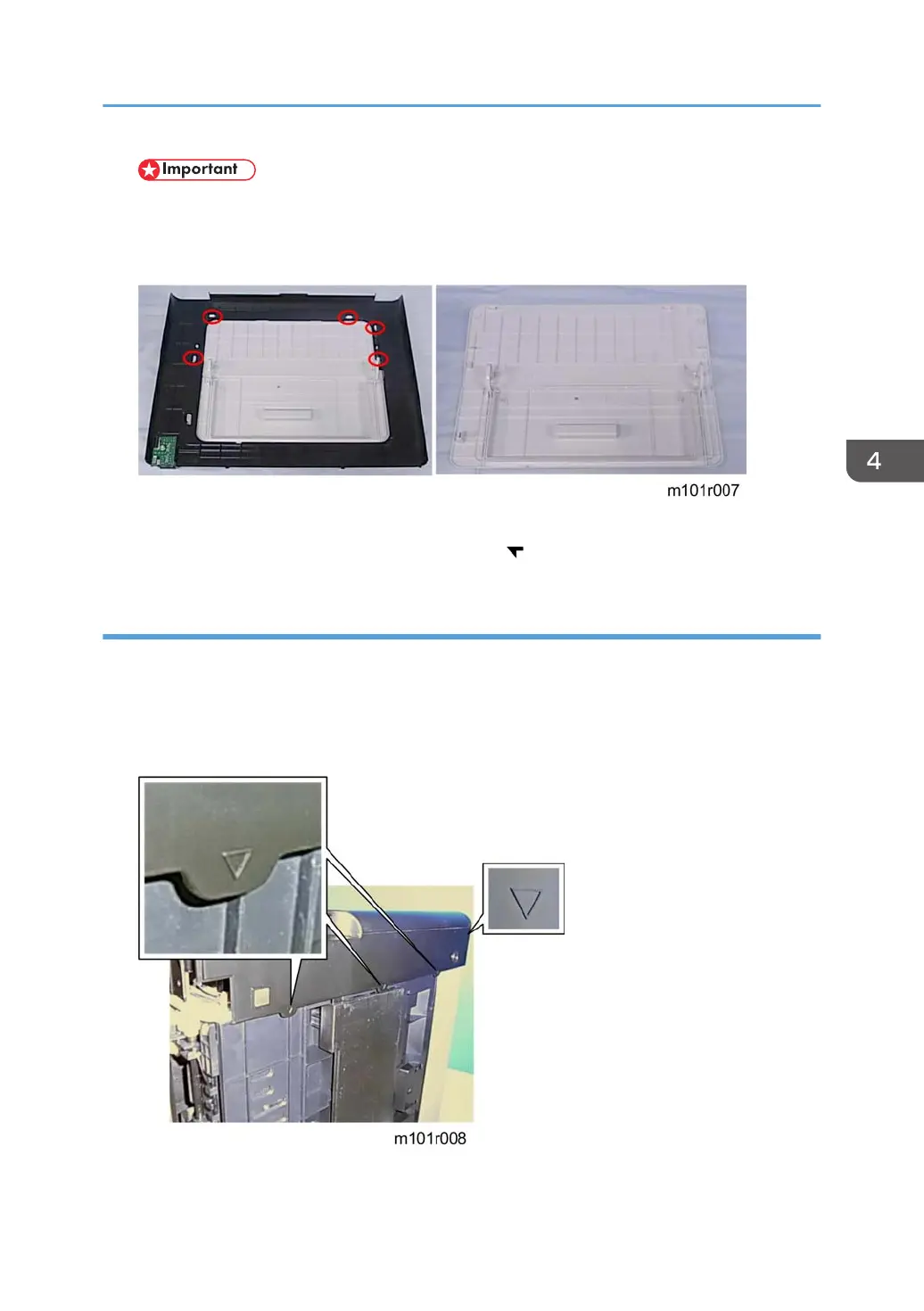• The top cover can be removed easily with the maintenance cover attached.
• Do not remove the maintenance cover unless it needs to be replaced. Repeatedly removing
and attaching the maintenance cover can weaken or break the fragile tabs.
1. Lay the top cover on a flat surface.
2. Release the tabs and remove the maintenance cover ( x5).
Right Cover
Preparation
Remove:
• Front cover
•
Top cover
1. Locate the triangle marks that show you where the tab releases are located.
Basic Procedures
47
