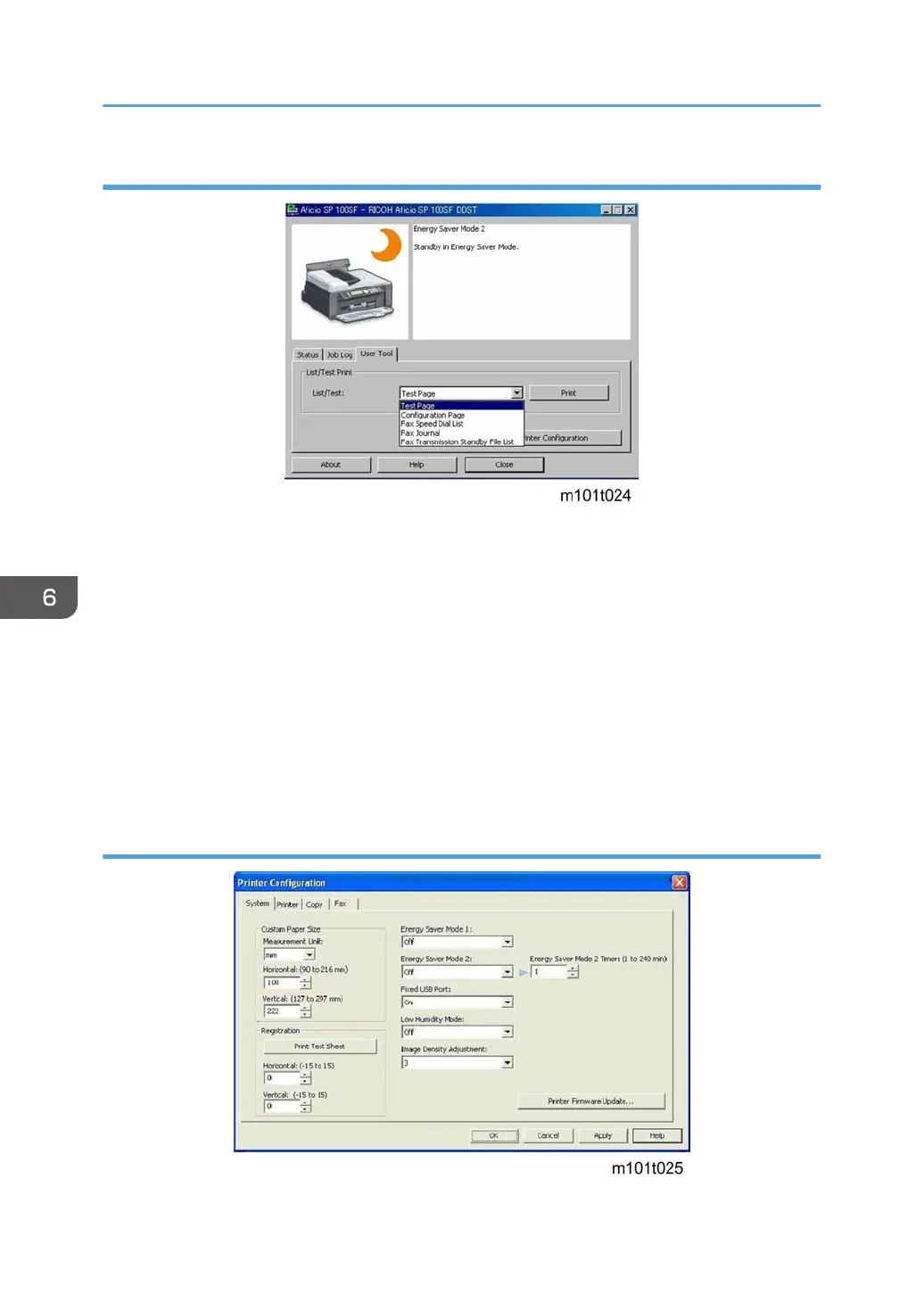User Tool Tab
List/Test. This drop-down list presents a list of choices for printing (the fax prints are available for the
M103 only):
• Test Page. Used to check image quality.
• Configuration Page. Lists current machine settings.
• Fax Speed Dial List. Lists the numbers registered for speed dialing.
• Fax Journal. Lists the TX/RX transactions
• Fax Transmission Standby List. Lists all the faxes stored in memory and queued for transmission.
Print button. Prints the item selected from the List/Test drop-down list.
Printer Configuration button. Opens the Printer Configuration Screen (see below).
Printer Configuration Screen
6. Troubleshooting
164
