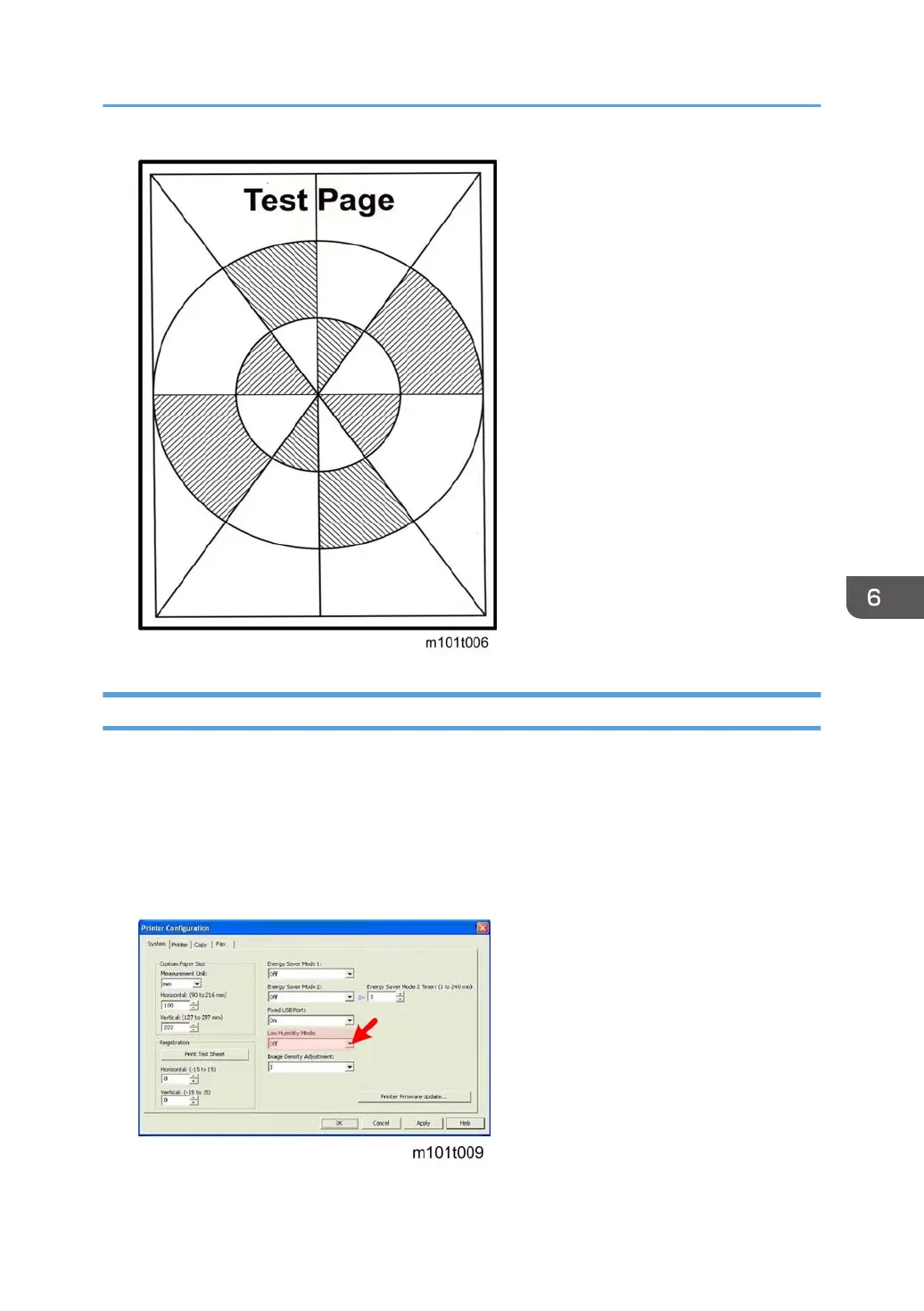Dark Lines in Halftone Areas
Dark lines in halftone fill areas can appear at 75 mm intervals when the machine is operating in a room
where the humidity is very low. (The low humidity causes variation in light sensitivity across the surface of
the drum.)
1. To prevent this problem, open Smart Organizing Monitor.
2.
Click the User Tool tab, and then click the Printer Configuration button to open the Printer
Configuration screen.
3. On the System tab, select "ON" for the Low Humidity Mode.
Image Problems
213
