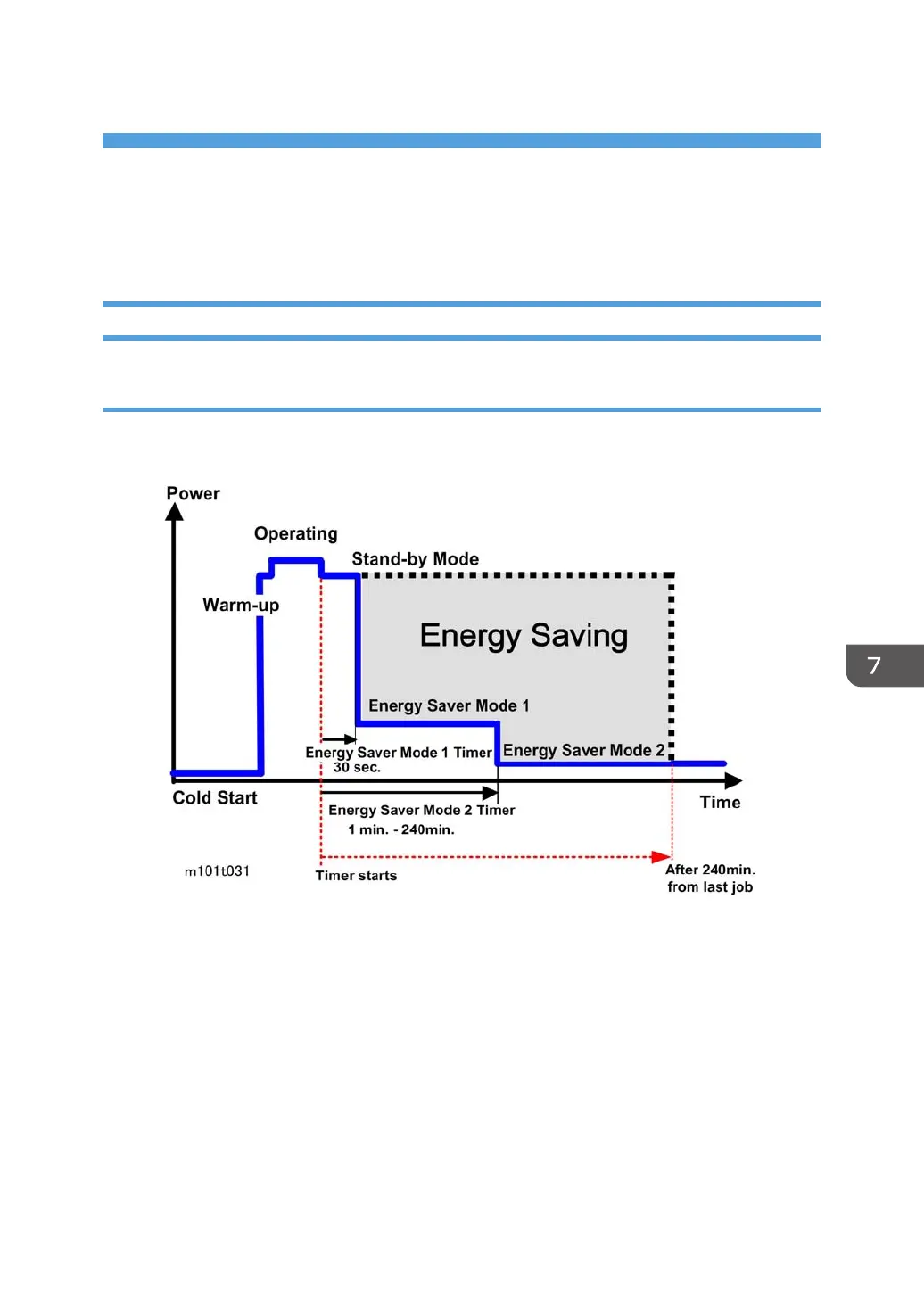7. Energy Saving
Energy Save
Energy Save Modes
Energy Save Operation
Operators should use the energy saver modes correctly in order to save energy and protect the
environment.
The shaded area in the diagram above represents the amount of energy that is saved when the energy
save timers are operating.
• The operation panel switches go off after the machine remains idle for 30 sec. and the machine
enters the Energy Save 1 mode.
• The machine enters Energy Save Mode 2 and switches off the fusing lamp if the machine remains
idle for 60 min. The default setting for the Energy Save Mode 2 timer is 60 min., but this setting can
be adjusted in the range 1 to 240 min. (4 hours).
219
