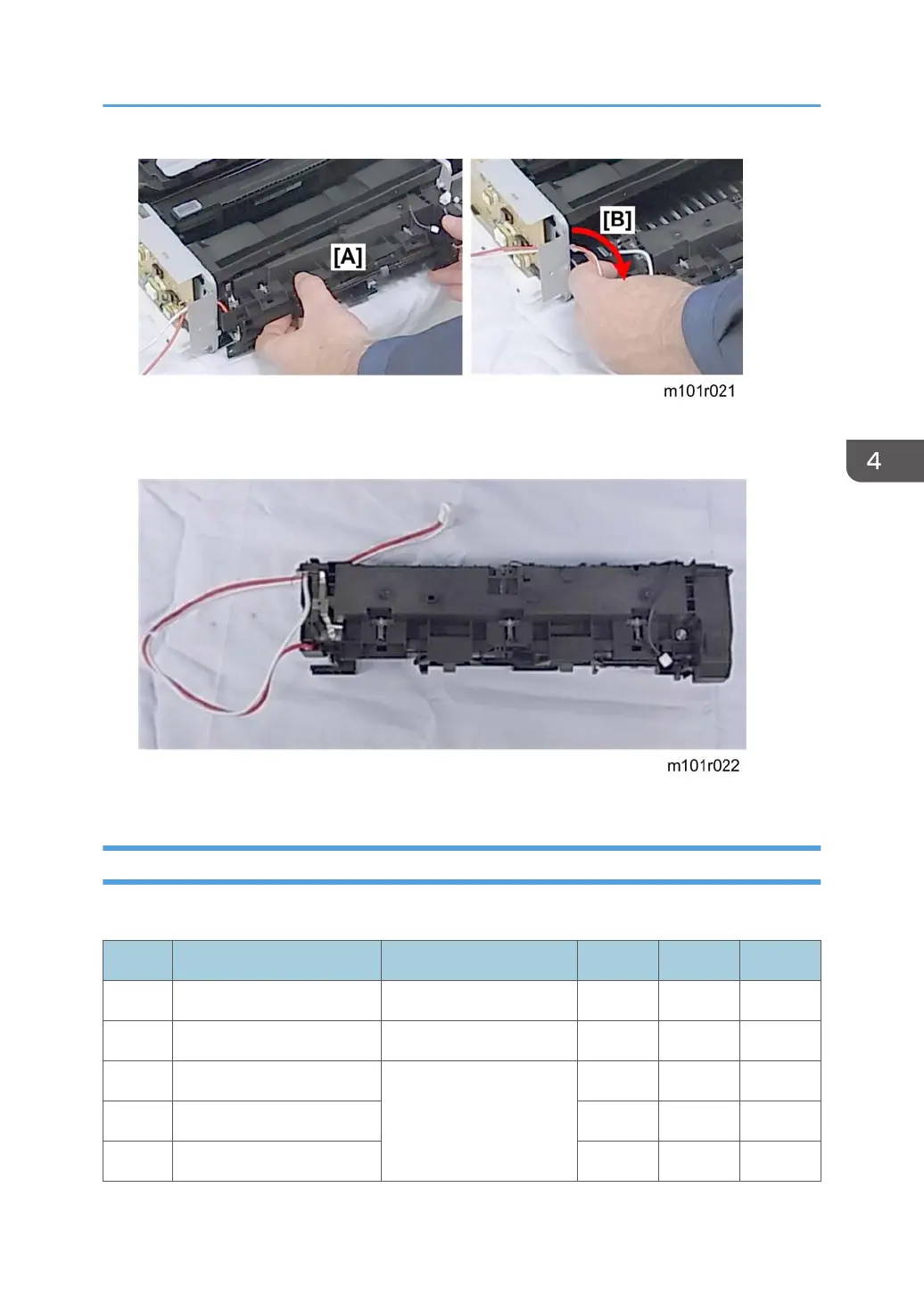10. Pull the fusing unit [A] partially out of the front of the machine.
11. Pull the fusing unit harness through the hole [B].
12. Pull the fusing unit out of the machine and lay it on a flat surface.
Utilities and Maintenance
This is a quick summary of the utilities that are available for machine servicing.
No. Function Start From M101 M102 M103
1 Fax Maintenance Operation Panel No No Yes
2 Fax Test Operation Panel No No Yes
3 Engine Maintenance SOM Service Mode
Screen
Yes Yes Yes
4 Counter Information Yes Yes Yes
5 Error History Yes Yes Yes
Basic Procedures
75
