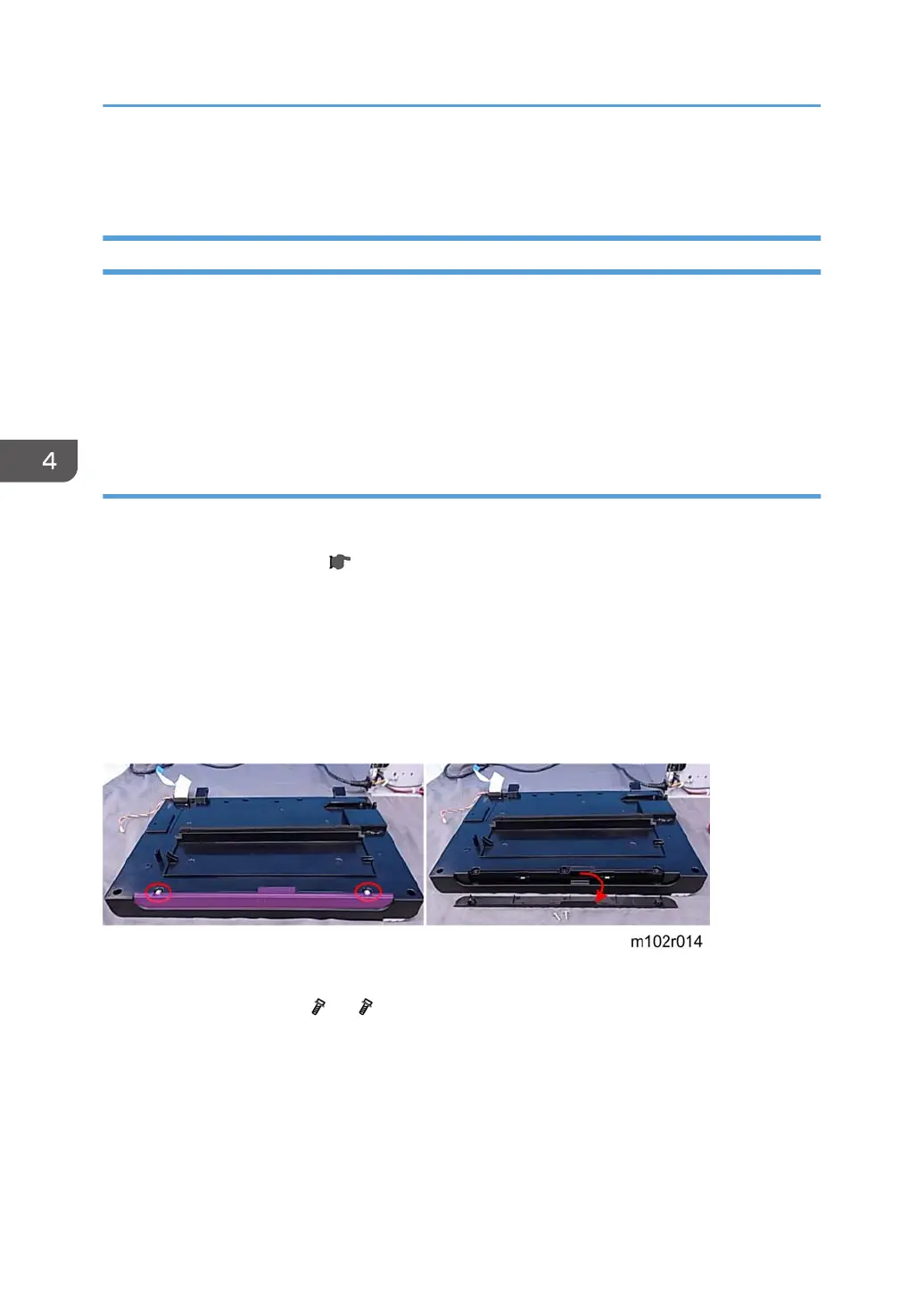Flatbed Scanner
Separating the Flatbed Units
The procedures for separating the top and bottom halves of the flatbed unit are different for the M102
and M103.
• Follow the appropriate procedure below to separate the top and bottom of the flatbed unit.
•
Follow the procedures later in this section to remove the scanner motor or CIS. (These procedures
are the same for both the M102 and M103).
Flatbed Scanner (M102)
Preparation
• Front cover ( p.50 "M102 Covers, Platen Cover, Flatbed Unit")
• Right cover
• Left cover
• Platen cover
• Flatbed unit
1. Turn the flatbed unit over so the exposure glass is facing down.
2. Remove the edge plate ( x2).
4. Replacement and Adjustments
144
