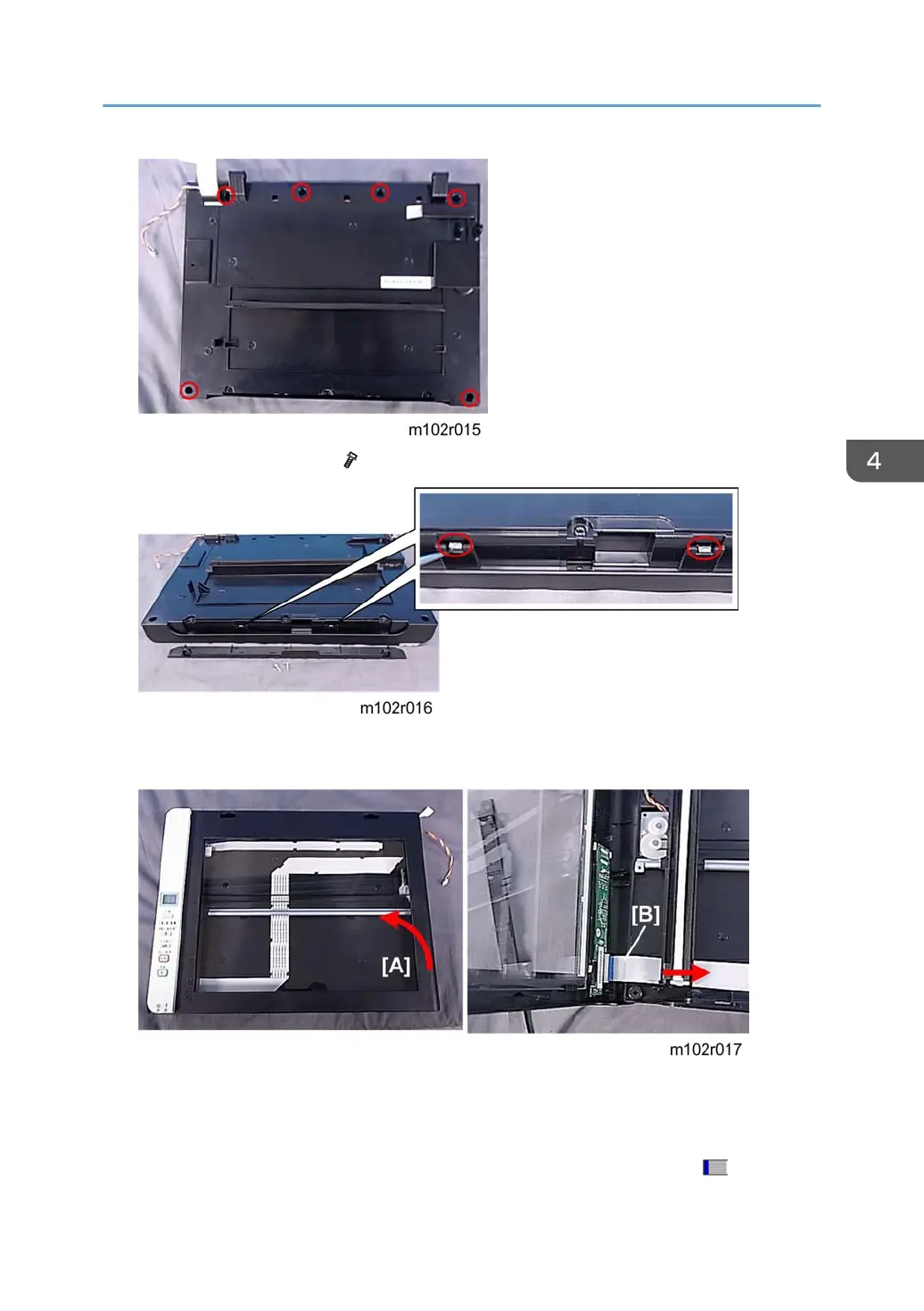3. Disconnect the bottom plate ( x6).
4. Disconnect the hooks where the edge plate was removed. The top and bottom halves of the flatbed
unit are now disconnected.
5. While holding the unit together with your hands on both sides, turn the unit over so the exposure
glass is facing up.
6. Carefully raise the right side of the unit top [A].
7.
While holding the top of the unit upright, disconnect the operation panel PCB [B] (
x1).
Flatbed Scanner
145
