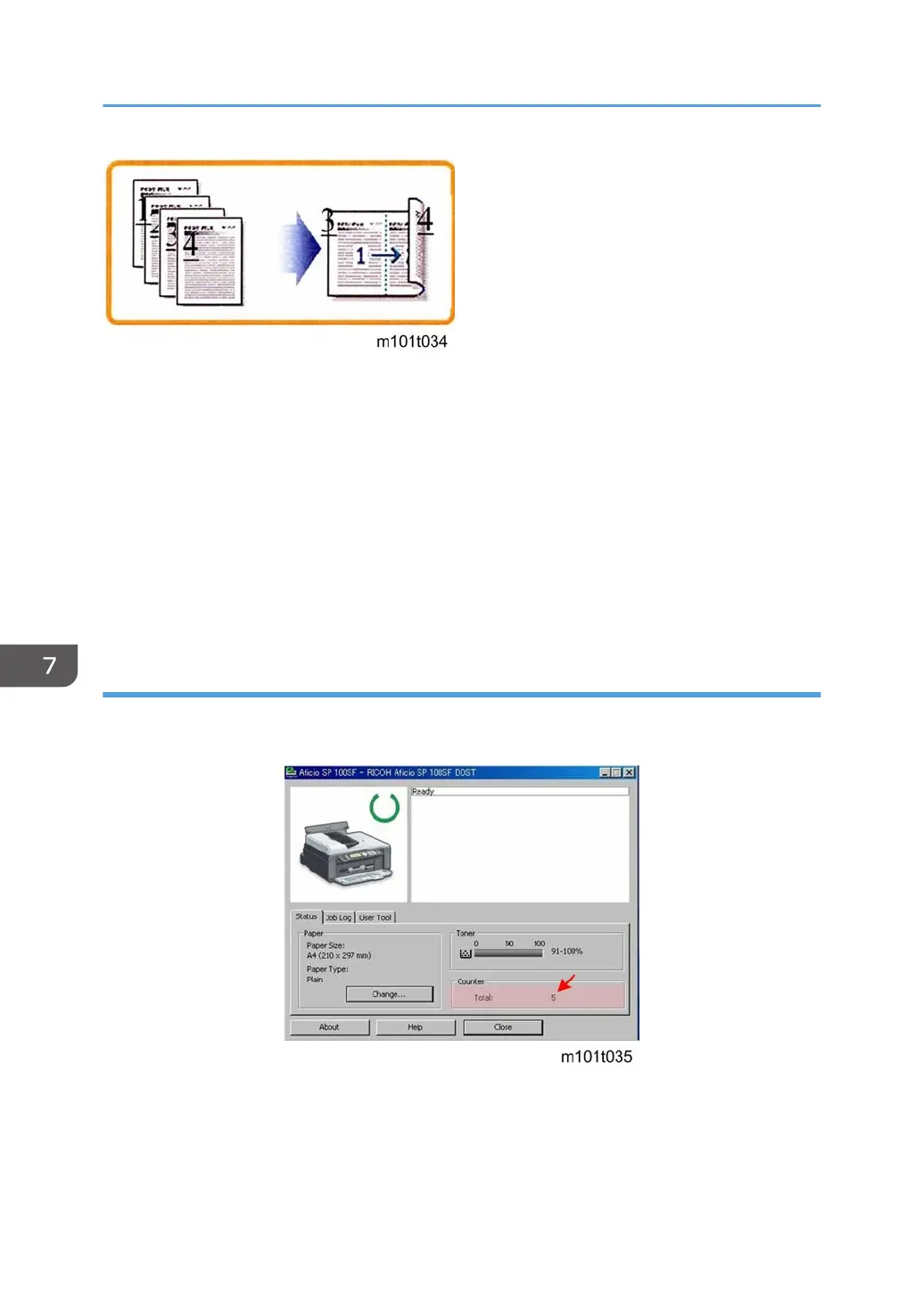To check paper consumption, look at the total counter and duplex counter.
The total counter counts all pages printed:
• The total counter increments by 2 for each duplex page
•
The total counter increments by 3 for two duplex sheets where only three pages are printed (one
side is blank).
The duplex counter counts sheets of paper that have images on both sides:
• The duplex counter increments by 1 for one duplex page
• The duplex counter increments by 1 for two duplex sheets where only three pages are printed (one
side is blank)
Total Counter
The machine total counter counts the number of sides printed (a duplex page is counted as two, not
one). You can check the total count on the initial screen of the Smart Organizing Monitor (see below).
The table below shows paper savings and how the counters increment for some simple examples of
simplex and duplex jobs.
7. Energy Saving
222
